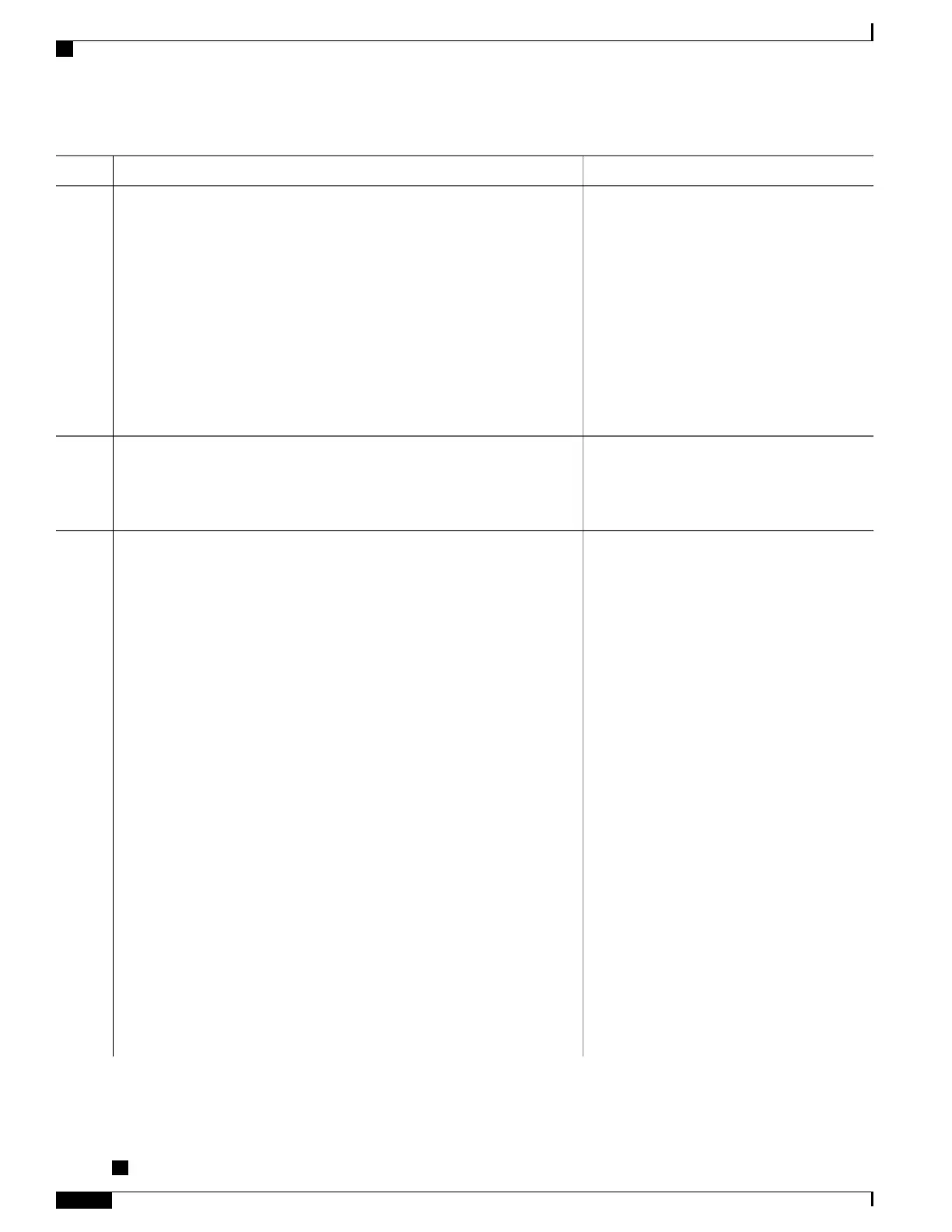PurposeCommand or Action
Example:
*Jan 7 03:49:34.826: %SONET-4-ALARM: TenGigabitEthernet0/1/0:
SLOF declared
Example:
*Jan 7 03:49:36.105: %LINK-3-UPDOWN: Interface
TenGigabitEthernet0/1/0, changed state to down
Example:
*Jan 7 03:49:36.294: %LINK-3-UPDOWN: SIP0/1: Interface
TenGigabitEthernet0/1/0, changed state to down
Exits global-configuration (config) mode and
enters privilege-exec mode.
exit
Example:
Router(config)# exit
Step 4
Displays the configuration mode of the
LAN-PHY or WAN-PHY controller. In this
show controllers wanphy 0/1/0
Example:
Router# show controllers wanphy 0/1/0
Step 5
example, the mode of operation has changed
to the WAN mode for the 1-Port 10-Gigabit
Ethernet LAN/WAN PHY SPA.
Example:
TenGigabitEthernet0/1/0
Example:
Mode of Operation: WAN Mode
Example:
SECTION
Example:
LOF = 0 LOS = 0
BIP(B1) = 0
Example:
LINE
Example:
AIS = 0 RDI = 0 FEBE = 0
BIP(B2) = 0
Cisco ASR 1000 Series Aggregation Services Routers SIP and SPA Software Configuration Guide, Cisco IOS
XE Everest 16.5
156 OL-14127-17
Configuring the Ethernet SPAs
Configuring the WAN-PHY Mode
