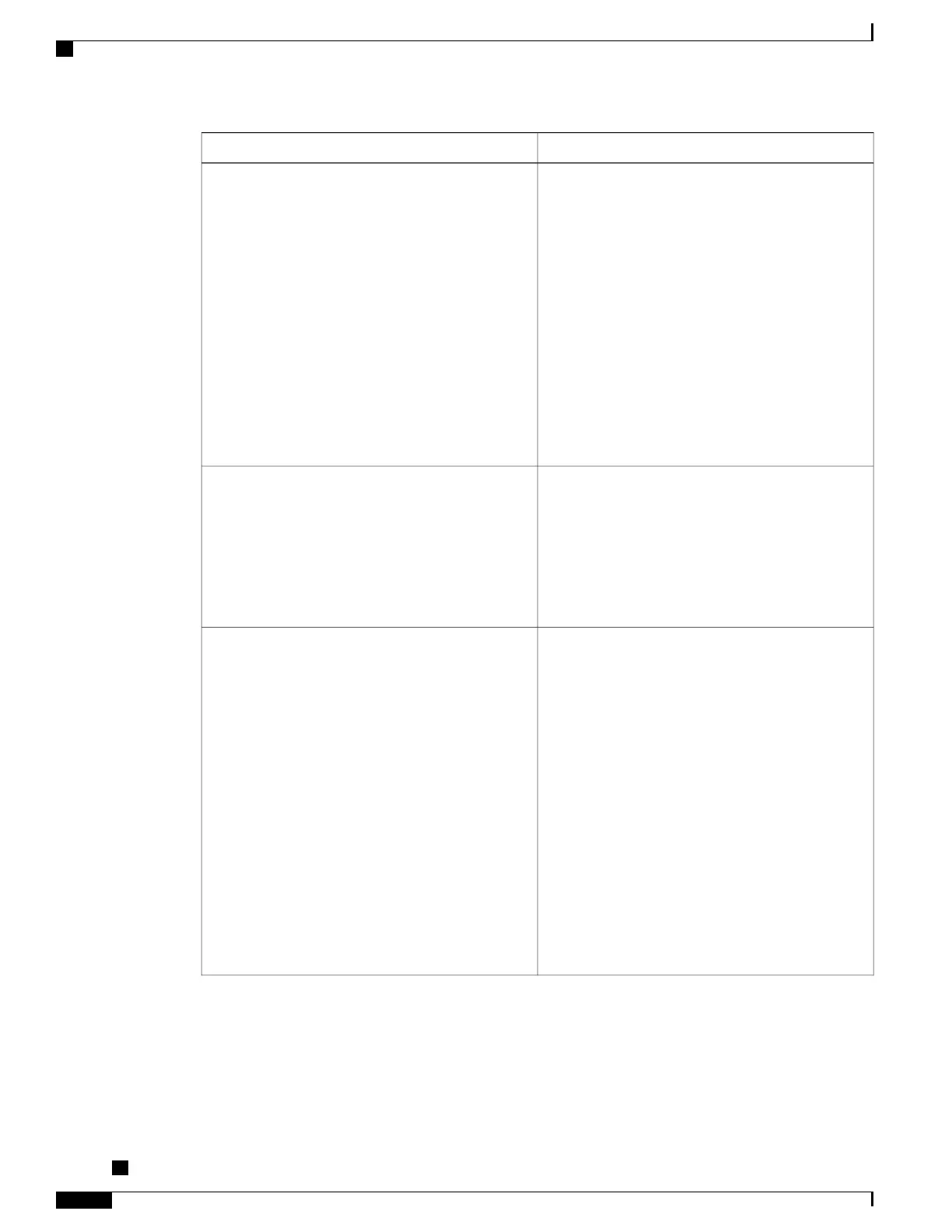PurposeCommand
Classifies incoming IP traffic according to the value
of the IP precedence bits and places the traffic into
the appropriate queue.
• precedence-value—Specifies the value of the
IP precedence bits (0 to 7). You can specify a
range of values separated by a dash or a list of
values. By default, the Gigabit Ethernet SPA
classifies IP precedence range 6-7 as high
priority.
• low-latency—Specifies the high priority queue.
Enter 0 for low priority.
Use the no form of the command to remove the
configured values.
Router(config-if)# plim qos input map ip
{precedence-based | precedence precedence-value
queue low-latency}
Classifies all IPv6 packets as high or low priority.
• low-latency—Specifies high priority traffic.
Enter 0 for low priority.
The no form of this command disables all IPv6
classification By default, without using this command,
the command is disabled.
Router(config-if)# plim qos input map ipv6 all queue
low-latency | 0
Classifies ingress IPv6 traffic based on the value of
the traffic-class bits and places the traffic into the
appropriate queue.
• tc-value | tc-range—Specifies the value of the
traffic class bits. You can specify a range of
values separated by a dash or a list of values.
• low-latency—Specifies the high priority queue.
Enter 0 for the low priority queue.
The no form of this command sets the classification
according to default DSCP EF.
By default, IPv6 traffic with a traffic-class value equal
to ef uses the high-priority queue and all other traffic
uses the low-priority queue. Only the most significant
six bits of the traffic-class octet is used for the
classification.
Router(config-if)# plim qos input map ipv6 tc
[tc-value | tc-range] queue low-latency | 0
Cisco ASR 1000 Series Aggregation Services Routers SIP and SPA Software Configuration Guide, Cisco IOS
XE Everest 16.5
124 OL-14127-17
Configuring the Ethernet SPAs
QoS Classification
