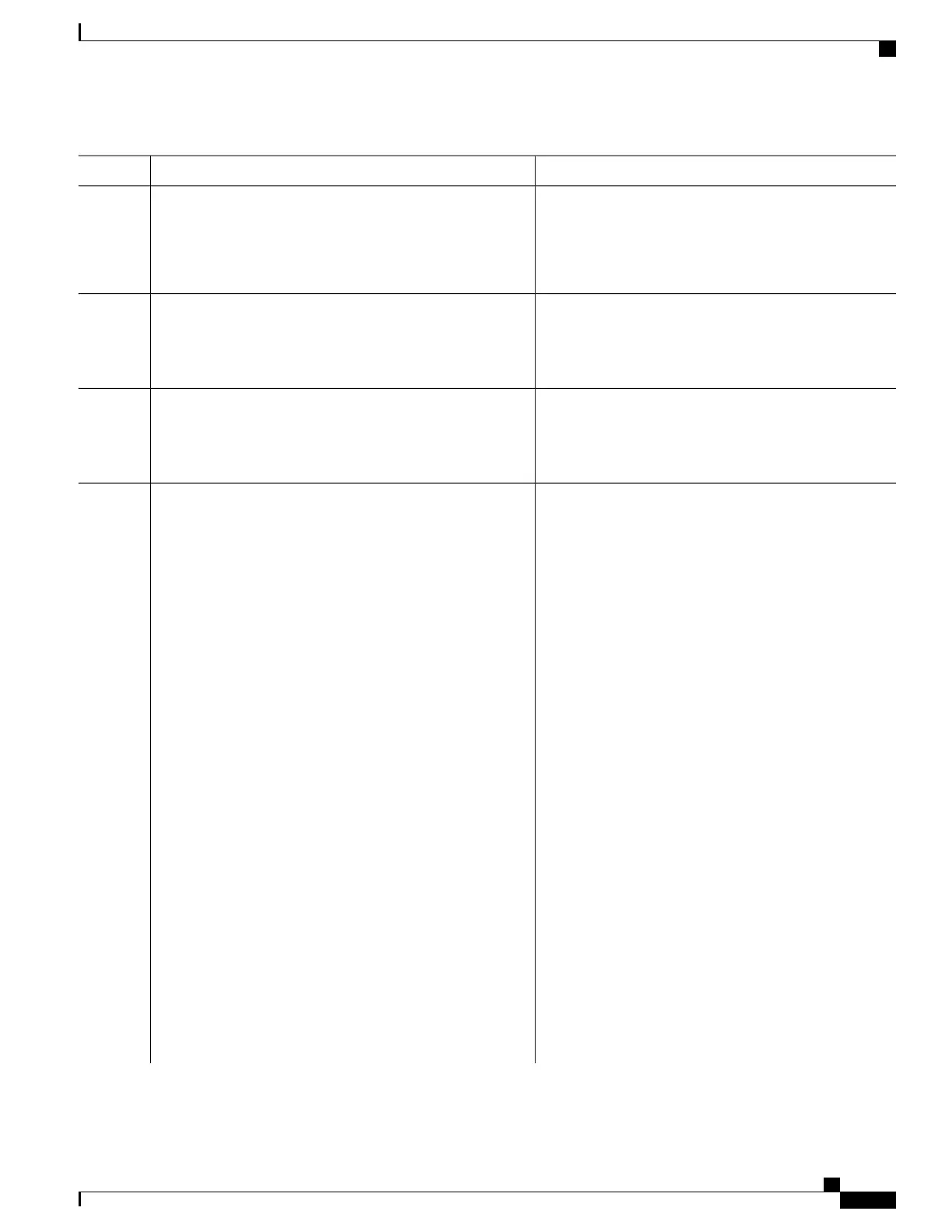PurposeCommand or Action
Sets the SF BER threshold-crossing alarm value. The
default SF BER threshold value is 10e-3. The value range
for the SF BER threshold value is 3 to 9 (10 to minus n).
wanphy threshold sf-ber <bit-error-rate>
Example:
Router(config-controller)# wanphy threshold sf-ber
9
Step 6
In this example, the SF BER threshold value is set to 9.
Exits from the Controller mode and enters the Global
configuration mode.
exit
Example:
Router(config-controller)# exit
Step 7
Exits from the global configuration mode and enters the
Privileged EXEC mode.
exit
Example:
Router(config)# exit
Step 8
The command output displays the SF, SD, BER threshold
values and B1-tca and B2-tca threshold values in the last
line of the command output in the example.
show controllers wan <interface-path-id>
Example:
Router# show controller wan 2/2/0
Step 9
In this example, the command output shows that B1 value
is 4, B2 value is 5, SD value is 8, and SF value is 9.
Example:
Example:
TenGigabitEthernet2/2/0
Example:
Mode of Operation: WAN Mode
Example:
SECTION
Example:
LOF = 0 LOS = 0
BIP(B1) = 13
Example:
LINE
Example:
AIS = 0 RDI = 1 FEBE = 0
BIP(B2) = 3827
Cisco ASR 1000 Series Aggregation Services Routers SIP and SPA Software Configuration Guide, Cisco IOS XE
Everest 16.5
OL-14127-17 167
Configuring the Ethernet SPAs
Configuring WAN-PHY Signal Failure and Signal Degrade Bit Error Rates
