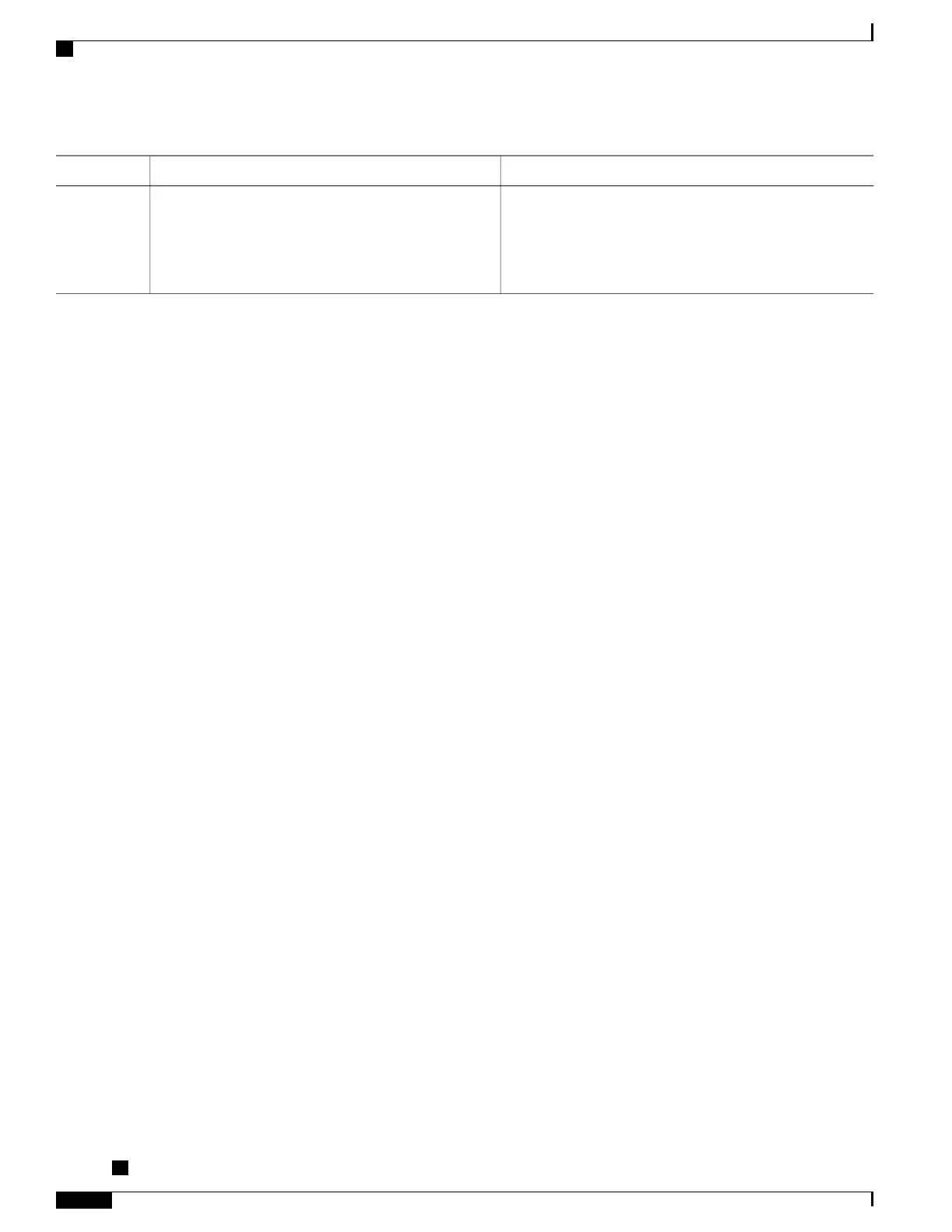PurposeCommand or Action
Configures the COS values or range for outer-vlan of a qinq
sub-interface to high-priority.
plim qos input map cos outer 4 queue strict-priority
Example:
Router(config-subif)# plim qos input map cos
outer 4 queue strict-priority
Step 7
Information About Ingress Scheduling
The following sections provide details regarding the Ingress Scheduling feature:
Scheduling Overview
The ASR 1000 Series Aggregation Services Routers support ingress oversubscription. After the ingress packets
are classified as high priority and low priority, the packets are scheduled according to the priority. The ingress
classification and scheduling features have to work in conjunction to handle oversubscription. Bandwidth
oversubscription occurs at two levels, the SIP level (intra carrier card scheduling) and at ESP (inter carrier
card scheduling) level. The decision to configure scheduling at the SIP level is based on the number of SPAs
within a SIP and the scheduling decision to configure the scheduling at either SIP or ESP level is based on
the number of SIPs in a router. The following section describes intra-CC scheduling and inter-CC scheduling.
Intra-CC Scheduling
Under intra-CC scheduling, the high-priority packets that are already classified by the SIP or the SPA are
scheduled and processed first. By default, all high-priority packets are processed first, and then the excess
bandwidth is shared among the low-priority packets, based on either the weight assigned to the interface or
the entire SPA. Configuring weights provides an option in distributing the excess bandwidth among different
interfaces to schedule low priority packets. Intra-CC scheduling is supported in all SPAs, SIP-10, and SIP-40.
To assign excess weight to a clear-channel SPA (POS, ATM, Ethernet, or Serial SPAs), execute the plim qos
input [weight weight] command from Main interface configuration mode. This command was earlier supported
on only Ethernet SPAs. From Cisco IOS XE Release 3.1S onwards, the command is supported on all
clear-channel SPA on Cisco ASR 1000 Series Router.
To assign excess weight to low-priority packets on channelized SPAs, execute the hw-module subslot
{slot/subslot} qos [weight weight] command in Global configuration mode.
Inter-CC Scheduling
Oversubscription occurs at both the SIP level and the ESP level. Inter-CC scheduling has been introduced to
handle the oversubscription at the ESP level. In this scenario, the traffic sent from all the SIPs to the ESP. It
is not mandatory to configure scheduling at the ESP level. It depends on the number of SIPs connected to the
ESP. Inter-CC scheduling is needed whenever an oversubscription situation is encountered or there is a need
to prioritize certain traffic or there is a need to give different bandwidth allocation to different types of traffic.
Cisco ASR 1000 Series Aggregation Services Routers SIP and SPA Software Configuration Guide, Cisco IOS
XE Everest 16.5
448 OL-14127-17
Classifying and Scheduling Packets for the ASR 1000 Series Aggregation Services Routers
Information About Ingress Scheduling
