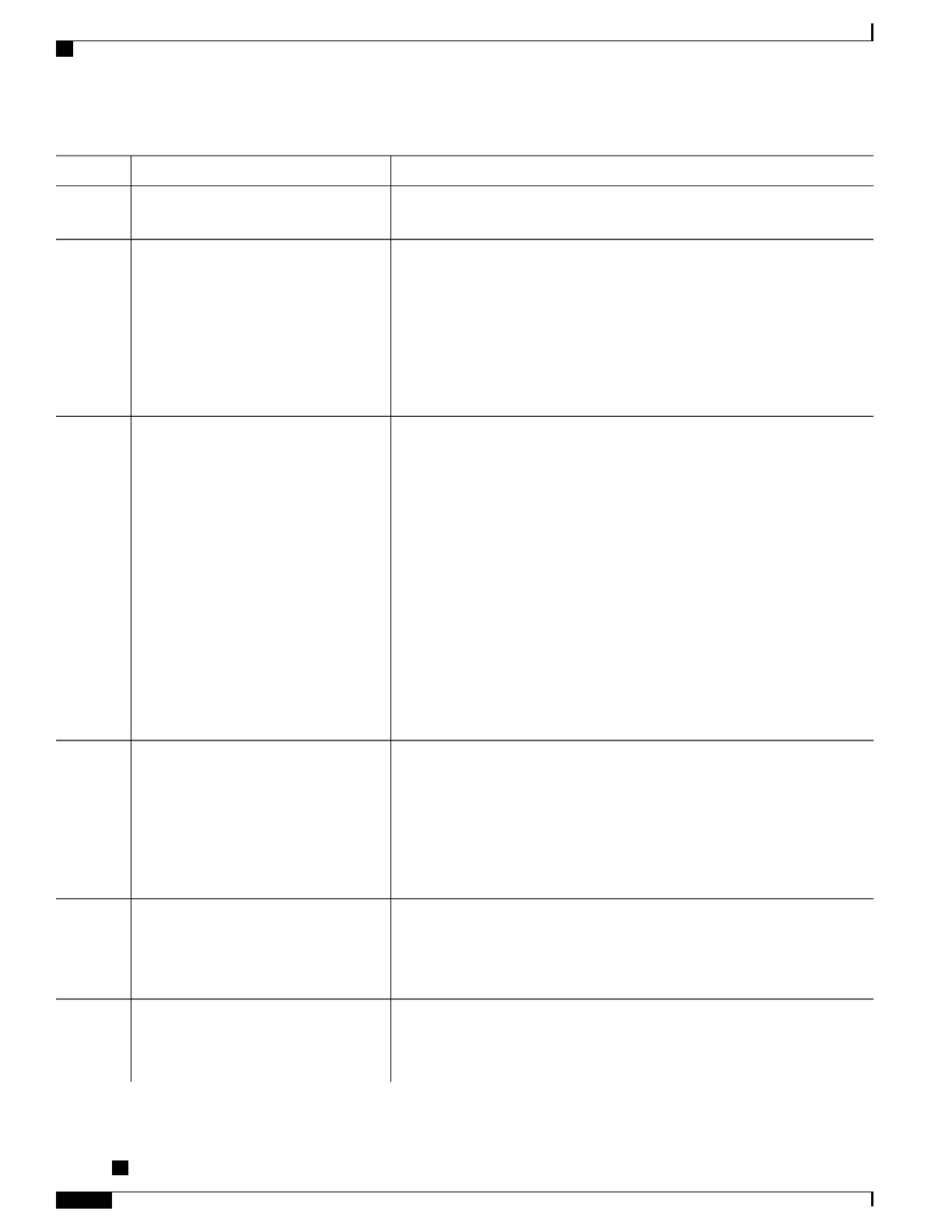PurposeCommand or Action
The clock source is set to internal if the opposite end of the connection
is set to line and the clock source is set to line if the opposite end of
the connection is set to internal.
Note
Enables or disables loopback mode on a SONET controller, where:Router(config-ctrlr-sts1)# t3 loopback
{local | network [line | payload] |
remote [line | payload]}
Step 5
• local loopback—Loops data from the transmit path to the receive path.
• network loopback—Loops data received on the external port to the
transmit path and back out the external port.
• remote loopback—Applicable only to c-bit framing.
The default is no loopback.
Configures maintenance data link (MDL) support parameters, where:Router(config-ctrlr-sts1)# t3 mdl string
{eic | fic | generator | lic | pfi | port |
unit} string
Step 6
• eic—Specifies equipment ID code.
Example:
• fic—Specifies frame ID code.
• generator—Specifies the generator number in MDL test signal.
Example:
• lic—Specifies location ID code.
•
pfi—Specifies the Path Facility Identification code in MDL the path
message.
• port— Specifies the port number in the MDL idle string message.
• unit—Specifies unit identification code.
• string—Specifies user identifier for the chosen support parameter.
The default is no mdl string.
Configures MDL transmit parameters, where:Router(config-ctrlr-sts1)# t3 mdl
transmit {path | idle-signal | test-signal}
Step 7
• path—Enables MDL path message transmission.
• idle-signal—Enables MDL idle signal message transmission.
• test-signal—Enables MDL test-signal message transmission.
The default is no mdl transmit.
Enables the port to honor remote loopback request. Equipment network
loopback disables this functionality.
Router(config-ctrlr-sts1)# t3 equipment
{customer | network} loopback
Step 8
Example:
Remote loopbacks are only available in c-bit framing
mode.
Note
Enables Bit Error Rate Testing (BERT), where:Router(config-ctrlr-sts1)# t3 bert pattern
pattern interval 1-14400
Step 9
• pattern—Specifies the length of the repeating BERT test pattern. Allowed
values are 0s, 1s, 2^15, 2^20, 2^23, and alt-0-1.
Cisco ASR 1000 Series Aggregation Services Routers SIP and SPA Software Configuration Guide, Cisco IOS
XE Everest 16.5
298 OL-14127-17
Configuring the 1-Port Channelized OC-3/STM-1 SPA and 1-Port Channelized OC-12/STM-4 SPA
Required Configuration Tasks
