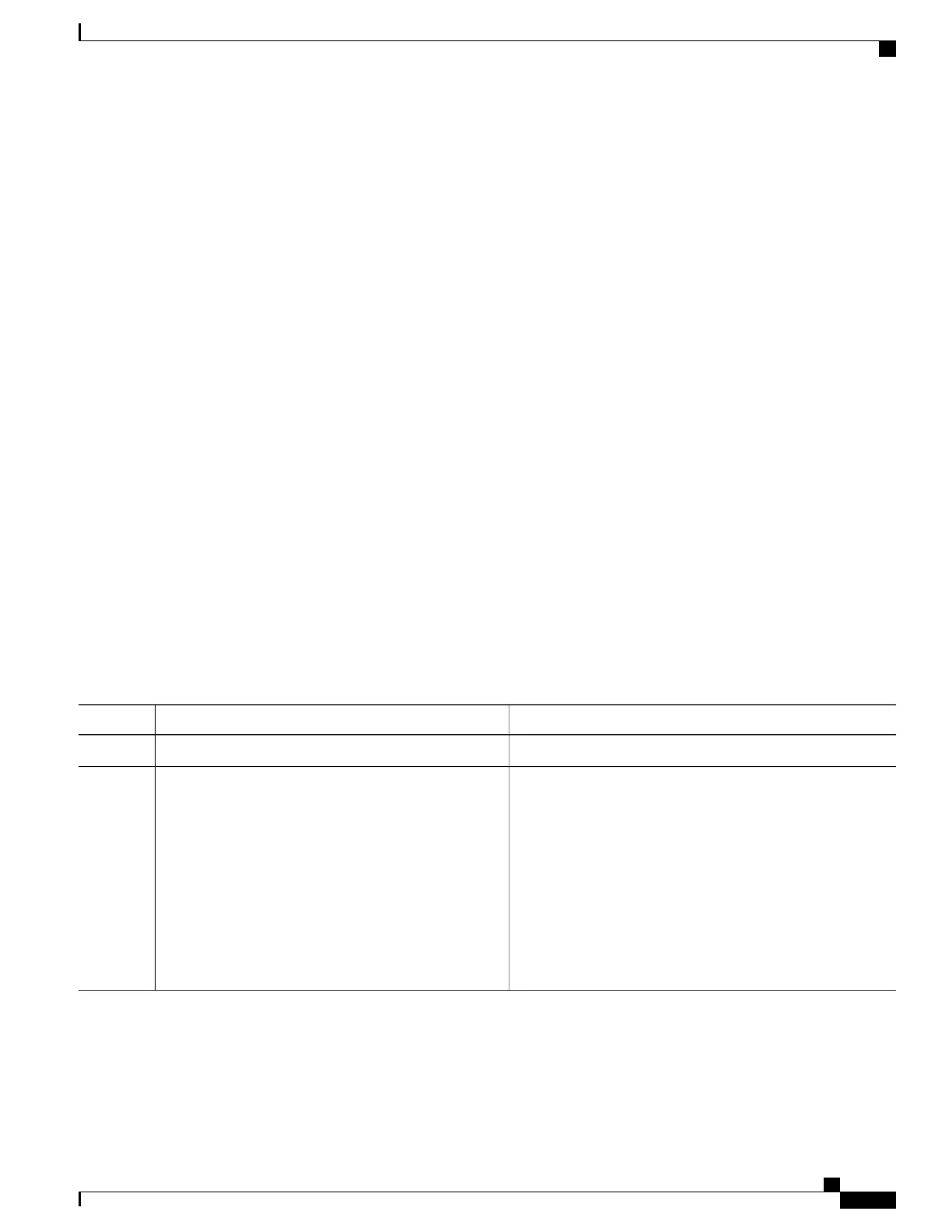Configuring TDM Local Switching
TDM Local Switching allows switching of Layer 2 data between two CEM interfaces on the same router. The
two CEM groups can be on the same physical interface or different physical interfaces; they can be on the
same SPA, the same line card, or different line cards.
Consider the following guidelines before configuring CEM Phase 2 TDM Local Switching:
•
Autoprovisioning is not supported.
•
Out-of-band signaling is not supported.
•
Port mode local switching is not supported on the CEM interface.
•
Interworking with other interface types is not supported.
•
The same CEM circuit cannot be used for both local switching and Xconnect.
•
You can use CEM local switching between two CEM circuits on the same CEM interface.
•
CEM local switching can be across a 24-Port Channelized T1/E1 ATM CEoP SPA, a 2-Port Channelized
T3/E3 ATM CEoP SPA, or a 1-Port Channelized OC-3 STM1 ATM CEoP SPA.
To configure the CEoPS Phase 2 TDM Local Switching, perform the following steps:
SUMMARY STEPS
1.
Router# configure terminal
2.
Router(config)# [no] connect name cem x/y/z circuit-id cem a/b/c circuit-id
DETAILED STEPS
PurposeCommand or Action
Enters the global configuration mode.Router# configure terminal
Step 1
Configures a local switching connection between cemckt1 of
CEM interface x/y/z and cemckt2 of CEM interface a/b/c.
Router(config)# [no] connect name cem x/y/z circuit-id
cem a/b/c circuit-id
Step 2
Example:
Router(config)# connect cem cem 0/1/0 cemckt1
cem 0/2/0 cemckt2
The no form of this command unconfigures a local switching
connection between cemckt1 of the CEM interface x/y/z and
cemckt2 of the CEM interface a/b/c.
Example:
Router(config)# no connect cem cem 0/1/0 cemckt1
cem 0/2/0 cemckt2
Cisco ASR 1000 Series Aggregation Services Routers SIP and SPA Software Configuration Guide, Cisco IOS XE
Everest 16.5
OL-14127-17 503
Configuring the Circuit Emulation over Packet Shared Port Adapter
Configuring TDM Local Switching
