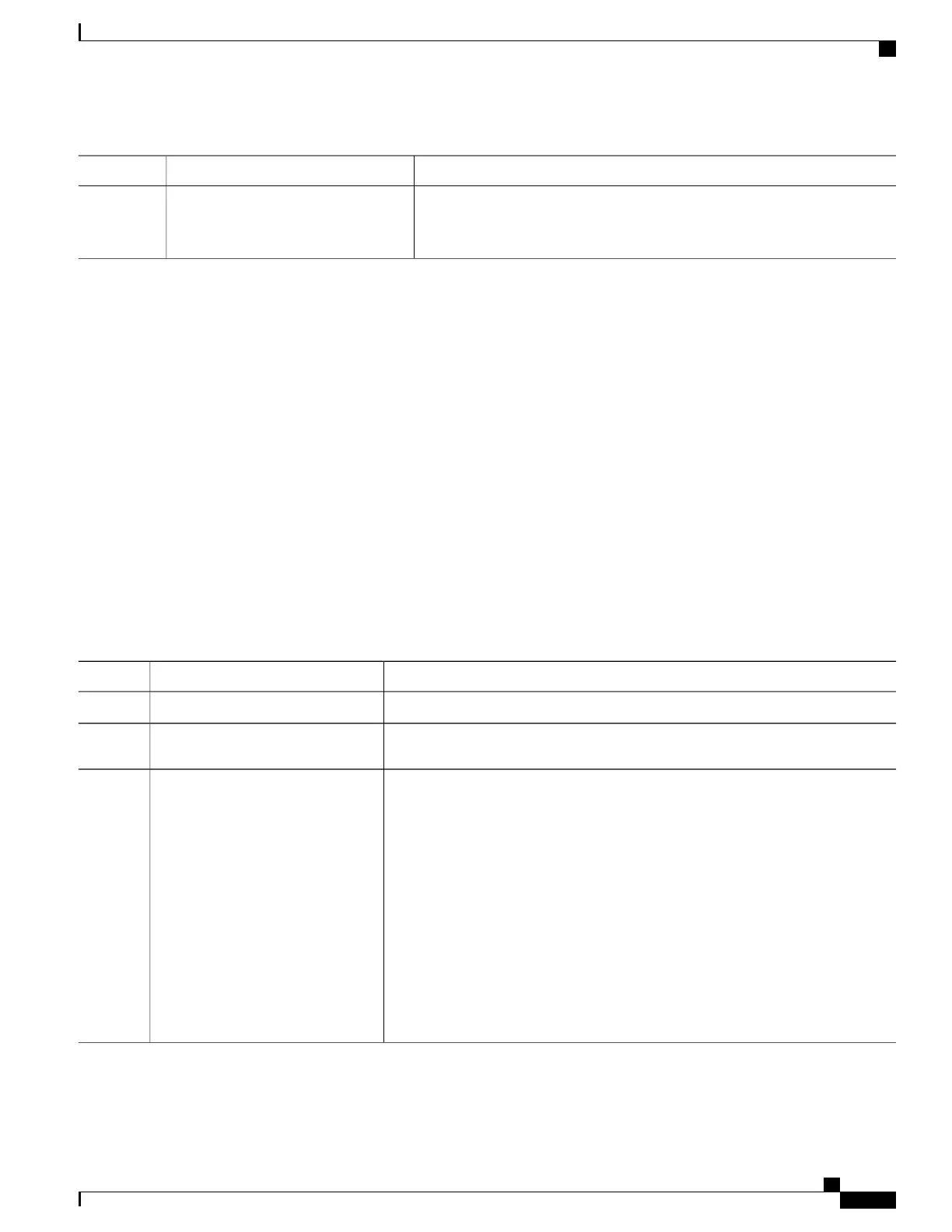PurposeCommand or Action
(Optional) Specifies the cable length.Router(config-controller)# cablelength
{0 - 450}
Step 6
• 0-450—Cable length in feet. The default is 224 ft.
Configuring the Logical T1 Interfaces
If channelized mode is configured for the T3 controller, use the following procedure to configure the logical
T1 interfaces:
SUMMARY STEPS
1.
Router# configure terminal
2.
Router(config)# controller t3 slot/subslot/port
3.
Router(config-controller)# t1 t1-number channel-group channel-number timeslots range [speed {56 | 64}]
4.
Router(config-controller)# t1 t1-number framing {esf | sf [hdlc-idle {0x7e | 0xff}] [mode {j1}]}
5.
Router(config-controller)# t1 channel-number clock source {internal | line}
6.
Configure the serial interfaces.
DETAILED STEPS
PurposeCommand or Action
Enters global configuration mode.Router# configure terminal
Step 1
Selects the controller to configure and enters controller configuration mode.Router(config)# controller t3
slot/subslot/port
Step 2
Specifies the T1 channel and time slots to be mapped to each channel.Router(config-controller)# t1
t1-number channel-group
Step 3
• t1-number—T1 number from 1 to 28.
channel-number timeslots range
[speed {56 | 64}]
• channel-number—Specifies a channel-group mapping (0 to 23) under the
designated T1.
• range—List of time slots under the channel group. Time slots assigned to this
T1 can be 1–24 or a combination of subranges within 1–24. You can indicate
a range using a hyphen, commas, or a combination of both. One time slot
equals one DS0.
• speed— (Optional) Specifies the speed of a time slot in kilobits per second.
Valid values are 56 and 64. The default speed of 64 kbps is not mentioned in
the configuration.
Cisco ASR 1000 Series Aggregation Services Routers SIP and SPA Software Configuration Guide, Cisco IOS XE
Everest 16.5
OL-14127-17 239
Configuring the 2-Port and 4-Port Channelized T3 SPAs
Required Configuration Tasks
