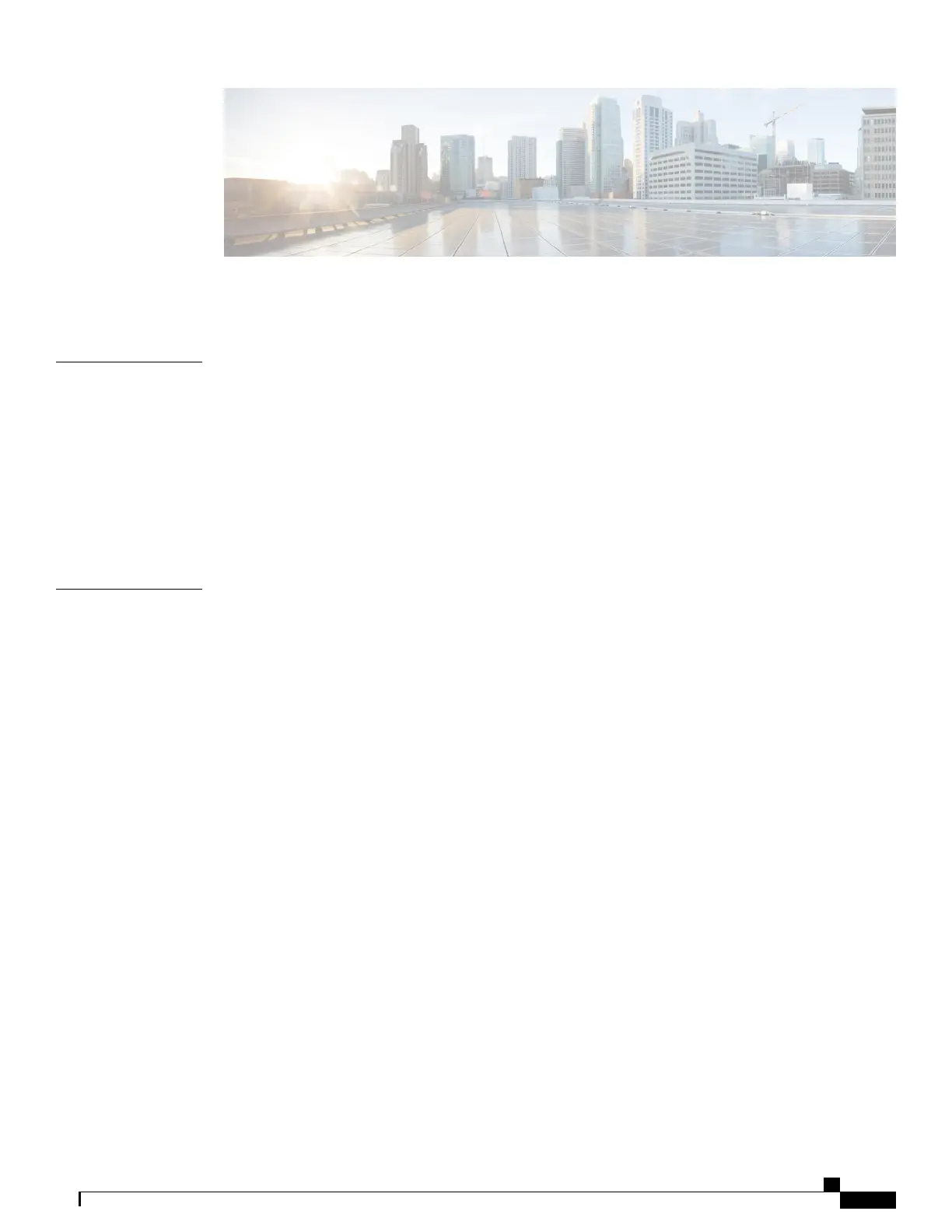CONTENTS
Preface
Preface xxix
Objectives xxix
Documentation Revision History xxix
Document Organization xl
Document Conventions xliii
Related Documentation xliv
Obtaining Documentation and Submitting a Service Request xlv
CHAPTER 1
Using Cisco IOS XE Software 1
Accessing the CLI Using a Router Console 1
Accessing the CLI Using a Directly-Connected Console 1
Connecting to the Console Port 2
Using the Console Interface 3
Accessing the CLI from a Remote Console Using Telnet 4
Preparing to Connect to the Router Console Using Telnet 4
Using Telnet to Access a Console Interface 4
Using Keyboard Shortcuts 6
Using the History Buffer to Recall Commands 7
Understanding Command Modes 7
Getting Help 8
Finding Command Options: An Example 9
Using the no and default Forms of Commands 12
Saving Configuration Changes 12
Filtering the Output of the show and more Commands 12
Finding Support Information for Platforms and Cisco Software Images 13
Using the Cisco Feature Navigator 13
Using the Software Advisor 13
Cisco ASR 1000 Series Aggregation Services Routers SIP and SPA Software Configuration Guide, Cisco IOS XE
Everest 16.5
OL-14127-17 iii
