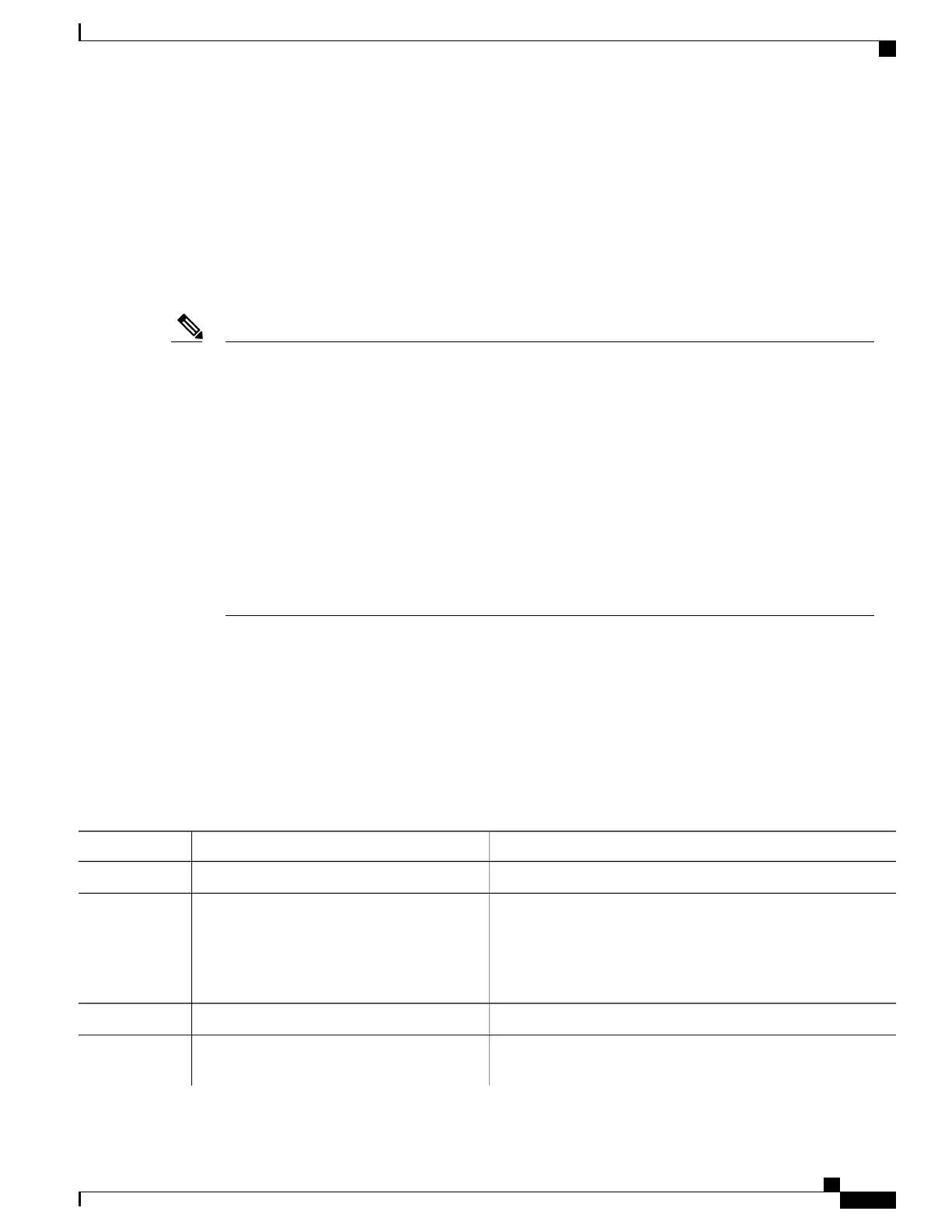LFI Configuration Guidelines
When you configure LFI, consider the following guidelines:
•
Configure LFI using the ppp multilink interleave command. For MLPPP, this is on the multilink
interface.
•
Configure and apply an output QoS service-policy that classifies the priority and non-priority traffic.
For MLPPP, you can apply the output policy on the multilink interface.
When you configure LFI, note the following restrictions:Note
•
Virtual-template interfaces are not supported.
•
Packet ordering is not guaranteed for priority traffic sent interleaved on an MLPPP bundle with
multiple links.
•
IP header compression (such as, cRTP, cUDP, or cTCP) is not supported on packets classified by
QoS as priority packets when using LFI on an MLPPP bundle with multiple links. IP header
compression requires packet ordering. LFI sends all priority packets using PPP encapsulation, which
does not preserve packet order when there are multiple links in the bundle. If you must support IP
header compression, then you should not configure LFI or you should not make the LFI traffic
priority. MLP encapsulation on non-priority QoS classes does preserve packet ordering.
To configure LFI on a multilink interface, use the following commands:
SUMMARY STEPS
1.
Router# configure terminal
2.
Router(config)# interface multilink group-number
3.
Router(config-if) ppp multilink
4.
Router(config-if)# ppp multilink interleave
DETAILED STEPS
PurposeCommand or Action
Enters global configuration mode.Router# configure terminal
Step 1
Creates or specifies a multilink interface and enters multilink
interface mode, where:
Router(config)# interface multilink
group-number
Step 2
•
group-number—The group number for the multilink bundle.
Range 1-2147483647
Enables Multilink PPP.Router(config-if) ppp multilink
Step 3
Enables interleaving of packets among the fragments of larger
packets on an MLP bundle.
Router(config-if)# ppp multilink interleave
Step 4
Cisco ASR 1000 Series Aggregation Services Routers SIP and SPA Software Configuration Guide, Cisco IOS XE
Everest 16.5
OL-14127-17 313
Configuring the 1-Port Channelized OC-3/STM-1 SPA and 1-Port Channelized OC-12/STM-4 SPA
Optional Configurations
