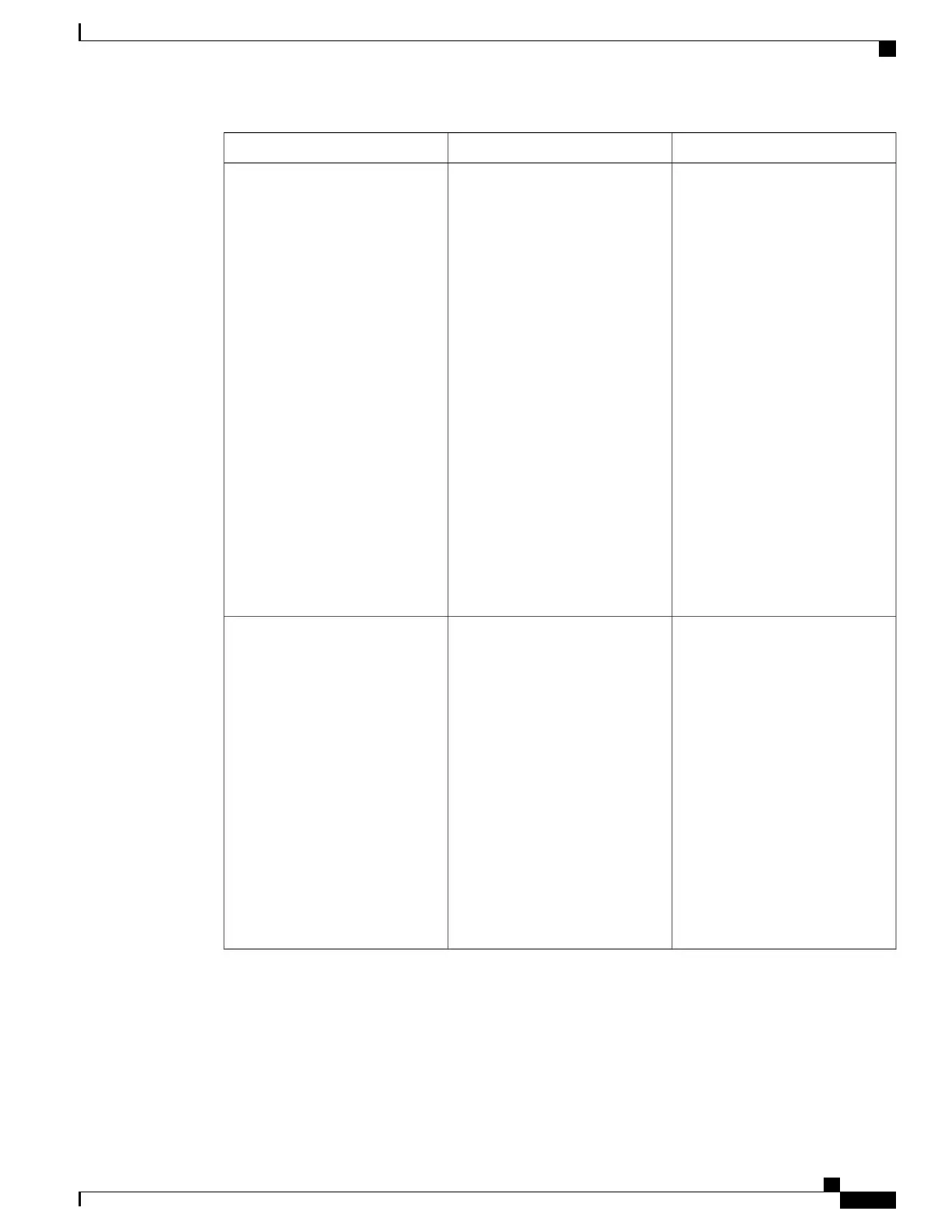SolutionPossible ProblemStatus Line Condition
1
Troubleshoot the line with a
serial analyzer and breakout
box. Examine the output of
show controller T1 or show
controller T3 or show
controller serial x depending
on whether the SPA is an
8-Port Channelized T1/E1
Serial SPA, 4-Port Channelized
T3 SPA, or 4-Port T3/E3 Serial
SPA.
2
Loop CSU/DSU (DTE loop).
If the problem continues, it is
likely that there is a hardware
problem. If the problem does
not continue, it is likely that
there is a telephone company
problem.
3
Swap out bad hardware, as
required (CSU, DSU, switch,
local or remote router).
A high error rate has occurred due
to a remote device problem.
A CSU or DSU hardware problem
has occurred.
Router hardware (interface) is bad.
Serial x is up, line protocol is down
(disabled)
1
Check the router configuration
for the shutdown command.
2
Use the no shutdown interface
configuration command to
remove the shutdown
command.
3
Verify that there are no
identical IP addresses using the
show running-config privileged
EXEC command or the show
interfaces EXEC command.
4
If there are duplicate addresses,
resolve the conflict by changing
one of the IP addresses.
The router configuration includes
the shutdown interface
configuration command.
A duplicate IP address exists.
Serial x is administratively down,
line protocol is down
Serial Lines: Increasing Output Drops on Serial Link
Output drops appear in the output of the show interfaces serial command when the system is attempting to
hand off a packet to a transmit buffer but no buffers are available.
Cisco ASR 1000 Series Aggregation Services Routers SIP and SPA Software Configuration Guide, Cisco IOS XE
Everest 16.5
OL-14127-17 331
Troubleshooting the Serial SPAs
Serial Lines: Increasing Output Drops on Serial Link
