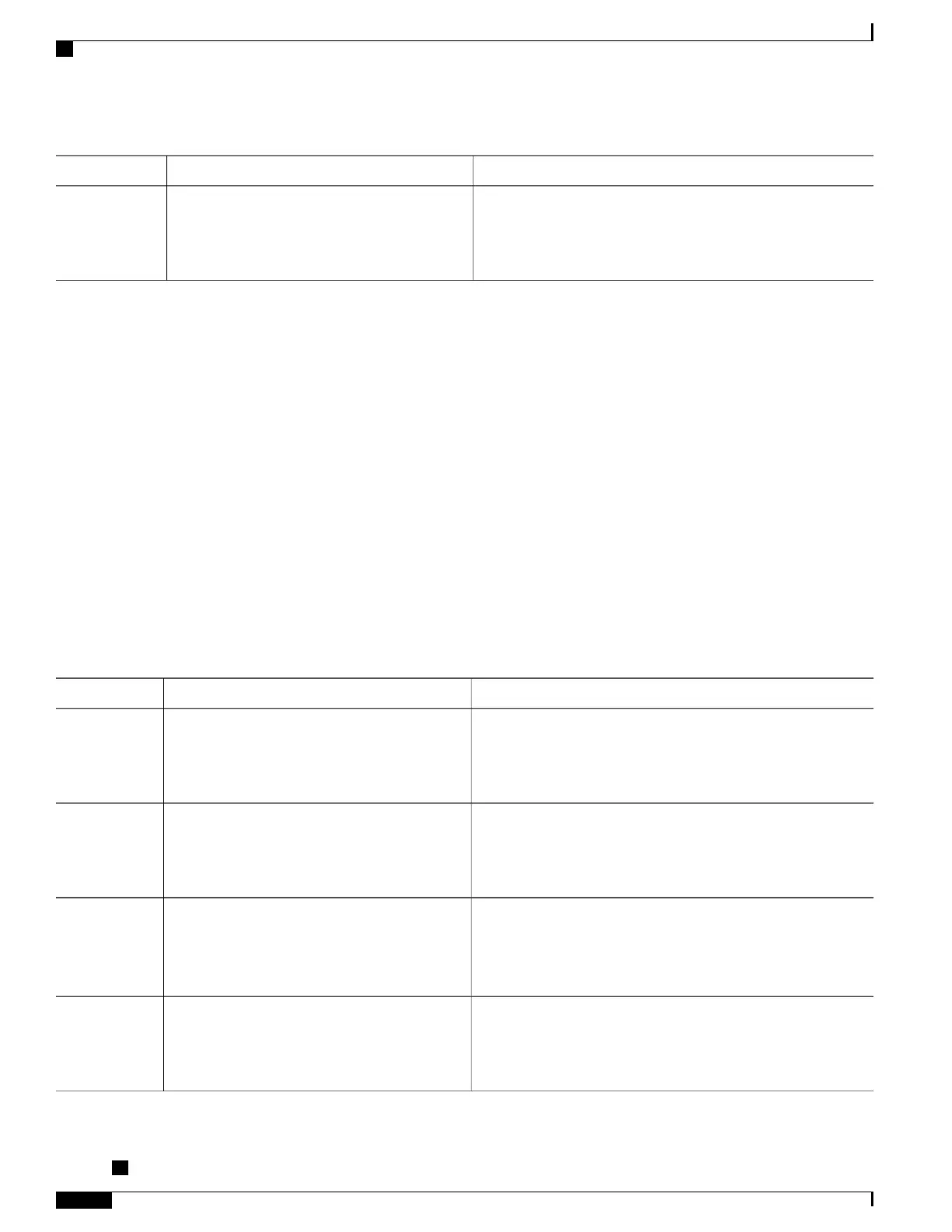PurposeCommand or Action
Enables the generation and termination of the RTCP packets on
the SPA-DSP for the Unified Model.
rtcp-regenerate
Example:
Router(config-sbc)# rtcp-regenerate
Step 4
Configuring the RTCP on the SPA-DSP on the Cisco Unified Border Element
for the Distributed Model
To configure the RTCP on the SPA-DSP on the Cisco Unified Border Element for the Distributed Model,
perform the following steps:
SUMMARY STEPS
1.
enable
2.
configure terminal
3.
sbc sbc-name dbe
4.
rtcp-regenerate
DETAILED STEPS
PurposeCommand or Action
Enables the privileged EXEC mode. Enter your password if
prompted.
enable
Example:
Router> enable
Step 1
Enters the global configuration (config) mode.configure terminal
Example:
Router# configure terminal
Step 2
Creates the Data Border Element (DBE) service on the SBC and
enters the SBC-DBE configuration mode (config-sbc-dbe).
sbc sbc-name dbe
Example:
Router(config)# sbc mySBC dbe
Step 3
Enables the generation and termination of the RTCP packets on
the SPA-DSP for the Distributed Model.
rtcp-regenerate
Example:
Router(config-sbc-dbe)# rtcp-regenerate
Step 4
Cisco ASR 1000 Series Aggregation Services Routers SIP and SPA Software Configuration Guide, Cisco IOS
XE Everest 16.5
414 OL-14127-17
Configuring the Cisco DSP SPA for the ASR 1000 Series Aggregation Services Routers
Configuring the RTCP on the SPA-DSP on the Cisco Unified Border Element for the Distributed Model
