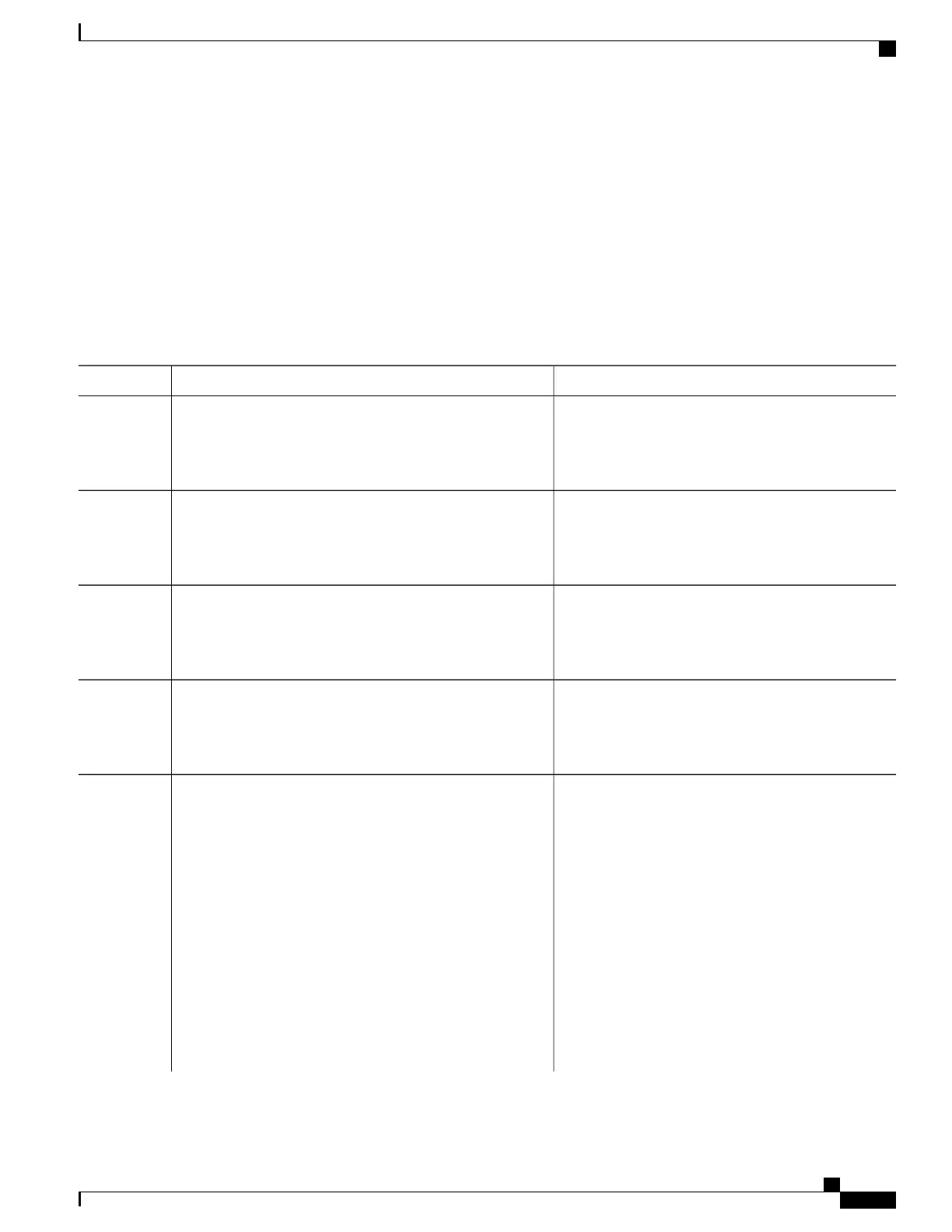SUMMARY STEPS
1.
enable
2.
configure terminal
3.
dspfarm profile profile-identifier
4.
vad on override
5.
do show running-config
DETAILED STEPS
PurposeCommand or Action
Enables privileged EXEC mode.enable
Step 1
Example:
Router> enable
•
Enter your password if prompted.
Enters global configuration mode.configure terminal
Example:
Router# configure terminal
Step 2
Enters DSP farm profile configuration mode to enable
or disable voice activity detection settings (VAD).
dspfarm profile profile-identifier
Example:
Router(config)# dspfarm profile 1
Step 3
Enables the voice activity detection (VAD) feature
locally and overrides the external VAD settings.
vad on override
Example:
Router(config-dspfarm-profile)# vad on override
Step 4
Displays the local VAD settings which will override
the external VAD settings for the current DSP farm
profile.
do show running-config
Example:
Router(config-dspfarm-profile)# do show
running-config
Step 5
Example:
Example:
!!!
Example:
dspfarm profile 1 transcode
Cisco ASR 1000 Series Aggregation Services Routers SIP and SPA Software Configuration Guide, Cisco IOS XE
Everest 16.5
OL-14127-17 411
Configuring the Cisco DSP SPA for the ASR 1000 Series Aggregation Services Routers
Enabling or Disabling Voice Activity Detection (VAD)
