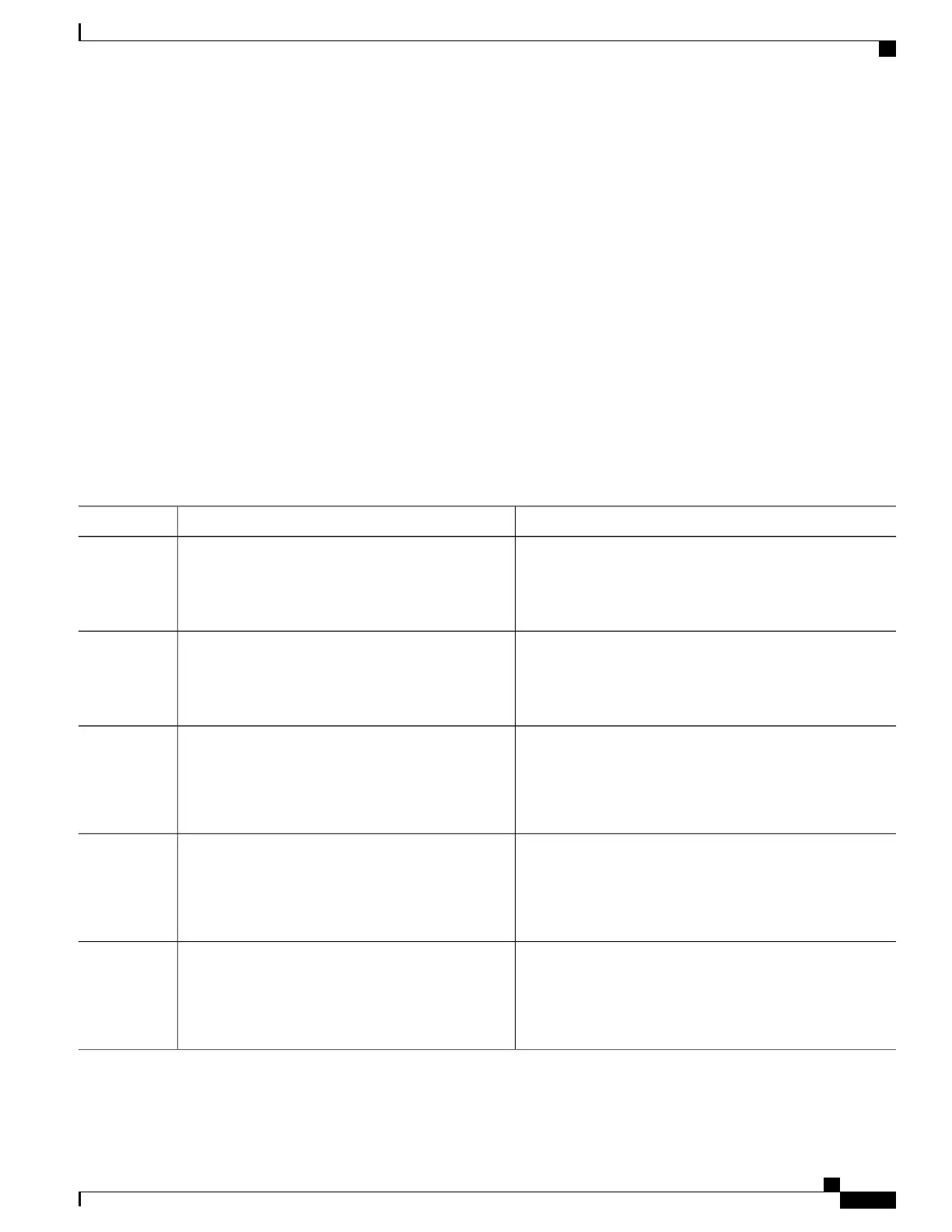SUMMARY STEPS
1.
enable
2.
configure terminal
3.
ingress-class-map index-id
4.
map ip all queue strict-priority
5.
map ip dscp-based
6.
map ip dscp dscp-value queue 0
7.
map ip precedence-based
8.
map ip precedence precedence-value queue strict-priority
9.
exit
10.
interface {POS | Serial} interface-path-id
11.
plim qos input class-map index-id
DETAILED STEPS
PurposeCommand or Action
Enables privileged EXEC mode. Enter your password when
prompted.
enable
Example:
Router> enable
Step 1
Enters global configuration mode.configure terminal
Example:
Router# configure terminal
Step 2
Enters the ingress classification template settings for the
specified template ID and enables the configuration of the
classifications for IPv4, IPv6, or MPLS.
ingress-class-map index-id
Example:
Router(config-ing-class-map)#
ingress-class-map 1
Step 3
Sets the priority for all IPv4 packets as high.map ip all queue strict-priority
Example:
Router(config-ing-class-map)# map ip all queue
strict-priority
Step 4
Enables classification based on the DSCP value in IPv4.map ip dscp-based
Example:
Router(config-ing-class-map)# map ip
dscp-based
Step 5
Cisco ASR 1000 Series Aggregation Services Routers SIP and SPA Software Configuration Guide, Cisco IOS XE
Everest 16.5
OL-14127-17 441
Classifying and Scheduling Packets for the ASR 1000 Series Aggregation Services Routers
Configuring the Ingress Classification
