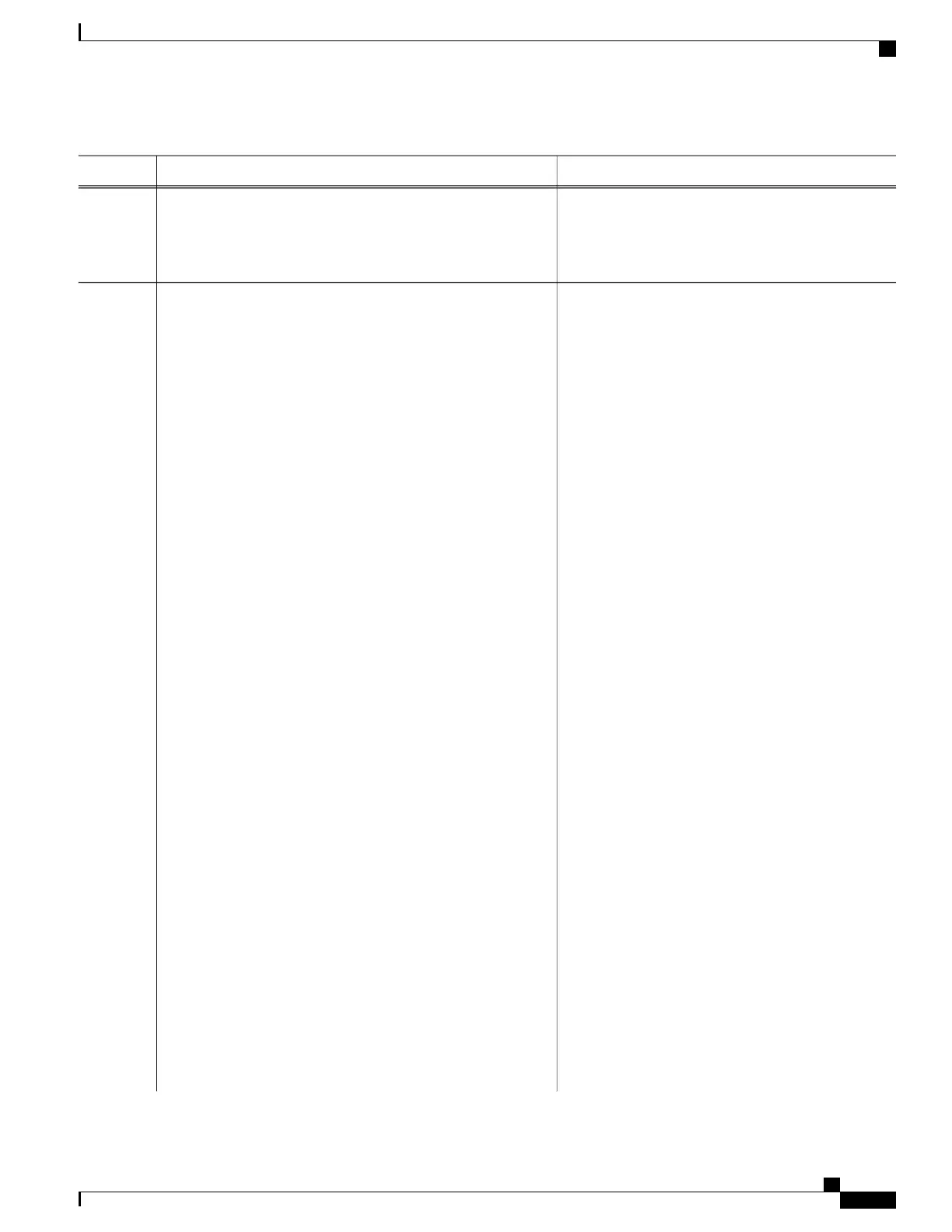PurposeCommand or Action
Exits from the configuration mode and goes back to
the privilege execution mode.
exit
Example:
Router#
Step 7
Displays the interface-level excess weight configured
for all the interfaces of all the SPAs, present in Slot 0.
show platform hardware slot 0 plim qos input bandwidth
Example:
Router# show platform hardware slot 0 plim qos input
bandwidth
Step 8
Example:
Example:
Ingress QOS Scheduling Mode: Strict Priority
Example:
Example:
0/0, SPA-5X1GE-V2
Example:
Interface 0/0/0
Example:
BW: 1000000 Kbps, Min BW: N/A , Excessive Weight:
100000 Kbps, HP Polices
Example:
Interface 0/0/1
Example:
BW: 1000000 Kbps, Min BW: N/A , Excessive Weight:
1000000 Kbps, HP Polices
Example:
Interface 0/0/2
Example:
BW: 1000000 Kbps, Min BW: N/A , Excessive Weight:
1000000 Kbps, HP Polices
Cisco ASR 1000 Series Aggregation Services Routers SIP and SPA Software Configuration Guide, Cisco IOS XE
Everest 16.5
OL-14127-17 451
Classifying and Scheduling Packets for the ASR 1000 Series Aggregation Services Routers
Scheduling Overview
