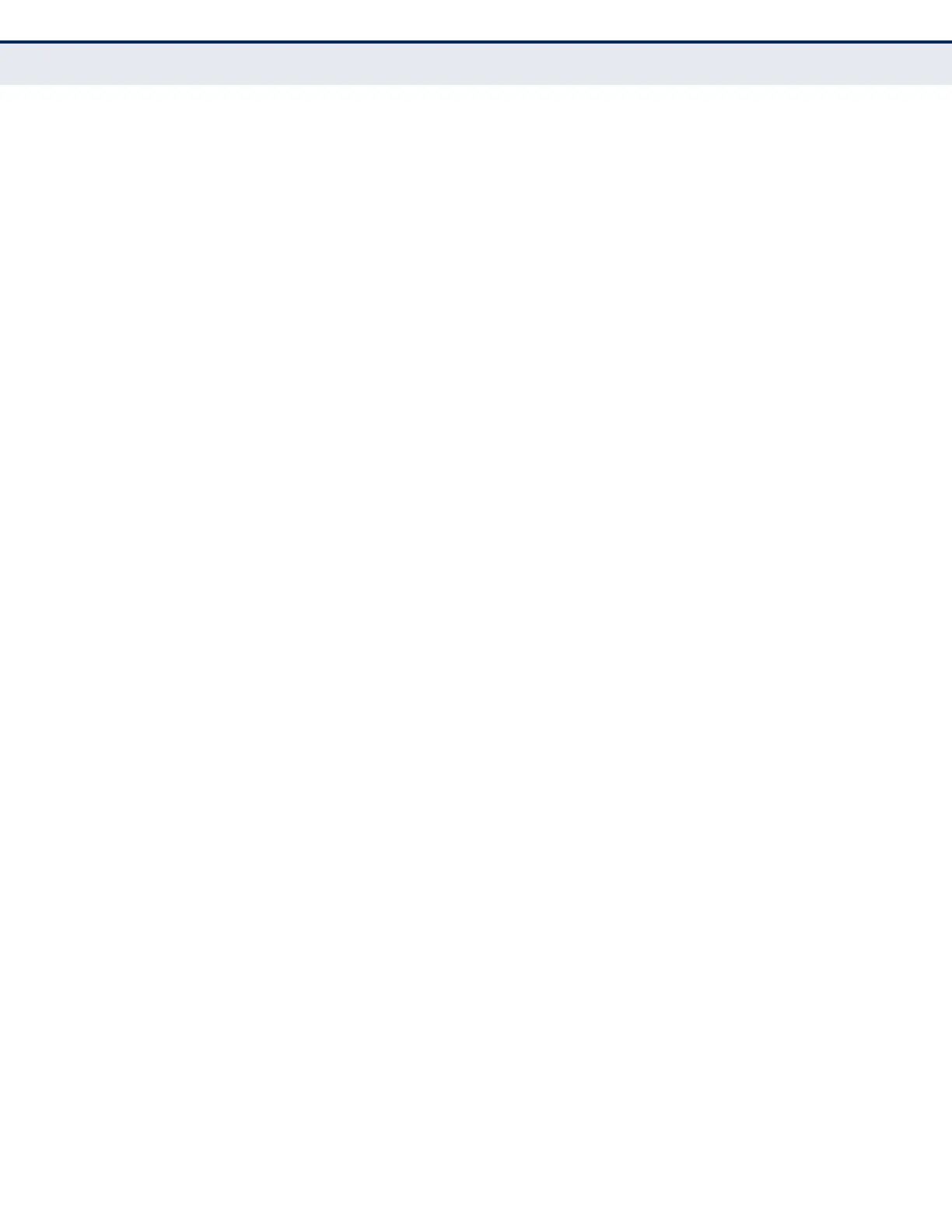F
IGURES
– 37 –
Figure 68: Showing Dynamic VLANs Registered on the Switch 178
Figure 69: Showing the Members of a Dynamic VLAN 178
Figure 70: QinQ Operational Concept 179
Figure 71: Enabling QinQ Tunneling 183
Figure 72: Adding an Interface to a QinQ Tunnel 184
Figure 73: Configuring Protocol VLANs 186
Figure 74: Displaying Protocol VLANs 186
Figure 75: Assigning Interfaces to Protocol VLANs 188
Figure 76: Showing the Interface to Protocol Group Mapping 188
Figure 77: Configuring IP Subnet VLANs 190
Figure 78: Showing IP Subnet VLANs 190
Figure 79: Configuring MAC-Based VLANs 192
Figure 80: Showing MAC-Based VLANs 192
Figure 81: Configuring VLAN Mirroring 194
Figure 82: Showing the VLANs to Mirror 194
Figure 83: Configuring Static MAC Addresses 196
Figure 84: Displaying Static MAC Addresses 197
Figure 85: Setting the Address Aging Time 198
Figure 86: Displaying the Dynamic MAC Address Table 199
Figure 87: Clearing Entries in the Dynamic MAC Address Table 200
Figure 88: Mirroring Packets Based on the Source MAC Address 201
Figure 89: Showing the Source MAC Addresses to Mirror 201
Figure 90: STP Root Ports and Designated Ports 204
Figure 91: MSTP Region, Internal Spanning Tree, Multiple Spanning Tree 205
Figure 92: Common Internal Spanning Tree, Common Spanning Tree, Internal
Spanning Tree 205
Figure 93: Configuring Port Loopback Detection 207
Figure 94: Configuring Global Settings for STA (STP) 211
Figure 95: Configuring Global Settings for STA (RSTP) 211
Figure 96: Configuring Global Settings for STA (MSTP) 212
Figure 97: Displaying Global Settings for STA 213
Figure 98: Configuring Interface Settings for STA 217
Figure 99: STA Port Roles 219
Figure 100: Displaying Interface Settings for STA 219
Figure 101: Creating an MST Instance 221
Figure 102: Displaying MST Instances 222
Figure 103: Modifying the Priority for an MST Instance 222
