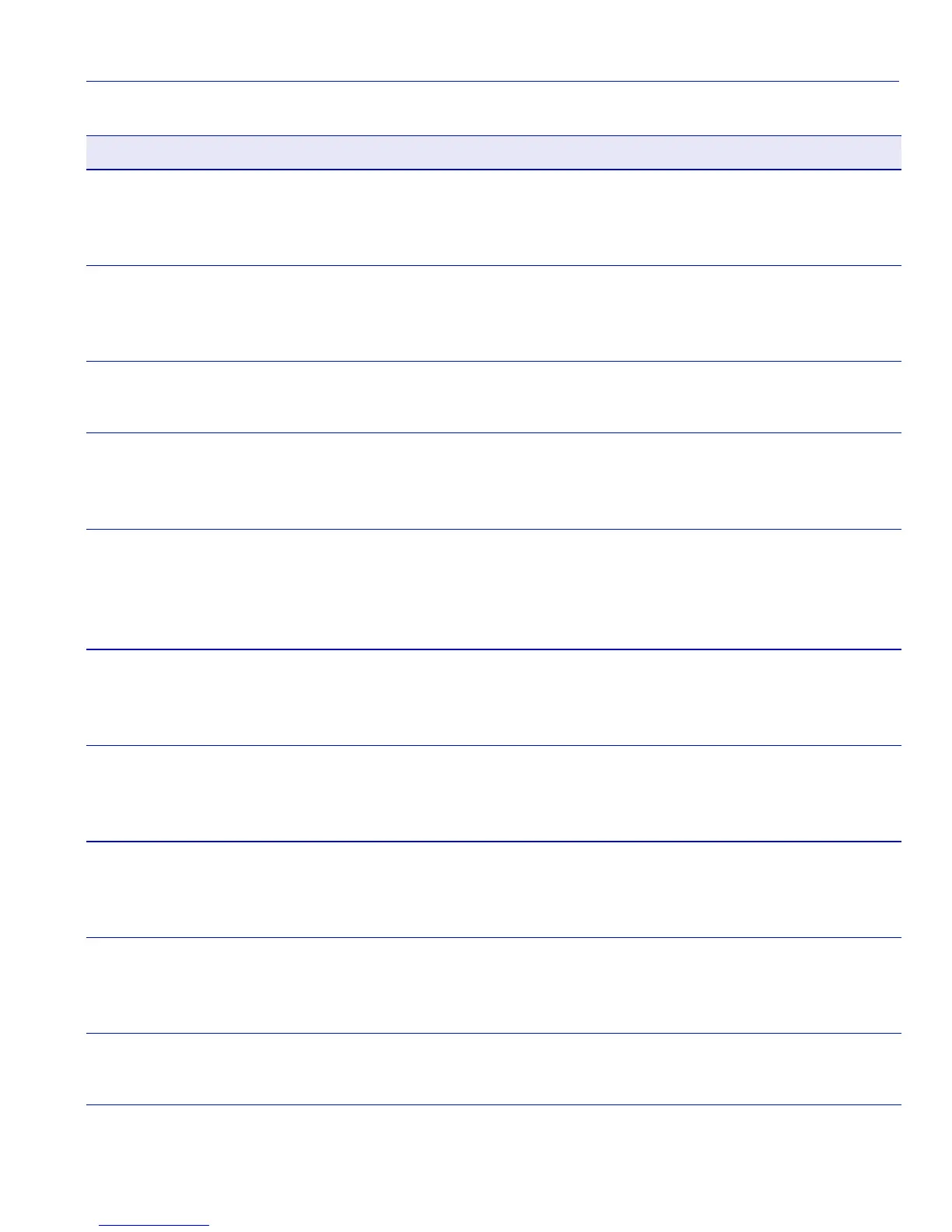Matrix E1 CLI Quick Reference Guide
CLI Tasks, Commands and Syntax
Matrix E1 Series (1G694-13) Configuration Guide A-13
trunk (set)
Creates, enables or disables trunks on the device. For details, refer to
Section 4.2.10.2.
set trunk trunk_name {create | disable | enable}
trunk (show)
Displays trunking information for the device. For details, refer to
Section 4.2.10.1.
show trunk [trunk_name]
trunk port (clear)
Removes a port from a trunk. For details, refer to Section 4.2.10.5.
clear trunk port trunk_name priority_string
trunk port (set)
Adds one or more trunk ports to an existing trunk. For details, refer to
Section 4.2.10.4.
set trunk port trunk_name port_string
users (show)
Displays information about the active console port or Telnet
session(s) logged in to the device. For details, refer to
Section 9.2.2.10.
show users
version (show)
Displays firmware and hardware information. For details, refer to
Section 3.2.2.4.
show version
VLAN (clear)
Removes a statically created VLAN from the list of VLANs
recognized by the device. For details, refer to Section 6.2.2.3.
clear vlan vlan_id
VLAN (host, clear)
Resets the members of the host VLAN to the default VLAN. For
details, refer to Section 6.2.5.3.
clear host vlan
VLAN (host, set)
Provides a secure VLAN where only designated users are allowed
access. For details, refer to Section 6.2.5.2.
set host vlan vlan_id
VLAN (host, show)
Displays the existing host VLAN. For details, refer to Section 6.2.5.1.
show host vlan
CLI Task Command Function and Syntax
