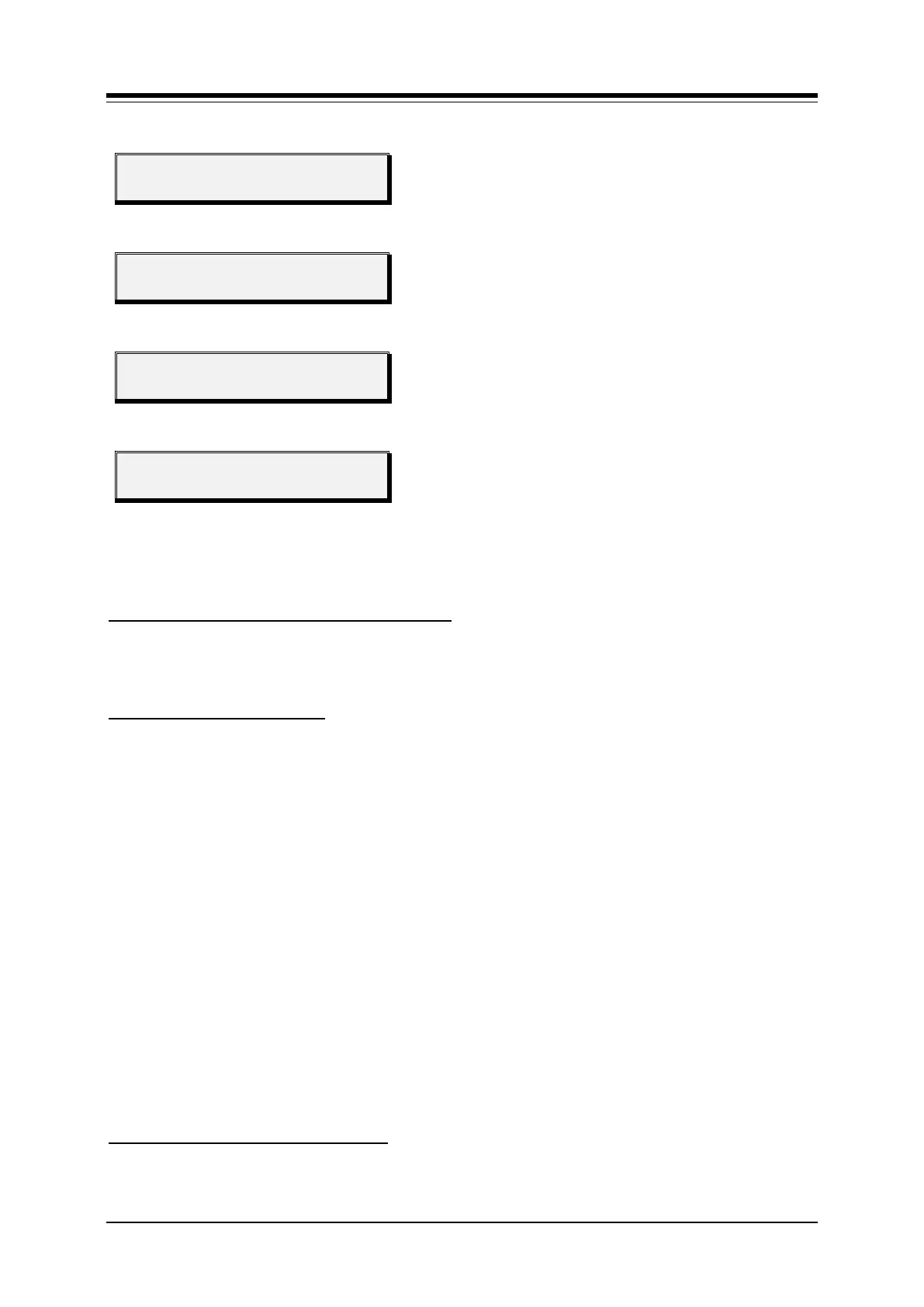iPECS-LIK
Feature Description & Operation Manual
Message 07
IN OFFICE STA xxxx
Message 08
IN MEETING
RETURN AT TIME hh:mm
Message 09
AT HOME
Message 10
AT BRANCH OFFICE
Operation
iPECS Phone
To assign a Flex button for Display Messages
1. {DISPLAY MESSAGE} button: [PGM] + {FLEX} + [PGM] + “51” + [SAVE]
2. {ONE-TOUCH DISPLAY MESSAGE} button: [PGM] + {FLEX} + [PGM] + “51” +
message number + [SAVE]
To activate Display Message
1. Press the [PGM] button.
2. Dial “51”, the Display Message code.
3. To view available messages, press [VOL UP]/[VOL DOWN] button.
4. Dial the Message number (“00”-“20”).
5. Dial auxiliary input, as desired.
6. Press the [SAVE] button.
Or,
1. Press the {DISPLAY MESSAGE} button.
2. To view available messages, press [VOL UP]/[VOL DOWN] button.
3. Dial the Message number (“00”-“20”).
4. Dial auxiliary input, as desired.
5. Press the [SAVE] button.
Or,
1. Press the {ONE-TOUCH DISPLAY MESSAGE} button.
2. Dial auxiliary input, as desired.
3. Press the [SAVE] button.
To cancel an active Display Message
1. Press the flashing [FWD] button.