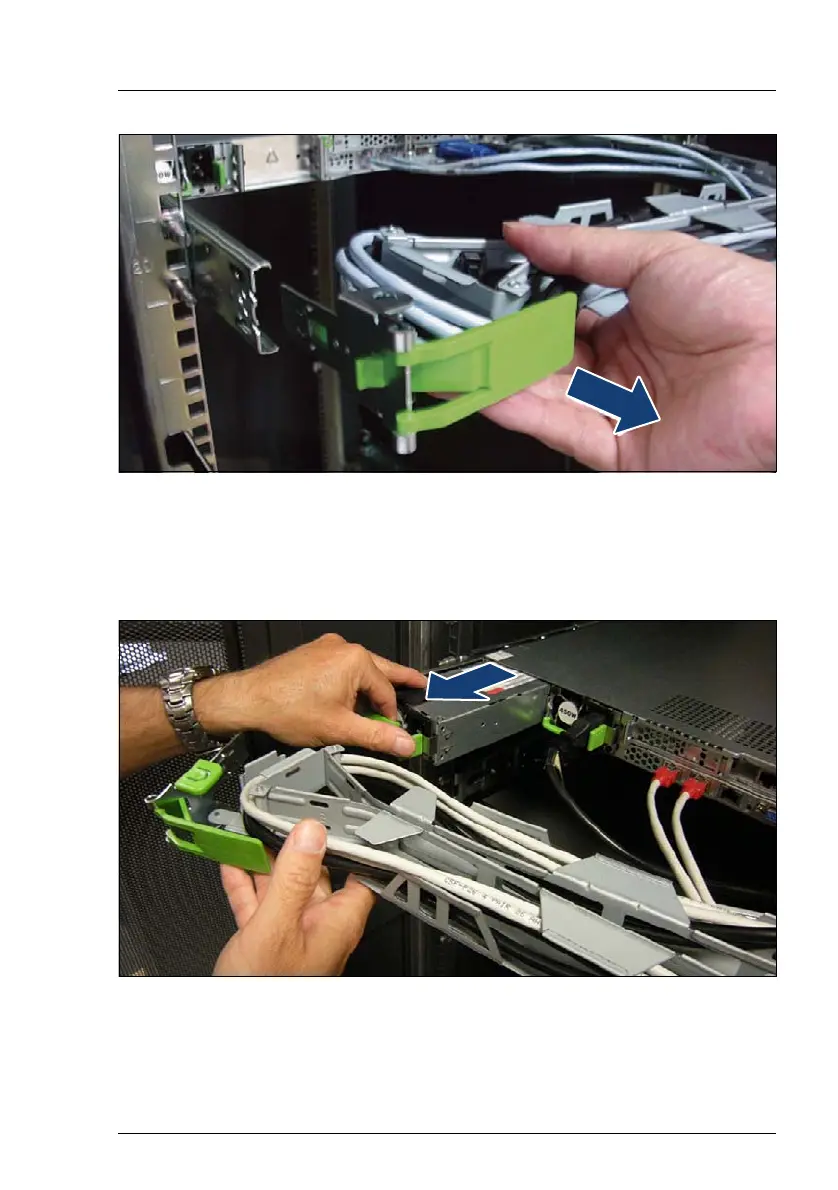RX1330 M3 Upgrade and Maintenance Manual 113
Figure 32: Removing the CMA stopper
Ê Remove the CMA stopper with the mounted crossbar.
Ê Hold the CMA stopper, the crossbar and the CMA including cables in the one
hand.
Figure 33: Removing the PSU
Ê Remove the PSU and install the dummy cover carefully.
Ê Mount the complete assembly (CMA stopper, the crossbar and the CMA)
again into the rail.
