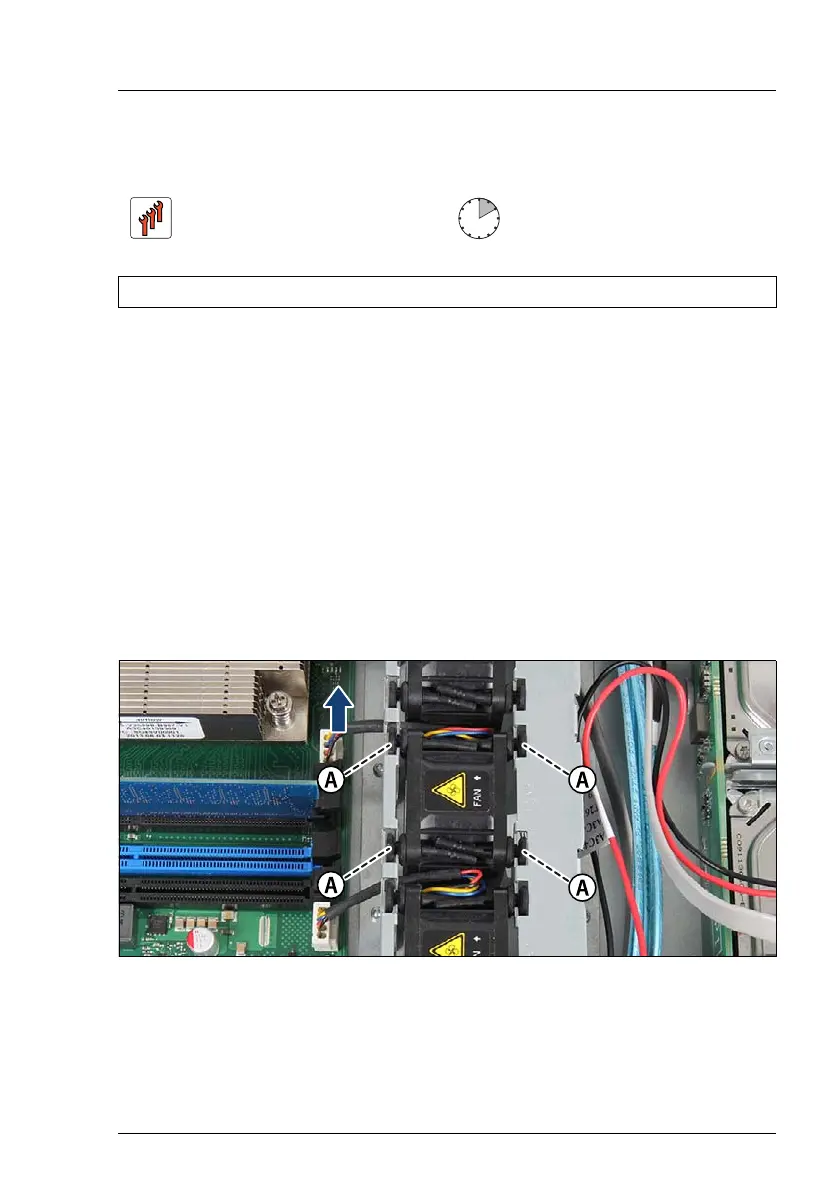RX1330 M3 Upgrade and Maintenance Manual 181
8.2 Replacing a defective fan module
8.2.1 Preliminary steps
Ê "Locating the defective server" on page 50
Ê "Shutting down the server" on page 53
Ê "Disconnecting the power cord" on page 54
Ê "Getting access to the component" on page 55
Ê "Locating the defective component" on page 51
8.2.2 Removing the defective fan module
Figure 97: Disconnecting the fan cable
Ê Disconnect the fan cable of the fan module from the system board.
Ê Lift off the fan module upward about 2 cm.
To do this, press up the four rubber pins (A).
Field Replaceable Unit
(FRU)
Hardware: 10 minutes
Tools: tool-less
