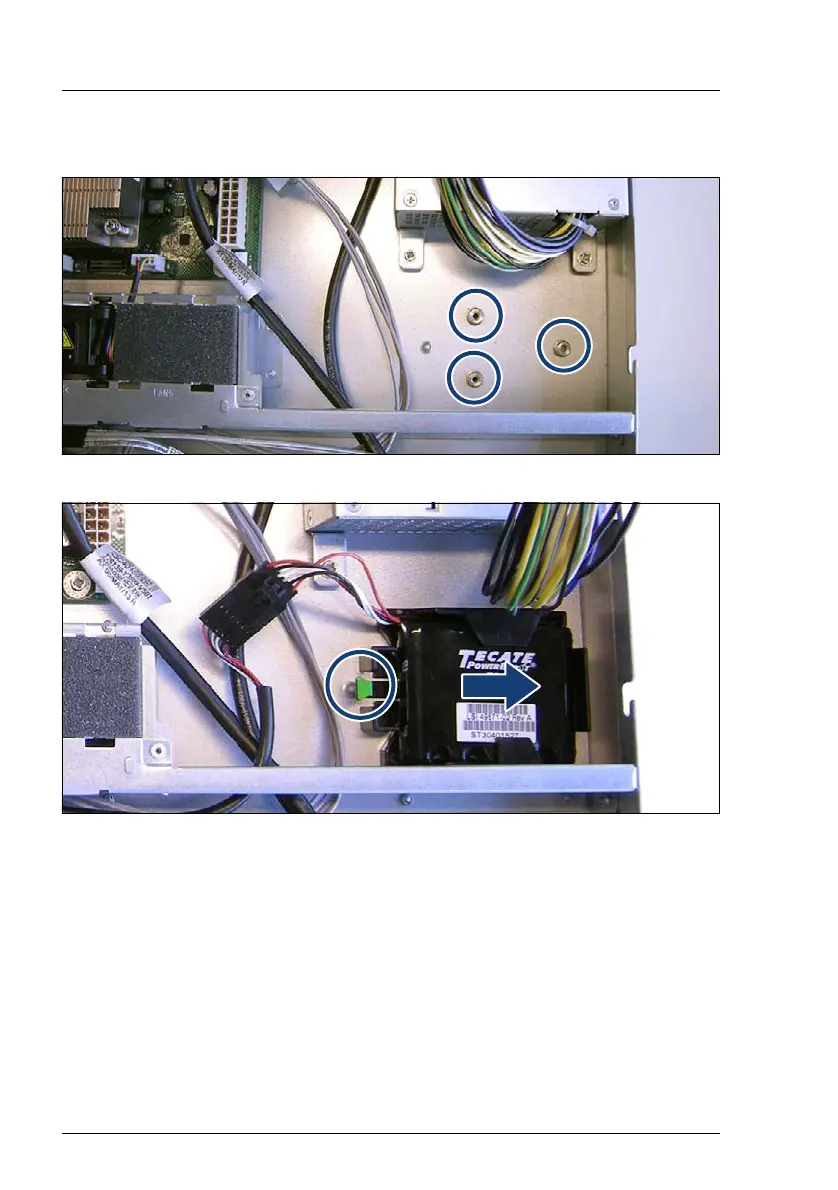216 Upgrade and Maintenance Manual RX1330 M3
Expansion cards and backup units
9.5.1.3 Installing the FBU
Figure 134: Position of the shoulder screw caps
Figure 135: Installing the FBU with the holder
Ê Insert the holder into the chassis so that the three shoulder screw caps on
the chassis floor rest in the wide ends of the keyhole slots on the holder.
Ê Slide the holder in direction of the arrow.
The shoulder screw caps on the chassis floor will lock in the narrow ends of
the keyhole slots on the holder.
Ê Ensure that the locking handle on the holder properly snaps in place (see
circle).
