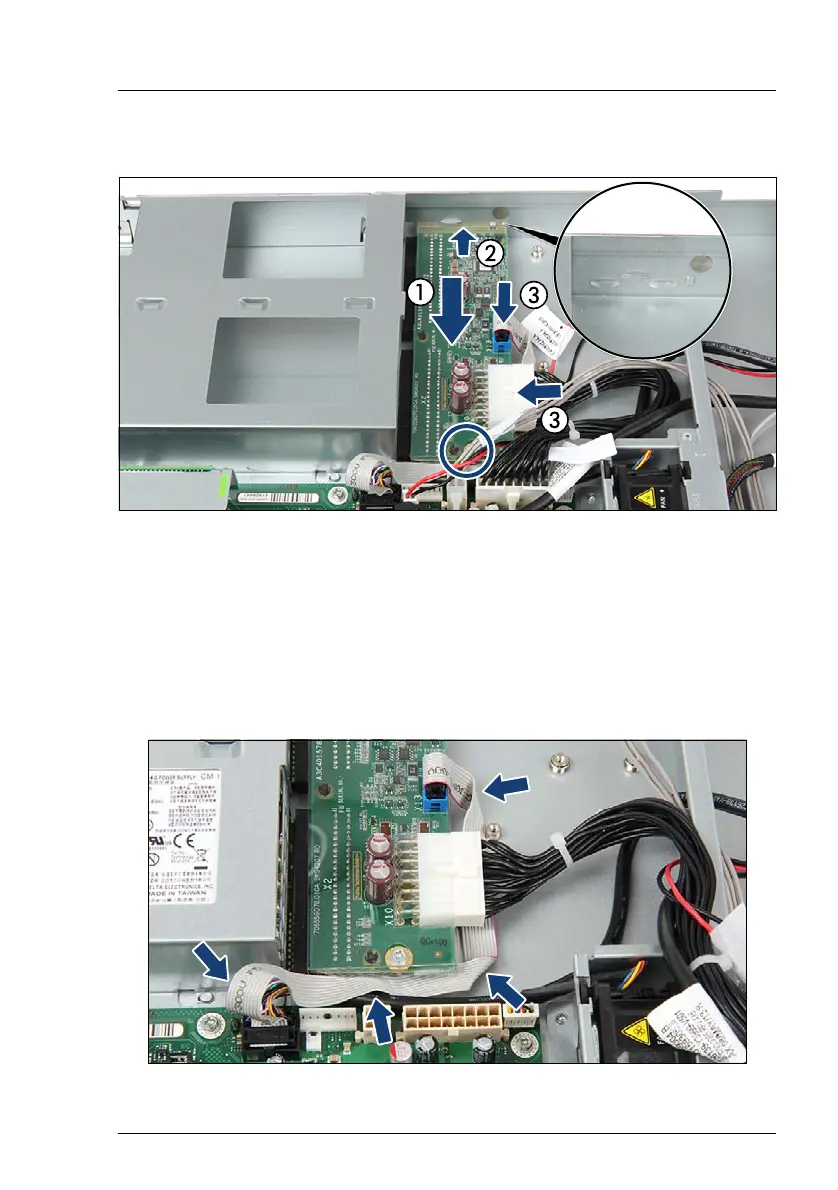RX1330 M3 Upgrade and Maintenance Manual 119
6.3.4.3 Installing the new power distribution board
Figure 37: Installing the power distribution board
Ê Insert the power distribution board (1) and slide it in the guidings of the
chassis (2).
Ê Fasten the power distribution board with one screw (see circle).
Ê Connect the two power cables to the power distribution board (3).
Check if the flat cable is correctly seated under the edge of the power
distribution board:
Figure 38: Routing the flat cable
