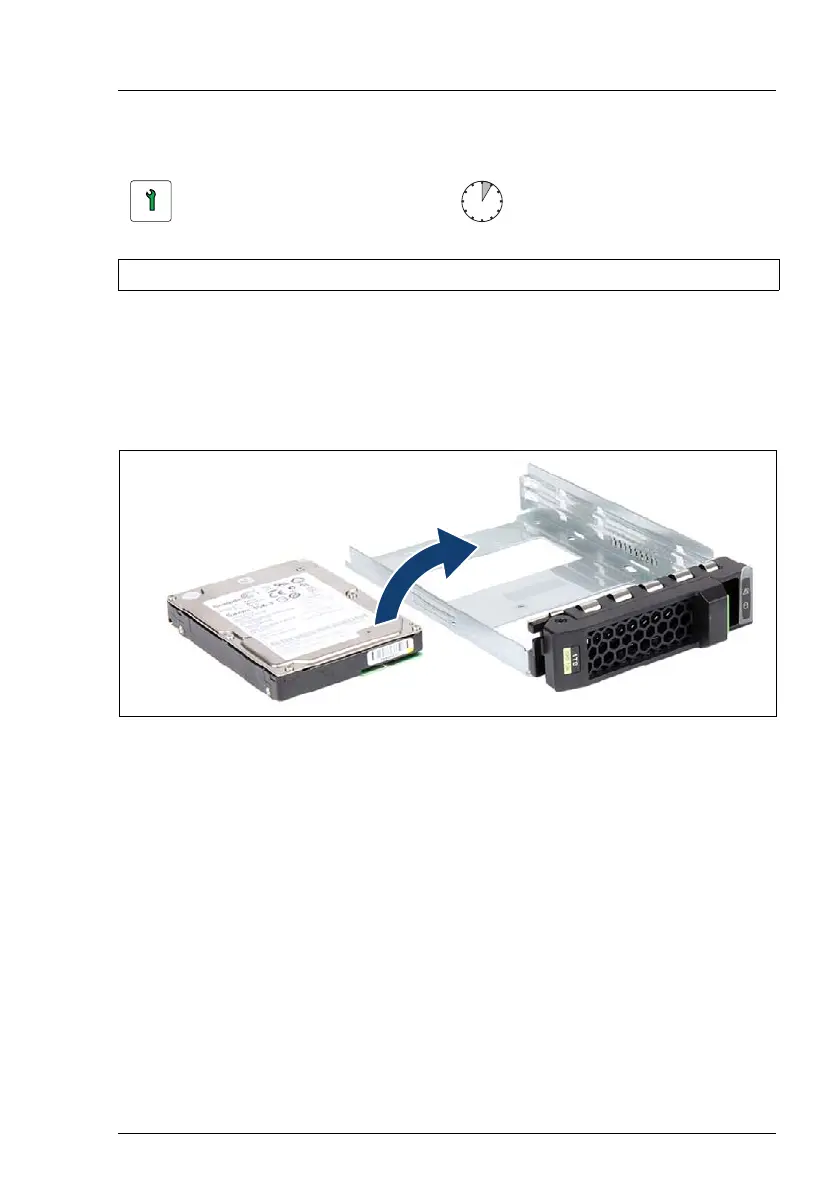RX1330 M3 Upgrade and Maintenance Manual 137
Hard disk drive (HDD) / solid state drive (SSD)
7.1.1.2 2.5-inch HDD/SSD and 3.5-inch installation frame
I In order to use 2.5-inch HDD/SSD, you can install a 2.5-inch HDD/SSD
in the 3.5-inch installation frame.
Installing a 2.5-inch HDD/SSD in a 3.5-inch installation frame
Figure 54: 2.5-inch HDD/SSD and 3.5-inch installation frame
Ê Lay the 2.5-inch HDD/SSD into the 3.5-inch HDD installation frame as
shown.
Customer Replaceable Unit
(CRU)
Hardware: 5 minutes
Tools: Phillips PH1 / (+) No. 1 screw driver
