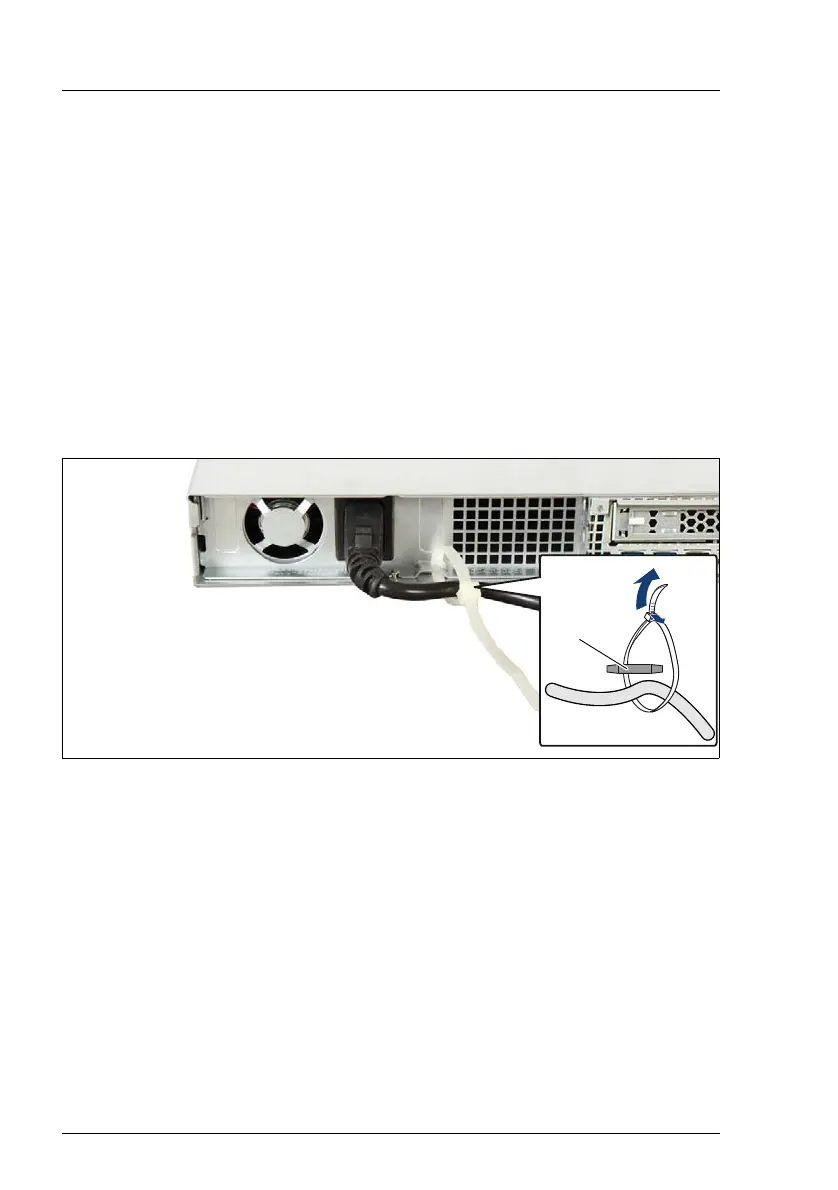64 Upgrade and Maintenance Manual RX1330 M3
Basic hardware procedures
4.6 Connecting the power cord
V CAUTION!
The server supports a mains voltage in the range of 100 V - 240 V. You
may only operate the server if its rated voltage range corresponds to the
local mains voltage.
Standard power supply
Ê If applicable, connect the mains plug to a grounded mains outlet in the in-
house power supply network.
Ê Connect the power cord to the PSU.
Figure 10: Example: Locking the cable tie of a standard PSU
Ê Thread the cable tie through the eye (1).
Ê Pull the cable tie tight to secure the power cord (2).
The insulated connector cannot now be disconnected from the server
accidentally.
