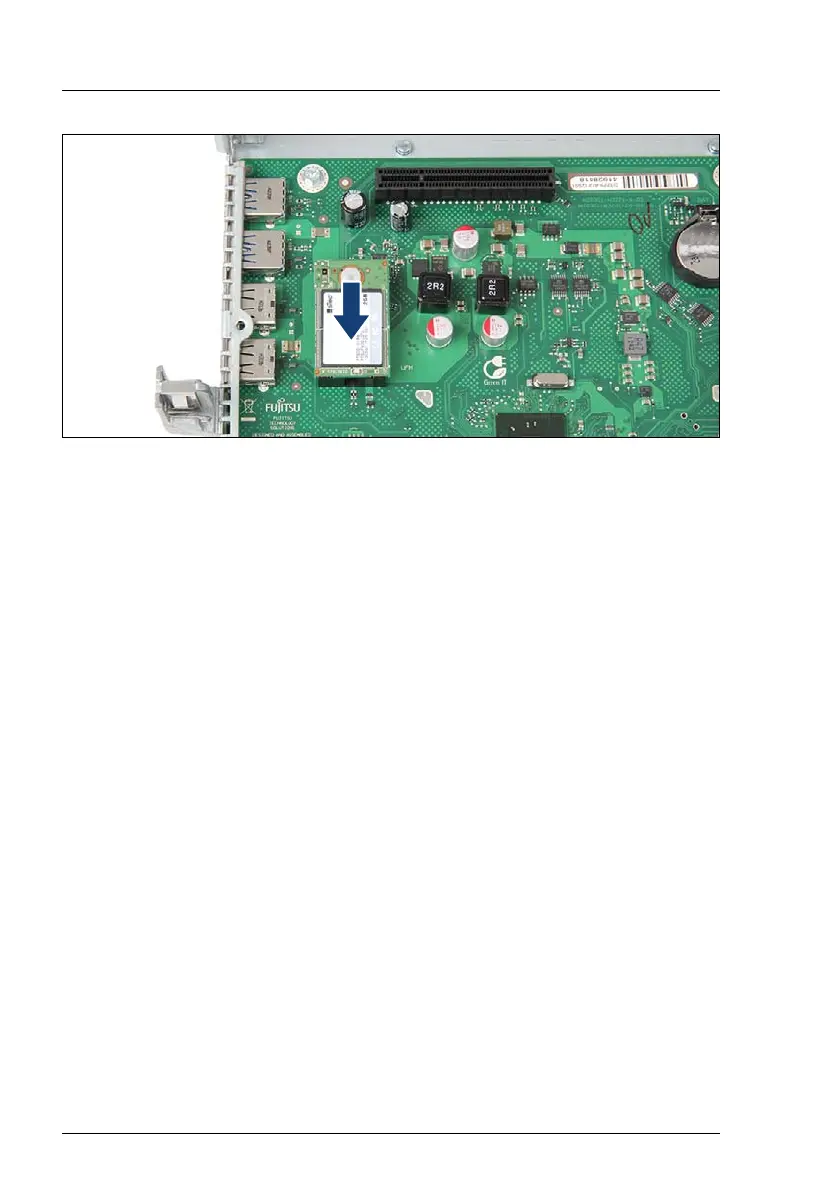278 Upgrade and Maintenance Manual RX1330 M3
System board and components
Figure 191: Installing the UFM
Ê Connect the UFM to the system board. The UFM spacer must click into the
hole on the system board.
14.3.1.3 Concluding steps
Ê Install the riser module 3 as described in section "Installing a riser module"
on page 68.
Ê "Reassembling" on page 60
Ê "Connecting the power cord" on page 64
Ê "Switching on the server" on page 66
Ê "Resuming BitLocker functionality" on page 95
14.3.1.4 Software configuration
In order to install the ESXi to the USB Flash Module (UFM), the VMware ESXi
installer CD is required.To obtain the ESXi installer CD by purchasing the OEM
Media Kit, or downloading the ESXi Custom Image ISO file from VMware's
website and burn the image to the CD.
https://www.vmware.com/go/download-vsphere.
To install the ESXi to the USB Flash Module (UFM) by following the steps below:
Ê Disconnect all storage devices from the server beside the USB Flash
Module (UFM).
