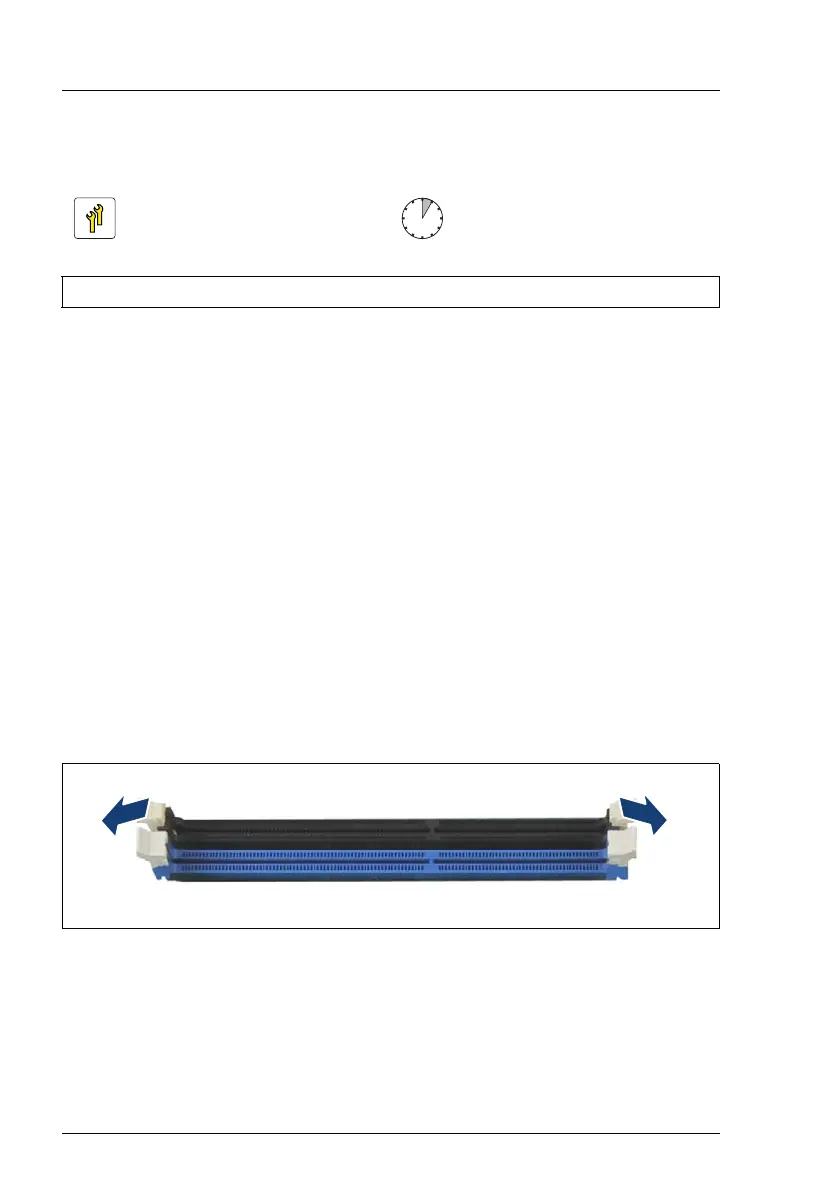226 Upgrade and Maintenance Manual RX1330 M3
10.2 Installing a memory module
10.2.1 Preliminary steps
Ê "Suspending BitLocker functionality" on page 71
Ê "Shutting down the server" on page 53
Ê "Disconnecting the power cord" on page 54
Ê "Getting access to the component" on page 55
10.2.2 Selecting the memory slot
Ê Choose the memory slot according to the configuration rules in "Basic
information" on page 224.
10.2.3 Installing a memory module
Figure 141: Opening the securing clips
Ê Press the securing clips on both sides of the memory slot concerned
outward.
Upgrade and Repair Unit
(URU)
Hardware: 5 minutes
Tools: tool-less
