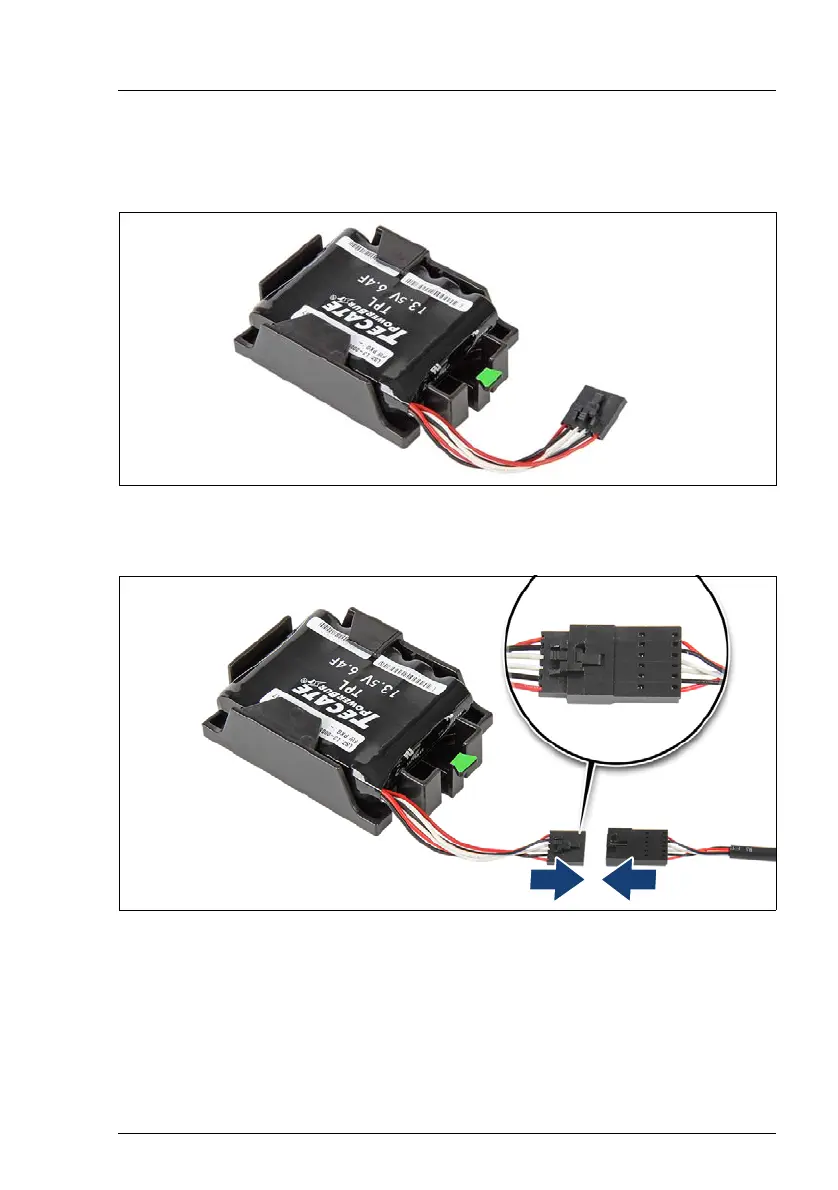RX1330 M3 Upgrade and Maintenance Manual 215
Expansion cards and backup units
Ê At a slight angle, fit the FBU under both retaining brackets of the holder.
Ê Push in the FBU until it locks in place.
Figure 132: Installing the FBU in the holder (B)
Ê Ensure that the FBU is properly seated in the holder as shown.
Figure 133: Connecting the FBU adapter cable to the FBU
Ê Connect the cable end on the FBU to the FBU adapter cable as shown.
