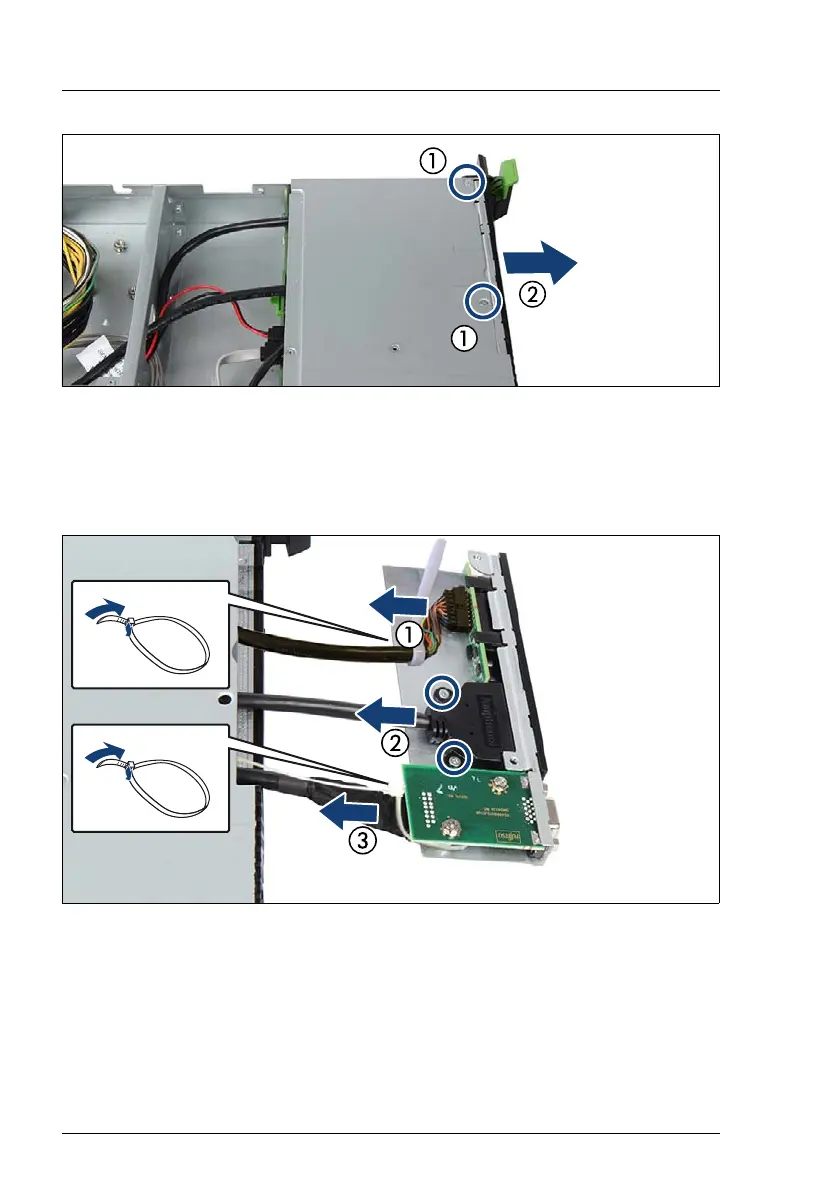260 Upgrade and Maintenance Manual RX1330 M3
Figure 172: Removing the front panel module
Ê Remove the two screws (1).
Ê Pull the front panel module out of its bay (2) until the holder is completely
accessible.
Figure 173: Removing cables from the front panel module
Ê Open the cable tie and disconnect the front panel cable (1).
I Please do not cut the cable tie.
Ê Remove the two corresponding screws and disconnect the front USB cable
(2).
