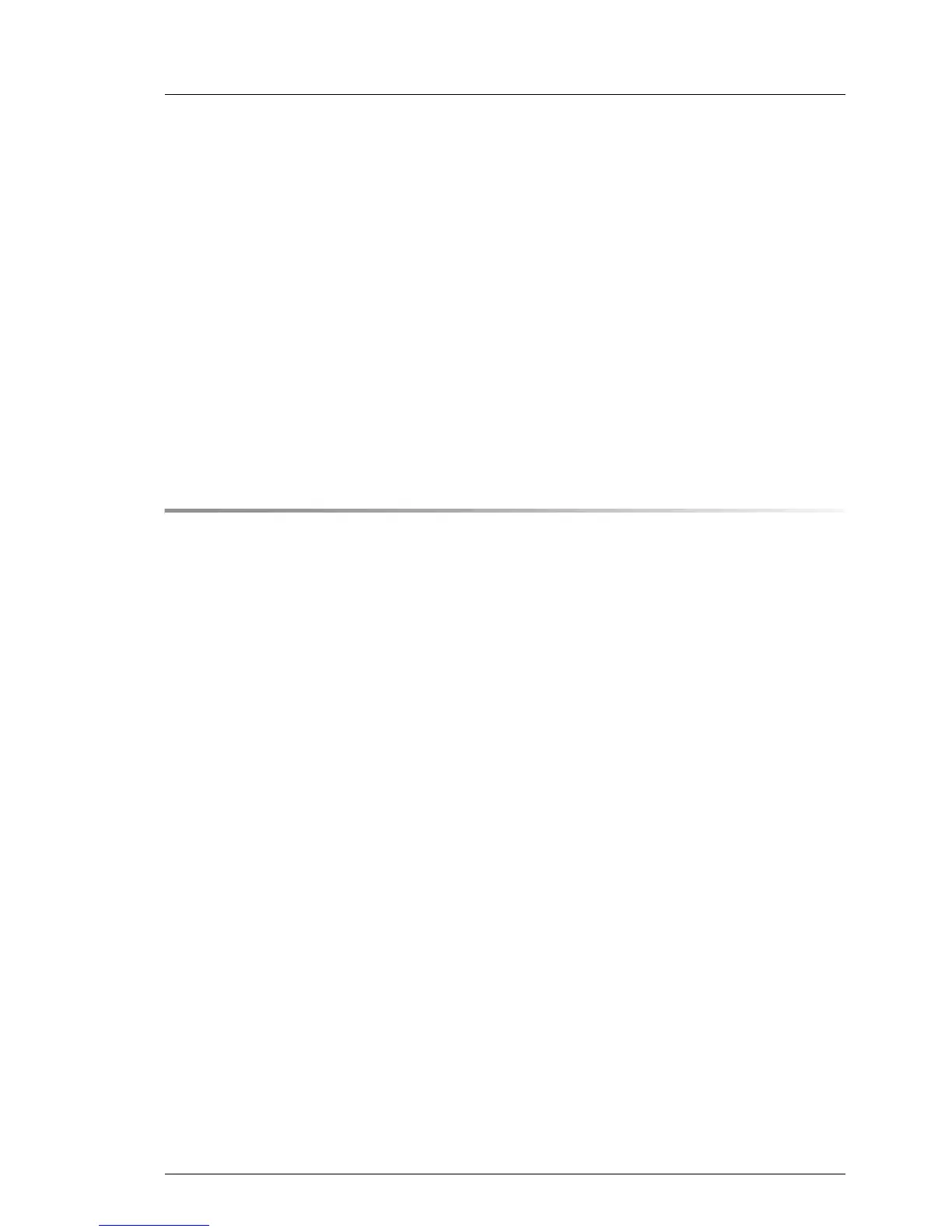RX200 S8
Upgrade and Maintenance Manual
Contents
9.5.5.3 Disconnecting the FBU cable from the FBU . . . . . . . . . 189
9.5.5.4 Removing the FBU from the holder . . . . . . . . . . . . . 189
9.5.5.5 Concluding steps . . . . . . . . . . . . . . . . . . . . . . . 190
9.5.6 Replacing a BBU . . . . . . . . . . . . . . . . . . . . . . . . 190
9.5.6.1 Preliminary steps . . . . . . . . . . . . . . . . . . . . . . . 190
9.5.6.2 Removing the defective BBU . . . . . . . . . . . . . . . . 190
9.5.6.3 Installing the new BBU . . . . . . . . . . . . . . . . . . . . 191
9.5.6.4 Concluding steps . . . . . . . . . . . . . . . . . . . . . . . 191
9.5.7 Replacing an FBU . . . . . . . . . . . . . . . . . . . . . . . . 192
9.5.7.1 Preliminary steps . . . . . . . . . . . . . . . . . . . . . . . 192
9.5.7.2 Removing the defective FBU . . . . . . . . . . . . . . . . . 192
9.5.7.3 Installing the new FBU . . . . . . . . . . . . . . . . . . . . 193
9.5.7.4 Concluding steps . . . . . . . . . . . . . . . . . . . . . . . 193
10 Main memory . . . . . . . . . . . . . . . . . . . . . . . . . . 195
10.1 Basic information . . . . . . . . . . . . . . . . . . . . . . . 196
10.1.1 Memory sequence . . . . . . . . . . . . . . . . . . . . . . . . 198
10.1.1.1 Population rules . . . . . . . . . . . . . . . . . . . . . . . 198
10.1.1.2 Independant Channel mode . . . . . . . . . . . . . . . . . 199
10.1.1.3 Mirrored Channel and Performance modes . . . . . . . . . 200
10.1.1.4 Rank Sparing mode . . . . . . . . . . . . . . . . . . . . . 201
10.2 Installing a memory module . . . . . . . . . . . . . . . . . . 205
10.2.1 Preliminary steps . . . . . . . . . . . . . . . . . . . . . . . . 205
10.2.2 Selecting the memory slot . . . . . . . . . . . . . . . . . . . . 205
10.2.3 Installing a memory module . . . . . . . . . . . . . . . . . . . 206
10.2.4 Concluding steps . . . . . . . . . . . . . . . . . . . . . . . . 206
10.3 Removing a memory module . . . . . . . . . . . . . . . . . 207
10.3.1 Preliminary steps . . . . . . . . . . . . . . . . . . . . . . . . 207
10.3.2 Removing a memory module . . . . . . . . . . . . . . . . . . 207
10.3.3 Concluding steps . . . . . . . . . . . . . . . . . . . . . . . . 208
10.4 Replacing a memory module . . . . . . . . . . . . . . . . . 208
10.4.1 Preliminary steps . . . . . . . . . . . . . . . . . . . . . . . . 208
10.4.2 Removing the defective memory module . . . . . . . . . . . . 208
10.4.3 Installing the new memory module . . . . . . . . . . . . . . . 209
10.4.4 Concluding steps . . . . . . . . . . . . . . . . . . . . . . . . 209
