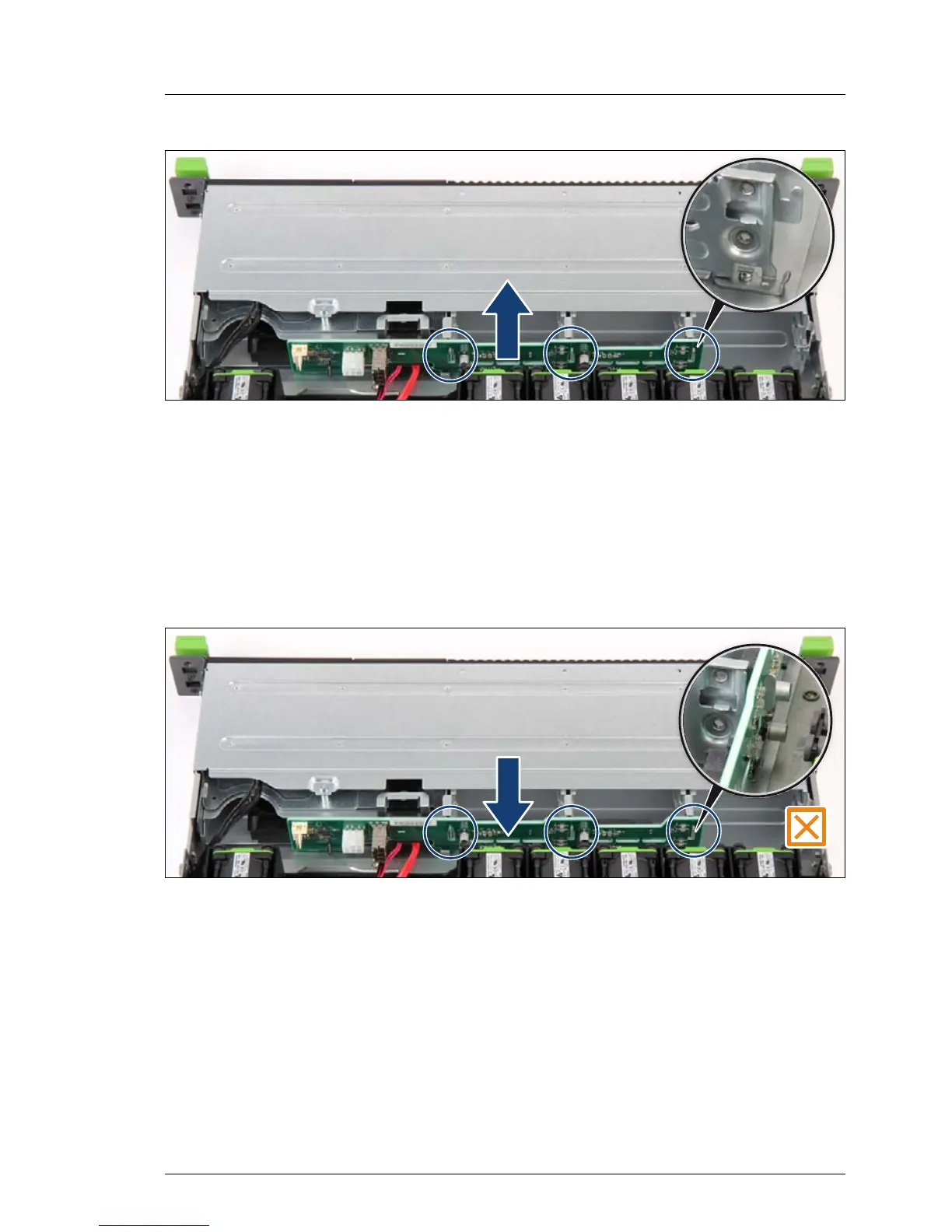RX200 S8
Upgrade and Maintenance Manual 119
Hard disk drives / solid state drives
Figure 47: Removing the 4xHDD backplane
Ê Pull the 4xHDD backplane upward until the lower cant gets out of the guides
(see close-up).
Ê Take the 4xHDD backplane from the hooks.
7.5.3 Installing the new 4xHDD backplane
Figure 48: Installing the 4xHDD backplane
Ê Position the 4xHDD backplane on the hooks.
Ê Push the 4xHDD backplane downward. Make sure that the lower cant of the
4xHDD backplane fits in the guides (see close-up).
V CAUTION!
Ensure that none of the cables are strained or damaged!
Ê Connect the cables to the 4xHDD backplane as shown in figure 46.
