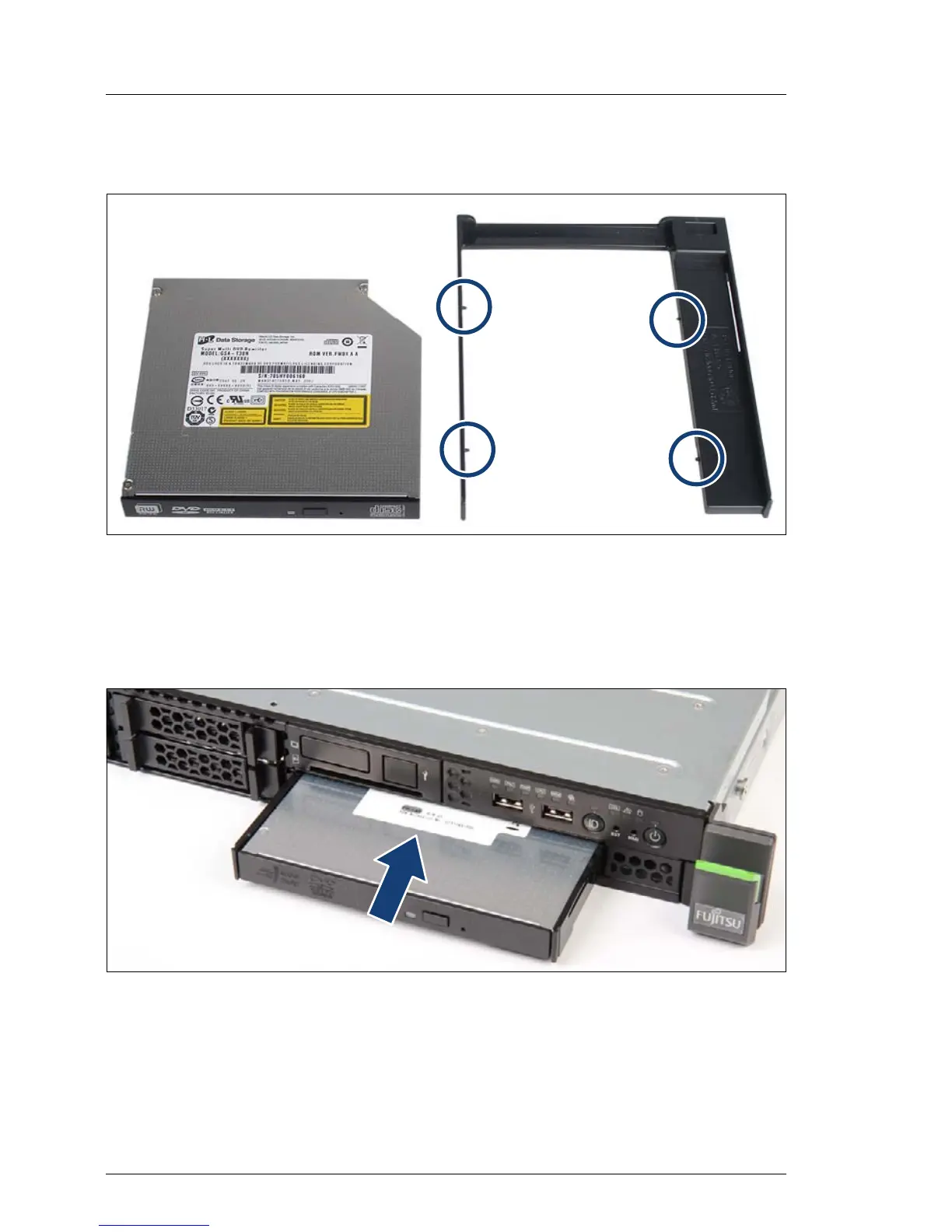238 Upgrade and Maintenance Manual
RX200 S8
Optical disk drive
12.2.3 Installing the ODD
Figure 166: Installing the ODD in the mounting frame
Ê Insert the ODD in the mounting frame.
Ensure that the four pins on the mounting frame engage with the screw
holes on the ODD and fix them in this position.
Figure 167: Installing the ODD
Ê Push the ODD into the bay until it clicks in.
