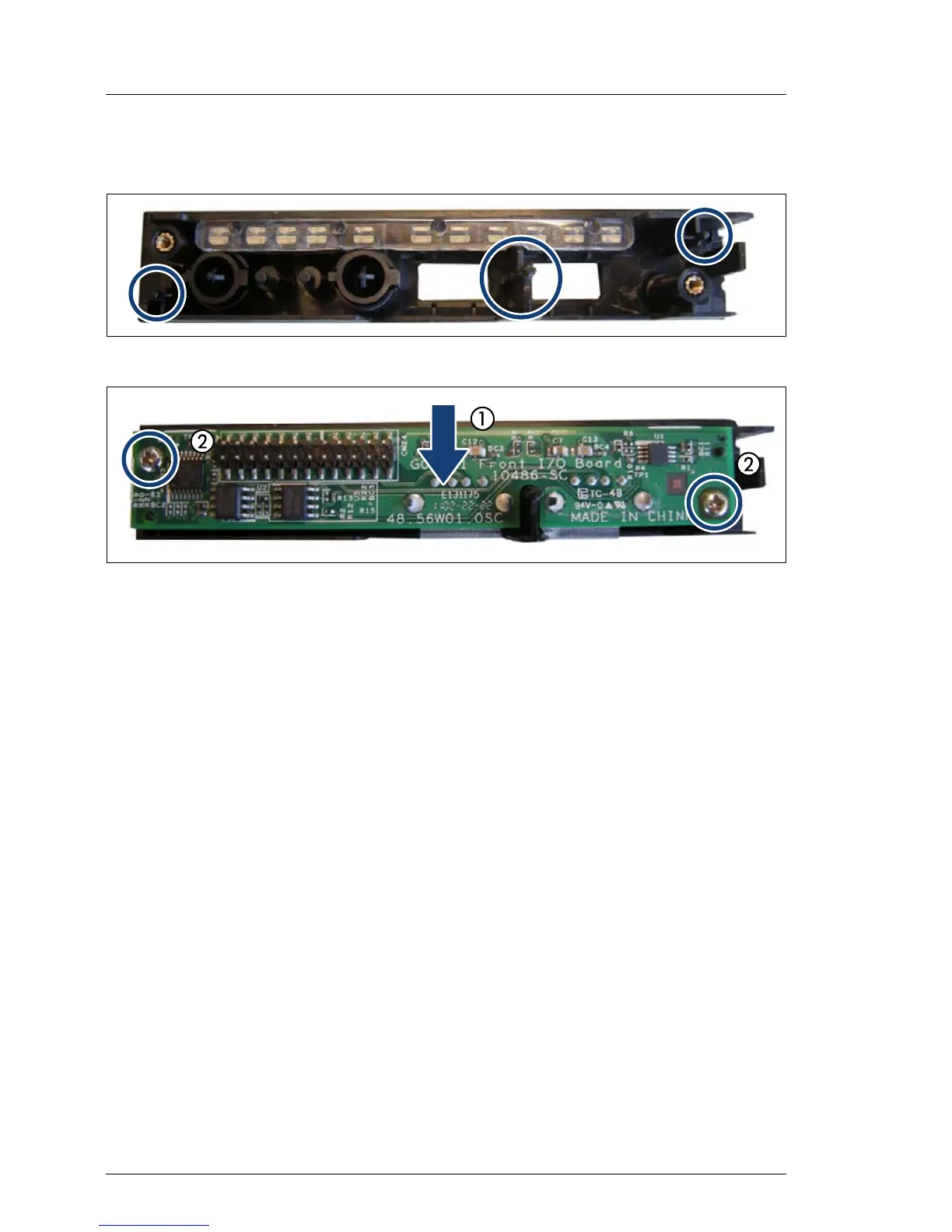268 Upgrade and Maintenance Manual
RX200 S8
Front panel and front VGA/LAN module
13.6.3 Installing the new front panel module
Figure 201: Position pins and nose
Figure 202: Installing the front panel board
Ê Position the front panel board on the frame regarding the pins and the nose
(1).
Ê Fasten the front panel board to the frame with the two screws (2).
