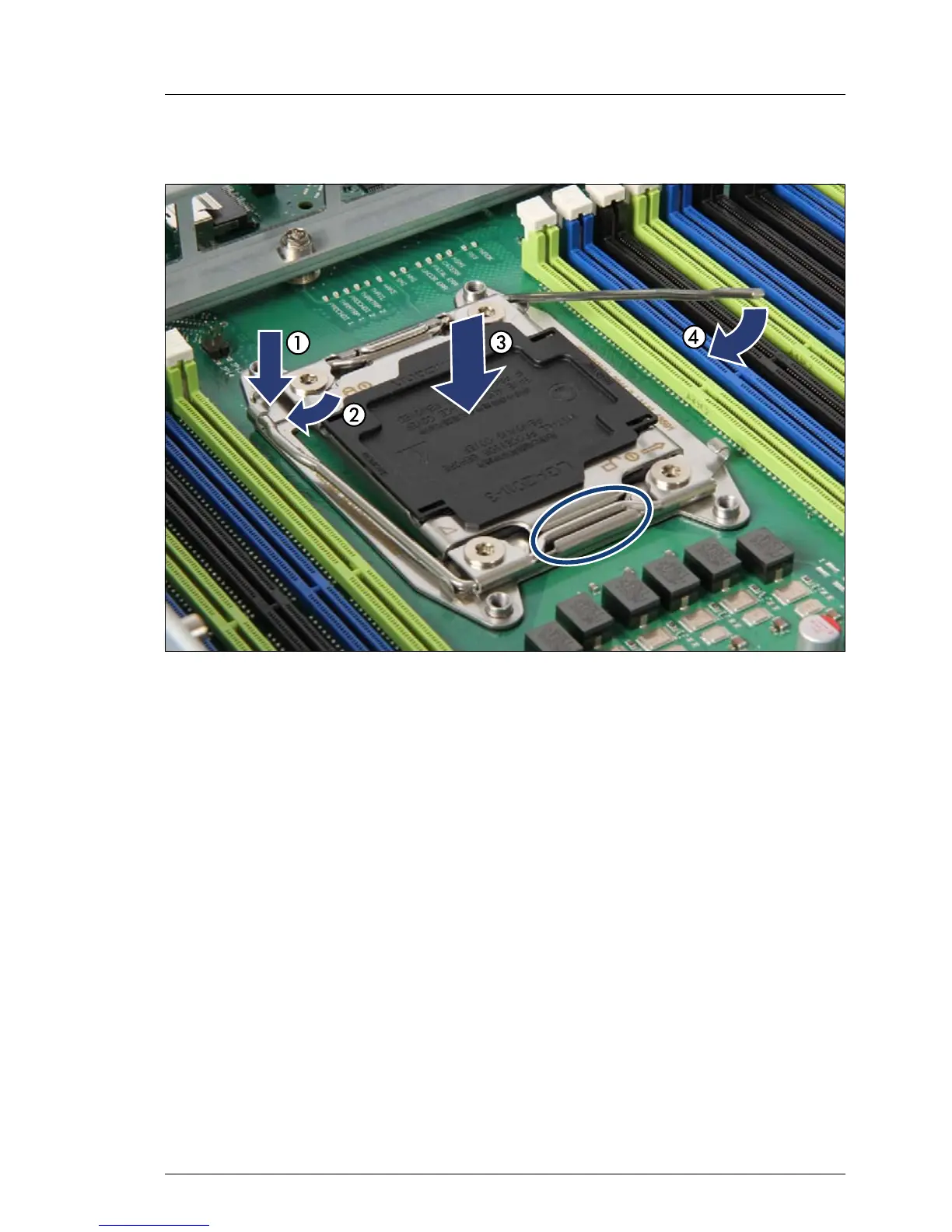11.3.2.3 Installing the protective cover
Figure 194: Attaching the protective socket cover (A)
Ê Fully close and hold shut the load plate.
Ê Close the socket release lever 2 (1) and latch it under the load plate
retention tab to lock down the load plate (2).
I Regard that the socket release lever 2 close the load plate correctly.
Ê Carefully lower the protective socket cover onto the CPU socket in a vertical
motion until it snaps in place (3).
V CAUTION!
Always attach the protective socket cover if you remove the
processor from the socket!
Ê Close release lever 1 (4).
