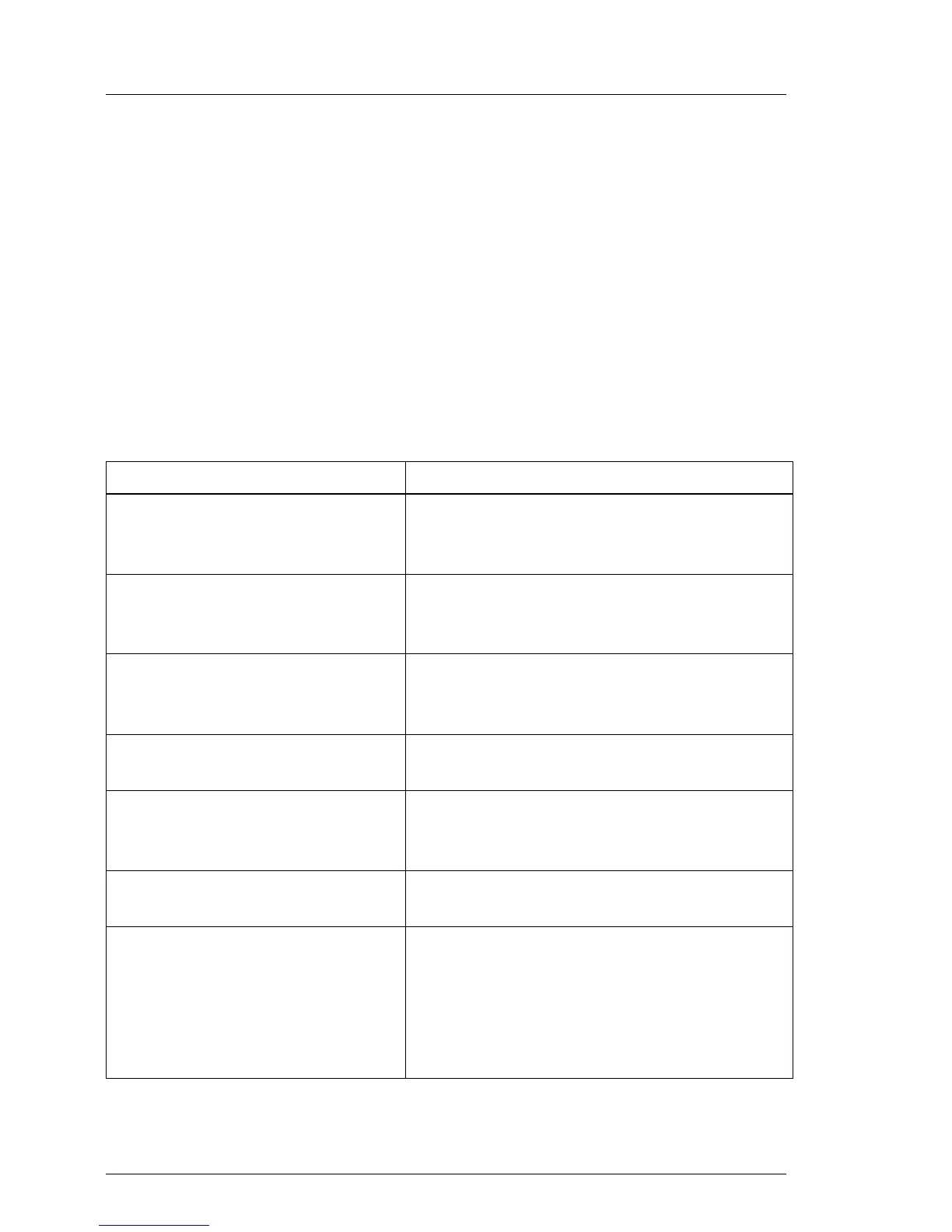2.4 Documents you need at hand
Maintenance procedures may include references to additional documentation.
When preparing the maintenance task, ensure that all required manuals are
available according to the overview below.
I – Ensure to store all printed manuals enclosed with your server in a
save place for future reference.
– Unless stated otherwise, all manuals are available online at
http://manuals.ts.fujitsu.com under x86 servers.
For the Japanese market please use the following address:
http://jp.fujitsu.com/platform/server/primergy/manual/
Document Description
"Quick Start Hardware - FUJITSU
Server PRIMERGY RX2540 M1"
leaflet
Quick installation poster for initial operation,
available online
"ServerView Quick Start Guide"
"ServerView クイックスタート
ガイド " for the Japanese market
Information on initial server setup and
software configuration, available online
"Safety notes and regulations"
manual " 安全上のご注意 " for the
Japanese market
Important safety information, available
online or as a printed copy
"FUJITSU Server PRIMERGY
RX2540 M1" Operating Manual
Available online
"D3289 BIOS Setup Utility for
FUJITSU Server PRIMERGY
RX2540 M1" Reference Manual
Information on configurable BIOS options
and parameters, available online
System board and service labels
Labels inside the housing cover outlining
connectors, indicators and jumper
Software documentation
– "ServerView Suite Local Service
Concept (LSC)" user guide
– "ServerView Operations Manager -
Server Management" user guide
– "iRMC S4 Integrated Remote
Management Controller" user guide
Table 3: Documentation you need at hand