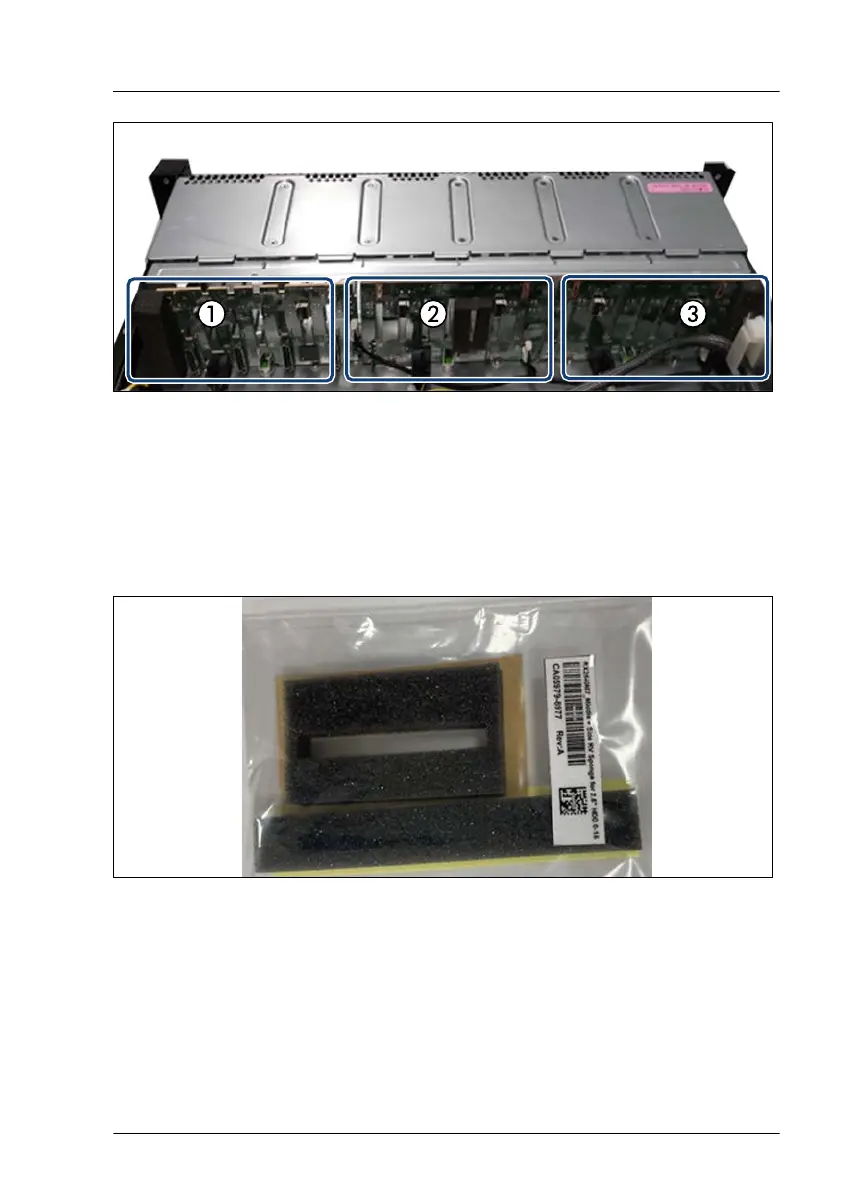Figure 89: Foams at the 8x 2.5-inch HDD backplanes
1 HDD backplane without foam
2
HDD backplane with one foam in the
center
3 HDD backplane with one foam at the
right side
The HDD backplane (3) may be without foam depending on the server
configuration.
Figure 90: Foams for the 8x 2.5-inch HDD backplane
8x 2.5-inch HDD backplane (P/N: CA05973-8303) spare parts come with two
foams separated. When replacing the HDD backplane, attach the foam
according to the original mounting position.
Hard disk drive (HDD) / solid state disk (SSD)
RX2540 M7 Upgrade and Maintenance Manual 193
