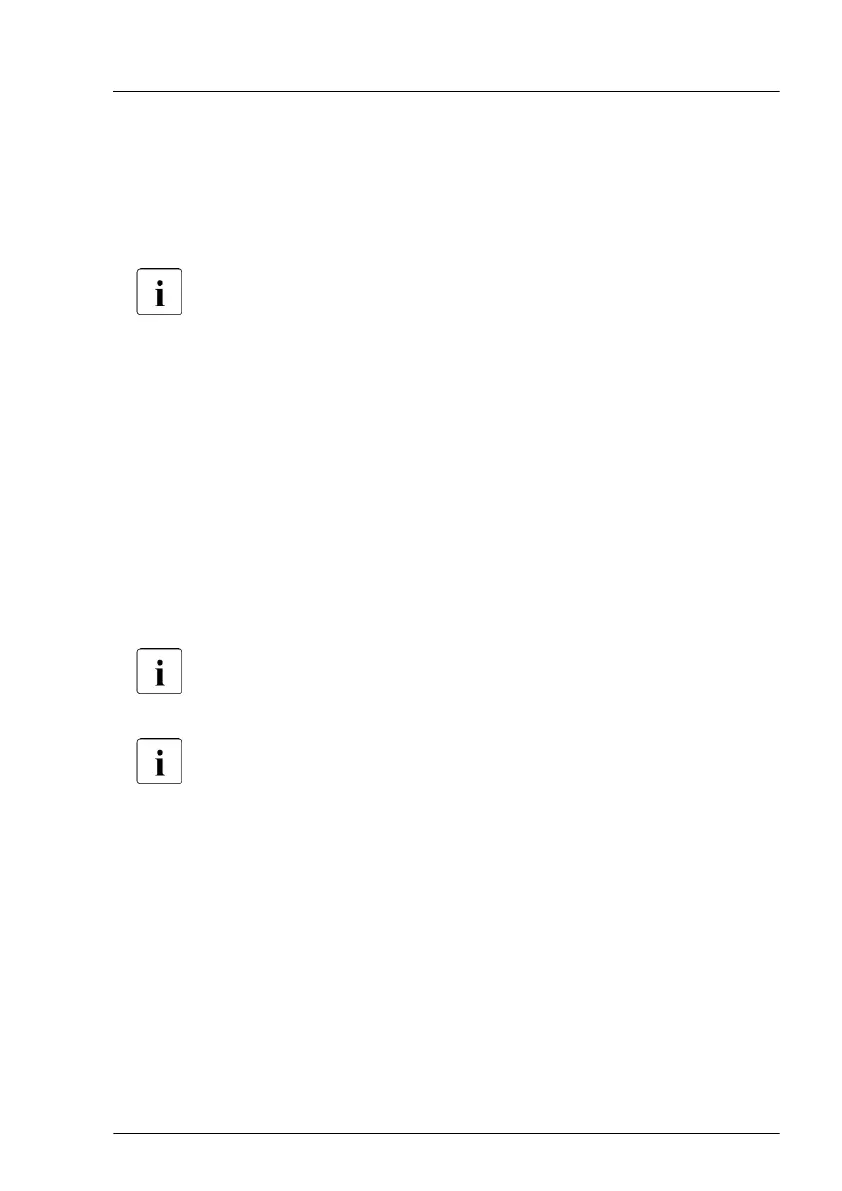Using an UEFI BIOS
▶
Enter the BIOS setup menu.
▶
Select the Advanced menu.
The addresses are displayed at the Advanced menu main page.
Only network controllers supporting the Command Line Protocol
(CLP) will be displayed.
LAN controller provide the MAC addresses independent on Legacy
Boot or UEFI Boot.
Using the iRMC web interface
▶
Log into the ServerView iRMC web interface.
▶
Open the
System menu.
▶
Open the Network page.
▶
In the Ethernet Ports group, you will find detailed information on each
network controller in the managed PRIMERGY server, including its MAC
address.
This information is only available with the iRMC S5 or above. Only
network controllers supporting the Command Line Protocol (CLP) will
be displayed.
For add-in cards the vendors provide documentation and tools,
offered on the Fujitsu support web pages:
https://ts.fujitsu.com/support/
Select the server
, select Downloads - More Details - Driver. Some
vendors bundle the documentation together with the driver package.
Using the vendor tools in a Legacy BIOS
▶
Enter the BIOS setup menu.
▶
Select the Advanced menu.
▶
Under CSM Configuration
set the
Boot option filter to Legacy only.
▶
Save your changes and exit the BIOS.
Basic software procedures
TX2550 M5 Upgrade and Maintenance Manual 133
