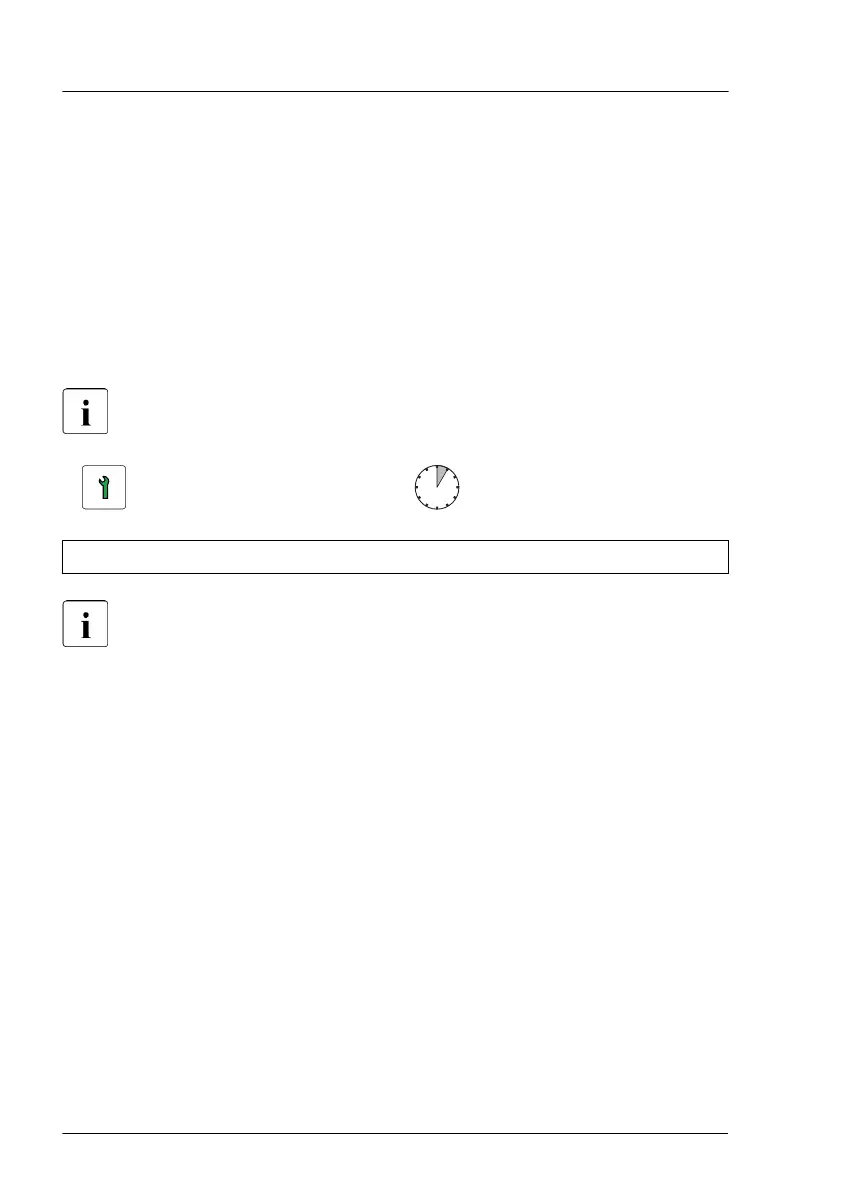Removing a 2.5-inch HDD/SSD from a 2.5-inch installation frame
▶
Please proceed in reversed order.
Concluding steps
No steps needed.
7.3.2
2.5-inch HDD/SSD and 3.5-inch installation frame
Installing or removing the installation frame is only necessary for Japan.
Customer Replaceable
Unit (CRU)
Hardware: 5 minutes
Tools: Phillips PH1 / (+) No. 1 screw driver
In order to use 2.5-inch HDD/SSD, you can install a 2.5-inch HDD/SSD
in the 3.5-inch installation frame.
Preliminary steps
No steps needed.
Hard disk drive (HDD) / solid state disk (SSD)
168 Upgrade and Maintenance Manual TX2550 M5
