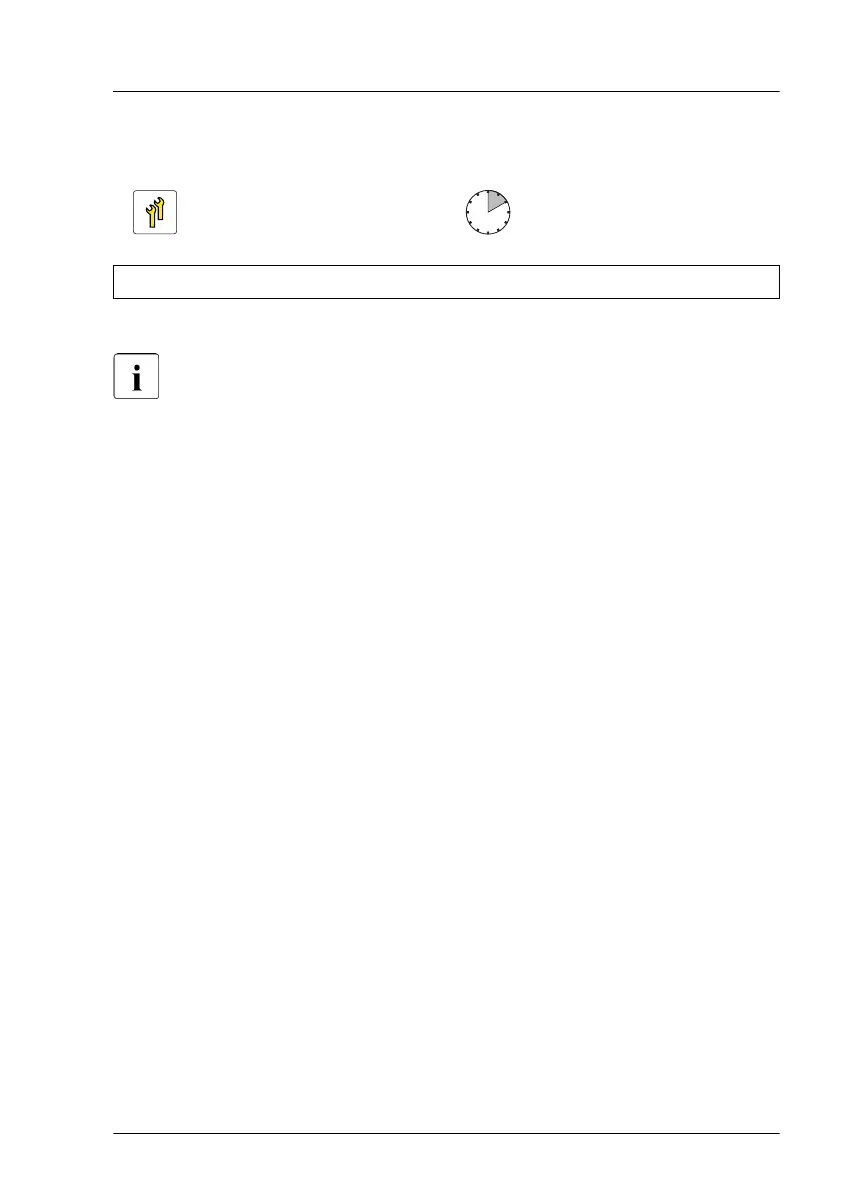9.7.3 Replacing an expansion card in the riser module
Upgrade and Repair Unit
(URU)
Hardware: 10 minutes
Tools: Phillips PH2 / (+) No. 2 screw driver
Note on network settings recovery
When replacing network controllers or the system board, network
configuration settings in the operating system will be lost and replaced
by default values. This applies to all static IP address and LAN teaming
configurations.
Ensure to note down your current network settings before replacing a
controller or the system board.
Preliminary steps
▶
"Locating the defective server" on page 47
▶
"Suspending BitLocker functionality" on page
107
▶
"Shutting down the server" on page 49.
▶
"Disconnecting the power cord" on page 50.
▶
"Getting access to the component" on page 51.
▶
"Locating the defective component" on page 48.
▶
Remove all external cables from the expansion card to be replaced.
▶
"Removing the riser module" on page 86.
Removing the expansion card
▶
Remove the expansion card, see "Removing an expansion card from a riser
module" on page 366.
▶
If the slot bracket on the defective expansion card is to be used again:
"Removing a slot bracket" on page 329.
Expansion cards and backup units
TX2550 M5 Upgrade and Maintenance Manual 369
