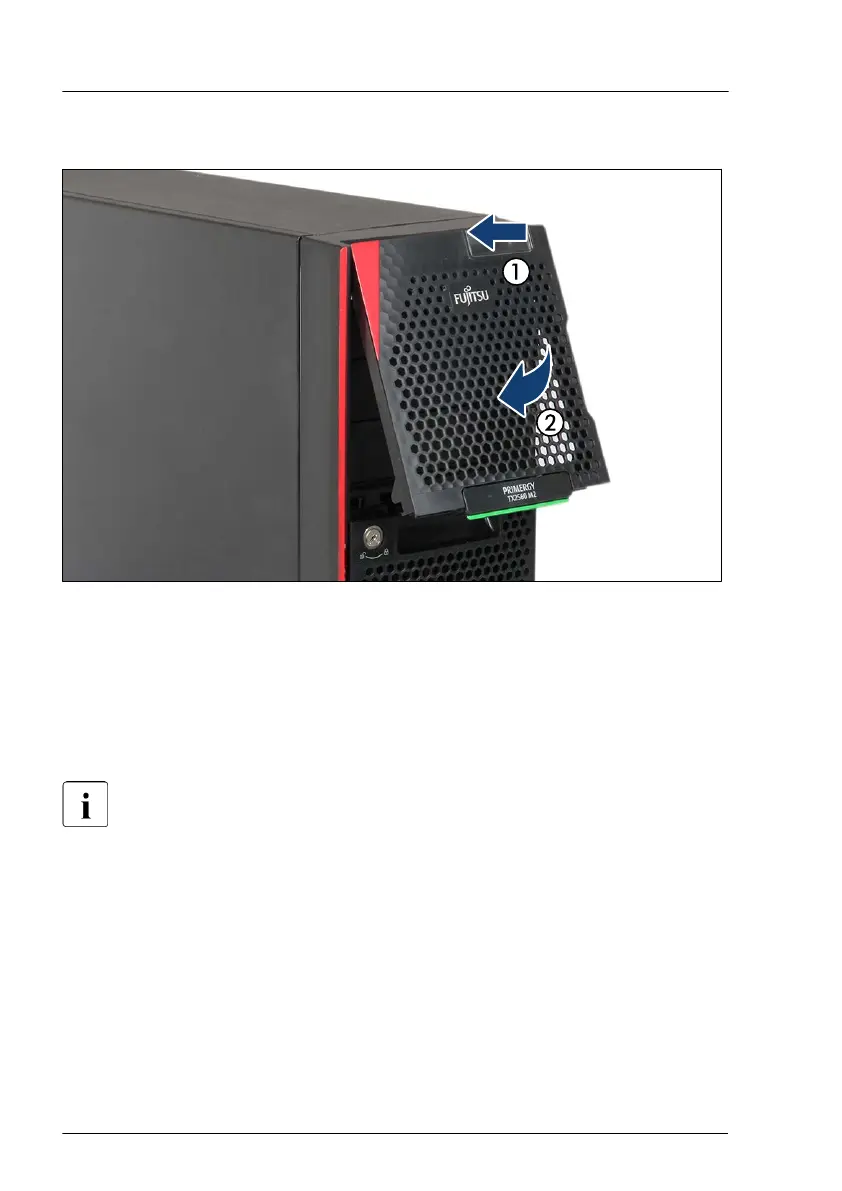4.5.4.3 Installing the accessible drive bay cover
Figure 29: Installing the accessible drive bay cover
▶
Hook the upper edge of the accessible drive bay cover into the front (1).
▶
Fold down the accessible drive bay cover until it locks in place (2).
4.5.4.4
Installing the side cover
Note for servers with the configuration up to 32x 2.5" HDD/SSD
modules:
For this configuration the locking lever is positioned more in the middle.
It is not possible to use this top cover in other configurations.
Basic hardware procedures
78 Upgrade and Maintenance Manual TX2550 M5
