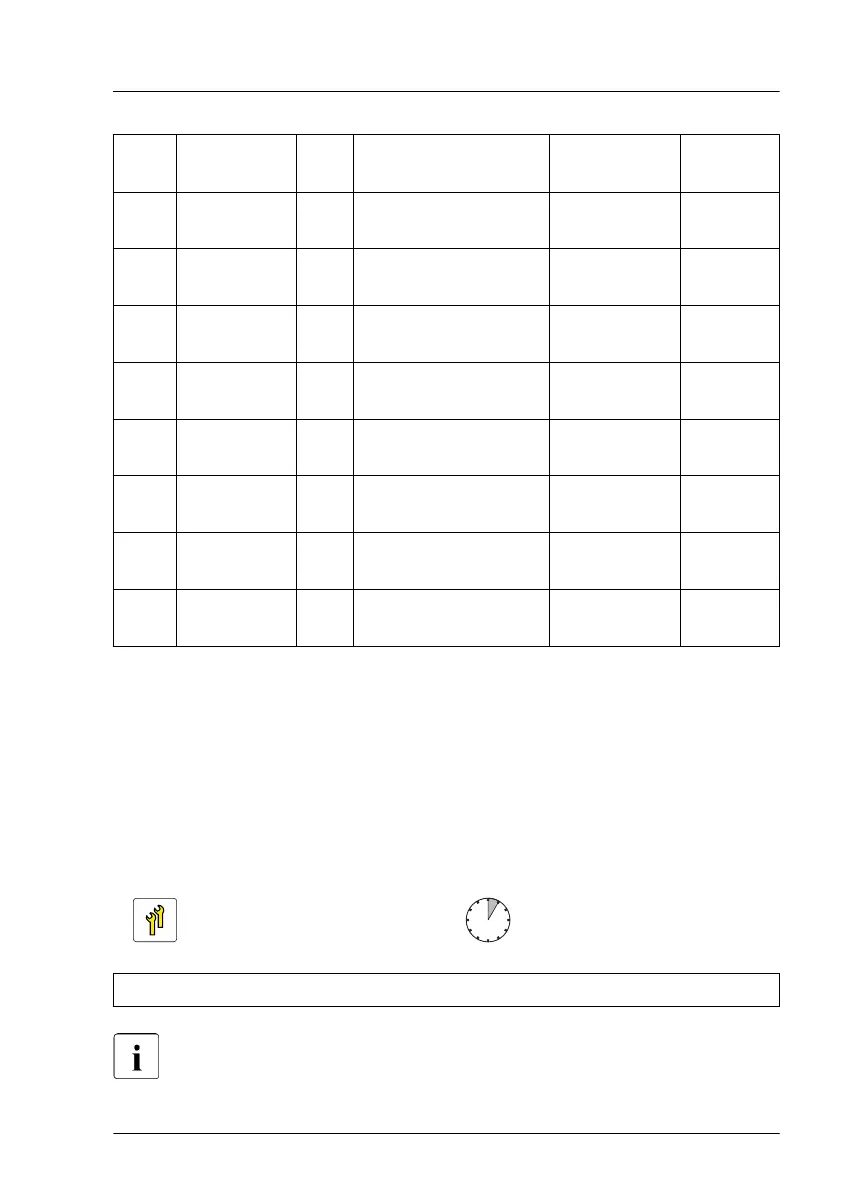PCIe
slot
Type CPU Type Length/
Height
Function
3 PCIe Gen 3 1 x8 (mechanical x8) max.
167 mm / FH
4
PCIe Gen 3 1 x16 (mechanical x16) max.
167 mm / FH
Riser card
(option)
4+1* PCIe Gen 3 1 x8 (mechanical x8) max.
252 mm / FH
4+2* PCIe Gen 3 1 x4 (mechanical x4) max.
252 mm / FH
4+3* PCI32 1 PCI32 max.
252 mm / FH
8 PCIe Gen 3 2 x16 (mechanical x16) max.
167 mm / FH
8** OCP 1 OCP
connector
9 PCIe Gen 3 2 x16 (mechanical x16) max.
167 mm / FH
* Slot 5, 6, 7 are only available with a riser module installed
** When using an OCP module, the standard PCIe x16 slot is not usable.
9.3 Handling slot brackets
9.3.1
Installing slot brackets
Upgrade and Repair Unit
(URU)
Hardware: 5 minutes
Tools: Phillips PH2 / (+) No. 2 screw driver
For this server use a perforated full height slot bracket.
Expansion cards and backup units
TX2550 M5 Upgrade and Maintenance Manual 327
