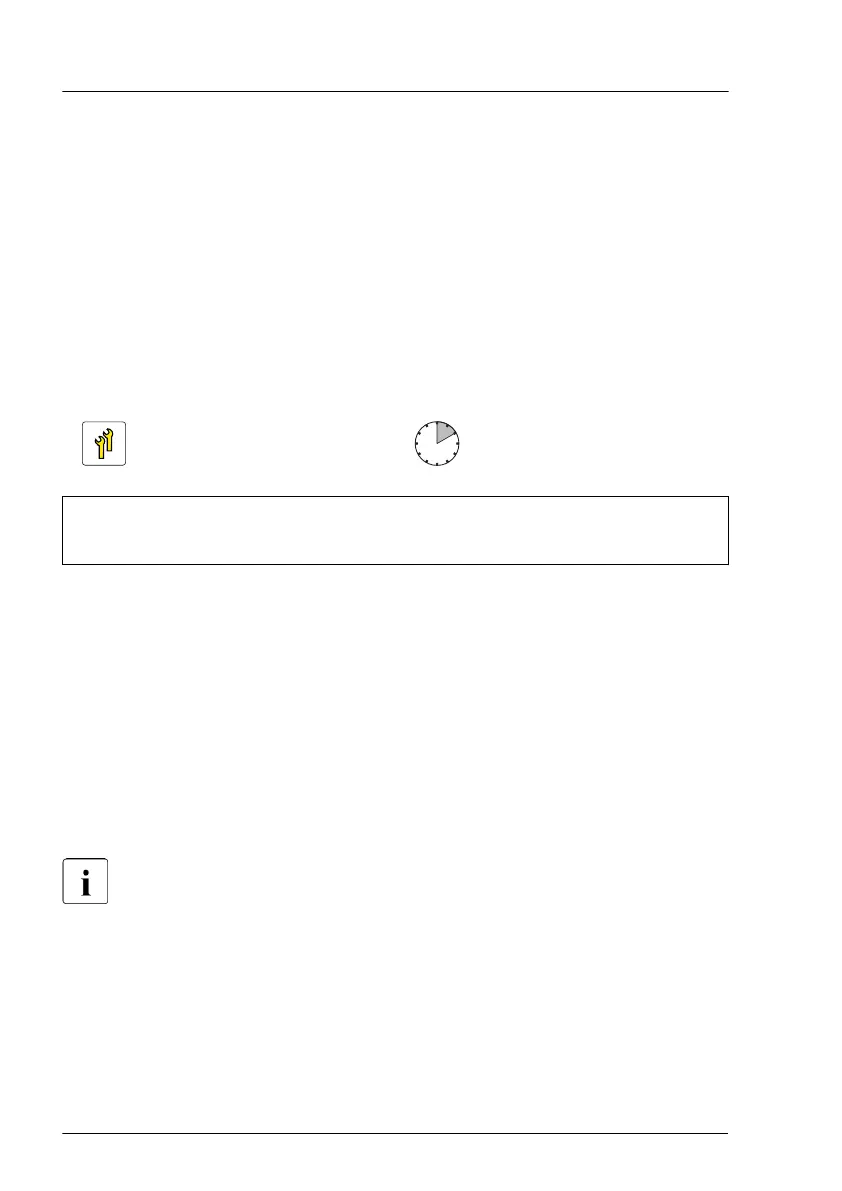▶
Install all 2.5-inch PCIe SSDs SFF into their original slots in the PCIe SSD
extension box, see "Installing 2.5-inch HDD/SSD modules" on page 218
.
▶
"Connecting the power cord" on page 82.
▶
"Switching on the server" on page 83.
7.8 Non hot-plug 2.5-inch HDD/SSD
7.8.1 Replacing a non-hot-plug 2.5-inch HDD/SSD
Upgrade and Repair Unit
(URU)
Hardware: 10 minutes
Tools: – Phillips PH2 / (+) No. 2 screw driver
– Phillips PH0 / (+) No. 0 screw driver
Preliminary steps
▶
"Suspending BitLocker functionality" on page 107.
▶
"Shutting down the server" on page 49.
▶
"Disconnecting the power cord" on page 50.
▶
"Getting access to the component" on page 51.
Removing the non-hot-plug cage
Locate the defective HDD/SSD, see "Extended configuration with non-
hot-plug 2.5-inch HDDs/SSDs" on page 176
.
▶
Disconnect the cable from the non-hot-plug HDD/SSD 1.
▶
If applicable, disconnect the cable from the non-hot-plug HDD/SSD 2.
Hard disk drive (HDD) / solid state disk (SSD)
298 Upgrade and Maintenance Manual TX2550 M5
