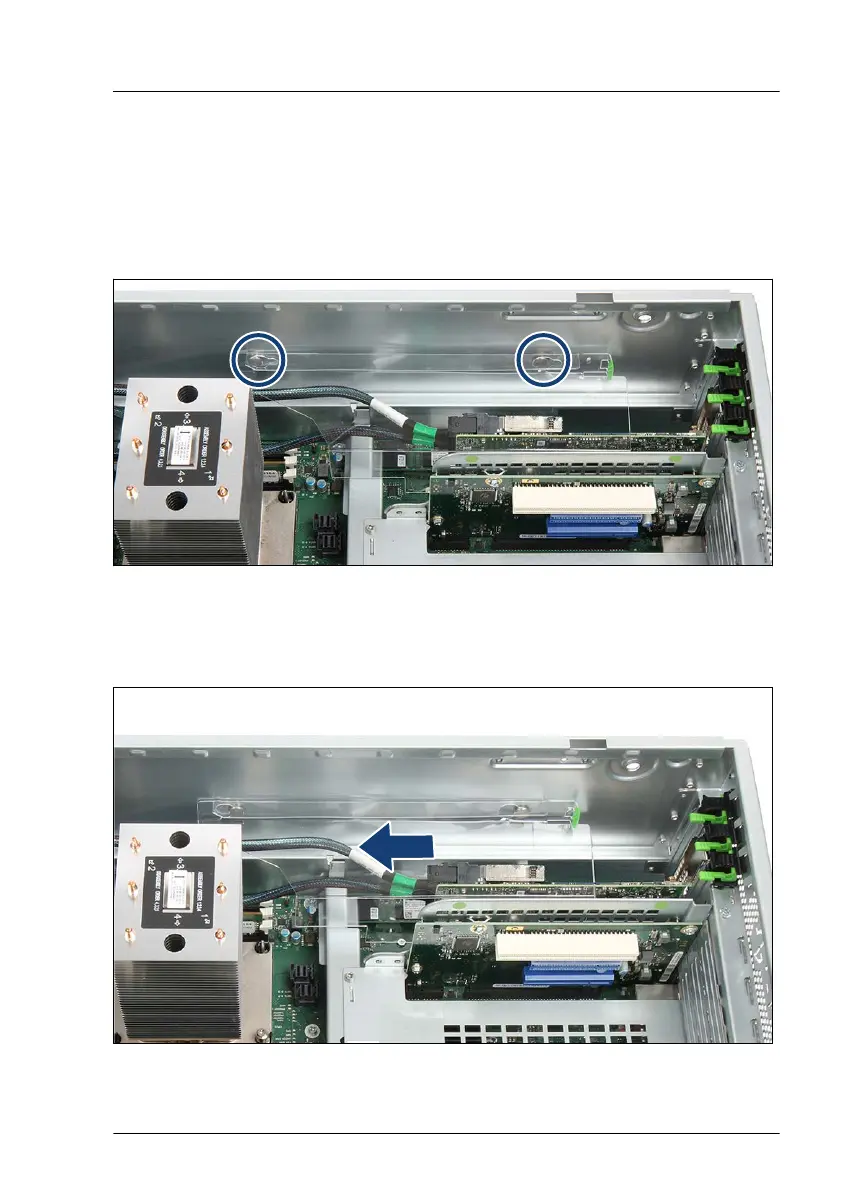▶
Remove the PCI air duct.
▶
If applicable, disconnect internal cables from the expansion card.
4.9.2
Installing the PCI air duct
Figure 41: Installing the PCI air duct (A)
▶
Insert the PCI air duct so that the two shoulder screw caps rest in the wide
ends of the keyhole slots (see circles).
Figure 42: Installing the PCI air duct (B)
Basic hardware procedures
TX2550 M5 Upgrade and Maintenance Manual 89
