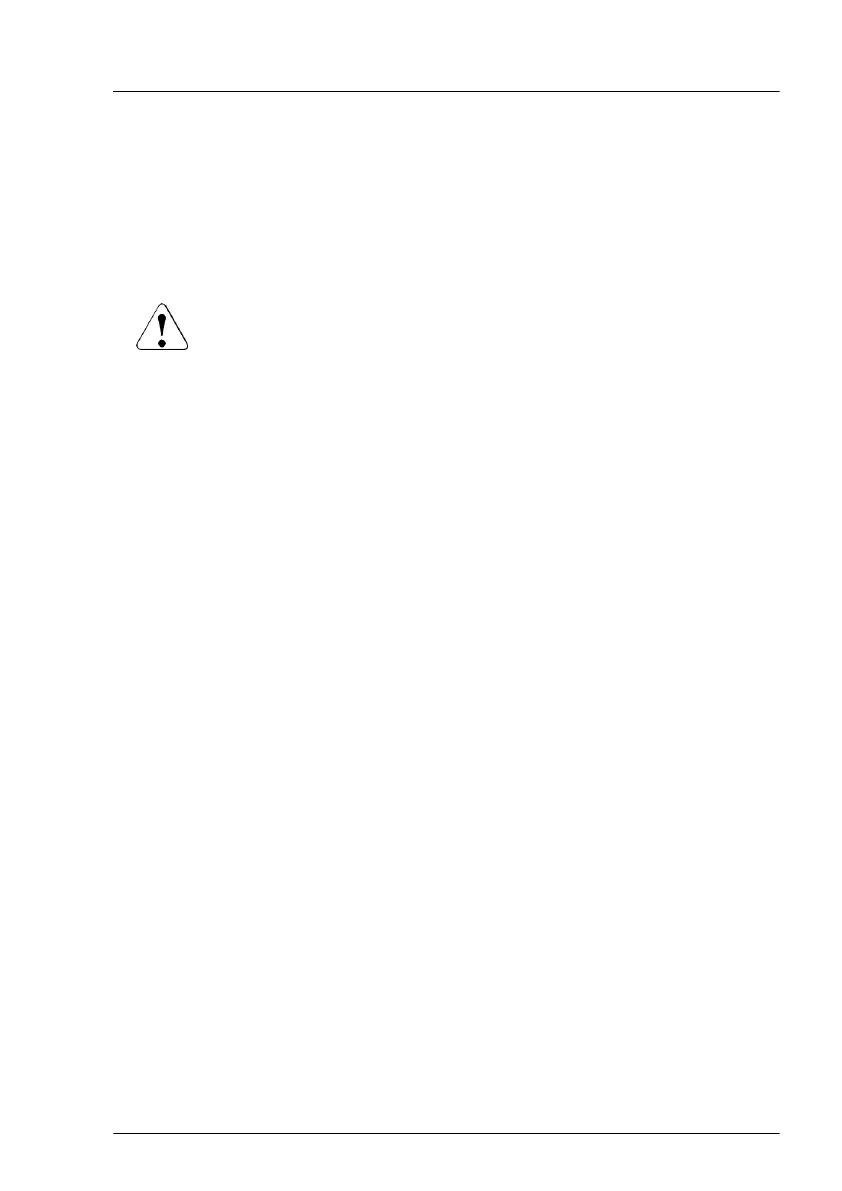▶
If applicable, remove the riser module, see "Removing the riser module" on
page 86.
Replacing the iRMC microSD card
▶
Remove the defective iRMC microSD card, see "Removing the iRMC
microSD card" on page
489.
CAUTION
(not valid for Europe, Middle East, India and Africa)
The iRMC microSD card contains customer information.
▶
After removing the iRMC microSD card, hand the card over to
the customer.
▶
If the customer requests disposal of the defective microSD card,
proceed as follows: Using a pair of side-cutting pliers, cut the
microSD card in half.
▶
Install the new iRMC microSD card, see "Installing the iRMC microSD card"
on page 487.
Concluding steps
▶
If applicable, install the riser module, see "Installing the riser module" on
page
87
.
▶
"Reassembling" on page 68.
▶
"Connecting the power cord" on page 82.
▶
"Switching on the server" on page 83.
14.6 M.2 SSD
14.6.1 Slots and bolts for M.2 SSDs
The system board offers two M.2 slots (Key M) with support for 42 mm, 60 mm,
80 mm and 110 mm long M.2 SSDs. With the M.2 SSD an internal SSD is
offered. This SSD can be configured as a boot device or data storage device.
System board and components
TX2550 M5 Upgrade and Maintenance Manual 491
