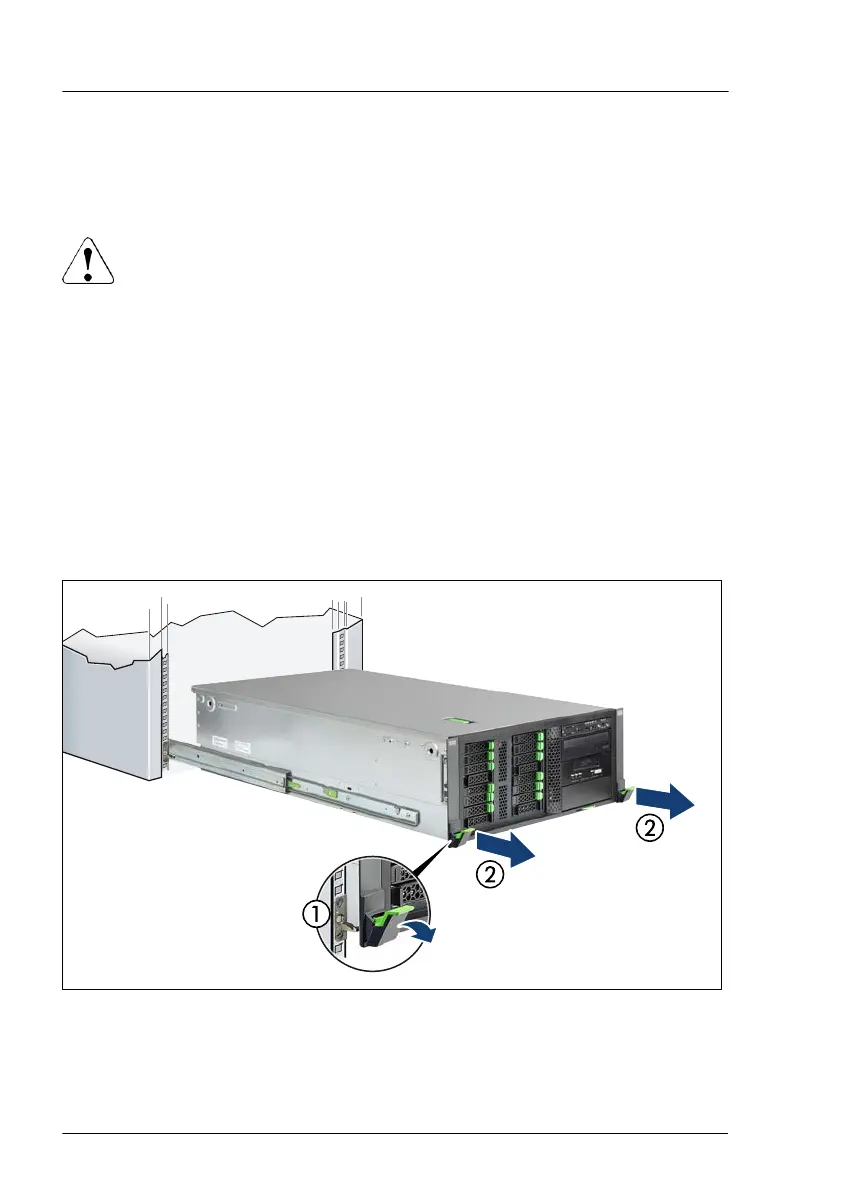4.4.2 Rack model
4.4.2.1 Extending the server out of the rack
CAUTION
▶
Use the anti-tilt plate to prevent the rack from tipping when
installing the rack. Pulling the server out of the rack without having
installed the anti-tilt plate may cause the rack to tip over.
▶
Be careful not to pinch fingers or clothes when sliding out the
server or pushing it back. Failure to do so may cause injury.
▶
For more information, see "Important information" on page 33
.
▶
Remove all remaining external cables from the I/O panel and expansion
cards.
▶
If you are not using a cable management arm (CMA kit), ensure that the rear
cables are long enough not to be strained or damaged when extending the
server out of the rack.
Figure 3: Extending the server out of the rack
Basic hardware procedures
52 Upgrade and Maintenance Manual TX2550 M5
