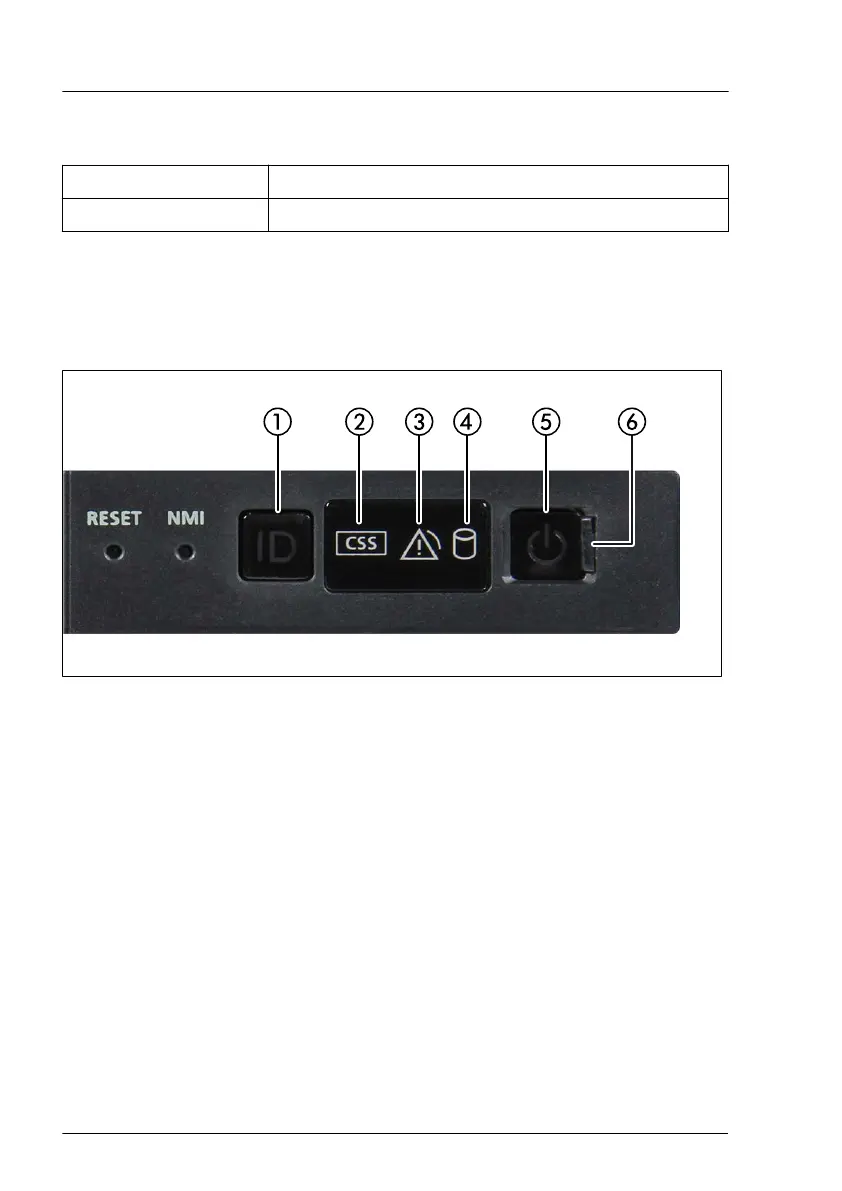T - M.2 SSD
Status Description
orange on M.2. SSD failure
18.2.2 Server front
18.2.2.1 Indicators on the front panel
Figure 375: Indicators on the front panel
1 ID indicator
2
CSS indicator
3
Global Error indicator
4 HDD/SSD activity indicator
5 Power-on indicator
6 AC connected indicator
ID indicator (1)
See also "iRMC-related status signals" on page 573.
Appendix A
570 Upgrade and Maintenance Manual TX2550 M5
