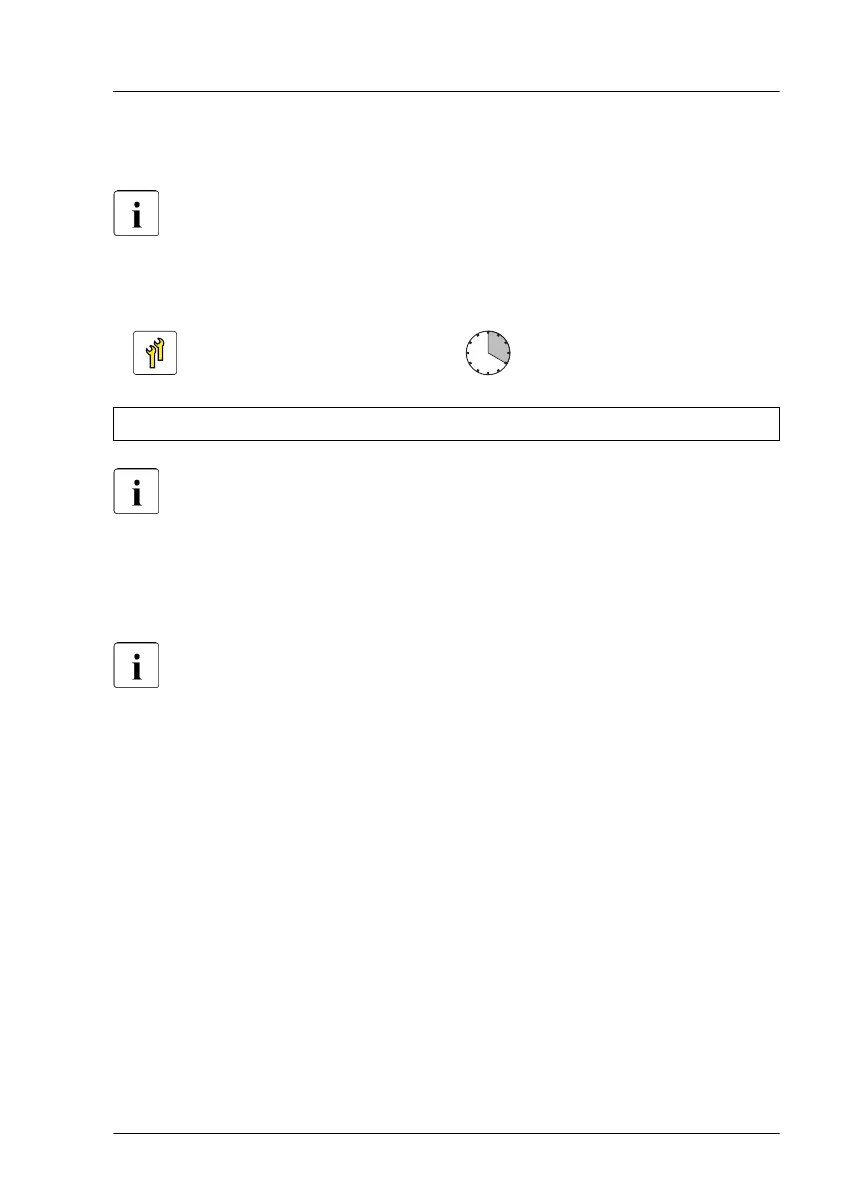9.6.3 Replacing an expansion card
After replacing one of the following controllers, never forget to change
the system information by Chassis ID Prom Tool.
‑
A Retimer controller with an EP5x0i controller
‑ An EP5x0i controller with a Retimer controller
Upgrade and Repair Unit
(URU)
Hardware: 10 minutes
Software: 10 minutes
Tools: tool-less
WWN and MAC addresses will be changed by replacing an expansion
card or by replacing the system board. Inform the customer about that
before starting these tasks. After doing these tasks, inform the customer
about the changed WWN and MAC addresses.
Note on network settings recovery
When replacing network controllers or the system board, network
configuration settings in the OS will be lost and replaced by default
values. This applies to all static IP address and LAN teaming
configurations.
Ensure to note down your current network settings before replacing a
network controller or the system board.
Preliminary steps
▶
"Locating the defective server" on page
47
.
▶
"Suspending BitLocker functionality" on page 107.
▶
"Shutting down the server" on page 49.
▶
"Disconnecting the power cord" on page 50.
▶
"Getting access to the component" on page 51.
▶
If applicable, "Removing the PCI air duct" on page 88.
Expansion cards and backup units
TX2550 M5 Upgrade and Maintenance Manual 361
