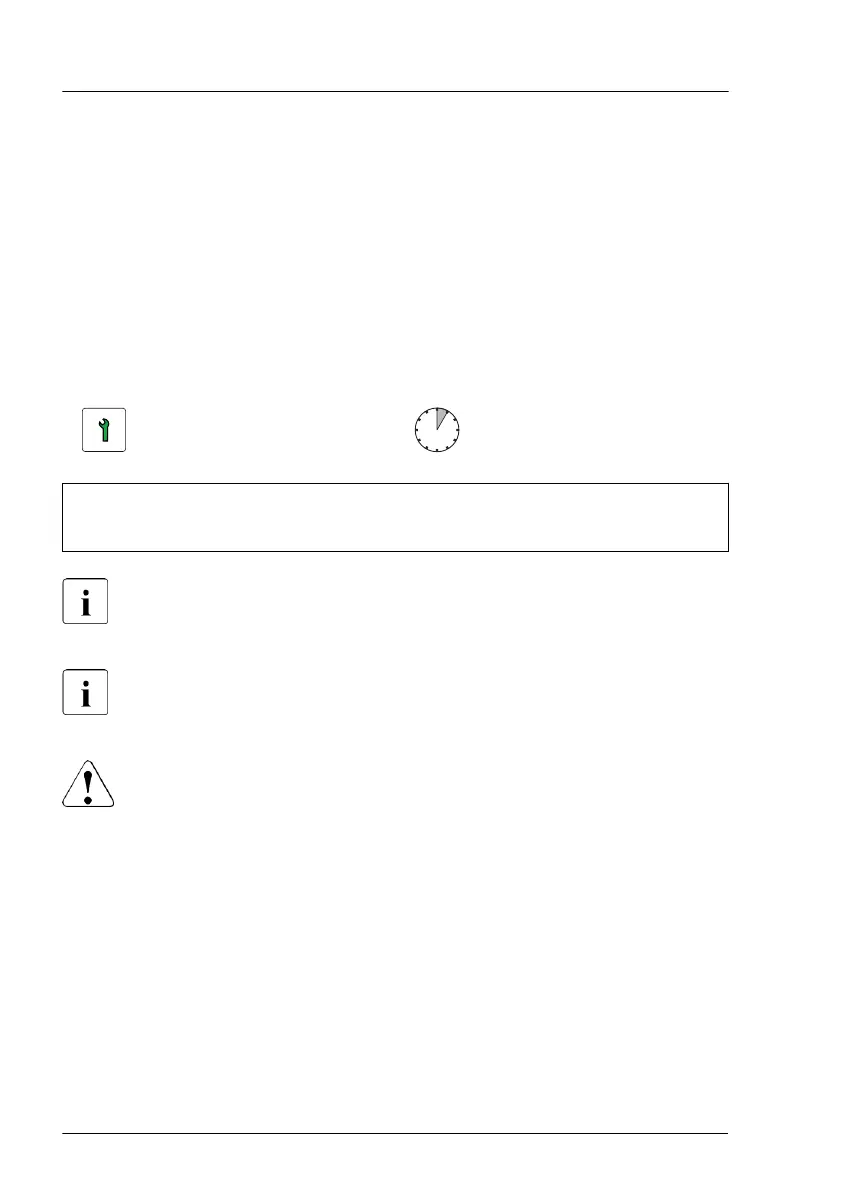▶
Push the dummy module into the empty bay until it engages.
Concluding steps
▶
When working on a floorstand model, close the HDD bay cover
, see
"Removing the HDD bay cover" on page
64.
▶
If applicable, "Switching on the server" on page 83.
7.5.8 Replacing 2.5-inch PCIe SSD modules
Customer Replaceable
Unit (CRU)
Hardware: 5 minutes
Tools: – Installation frame included: tool-less
– Installation frame excluded: Phillips PH1 / (+) No. 1 screw driver
This procedure is valid, if the PCIe SSD module is controlled by an
onboard controller or by a Retimer card. For more information, see the
"NVMe User Guide".
If the PCIe SSD module is controlled by a RAID controller of the PRAID
EP5x0i family, the PCIe SSD module can be installed during operation
(hot-plug), see "Replacing a 2.5-inch HDD/SSD module" on page
223.
CAUTION
All HDD/SSD modules (drives) must be uniquely identified so that they
can be reinstalled in their original bays later. If this is not done, existing
data can be lost.
Preliminary steps
▶
"Locating the defective server" on page 47.
▶
When working on a floorstand model, open the HDD bay cover
, see
"Removing the HDD bay cover" on page 64.
▶
Identify the physical location of the defective PCIe SSD module, see "2.5-
inch HDD/SSD configurations" on page 202 and the "NVMe User Guide".
Hard disk drive (HDD) / solid state disk (SSD)
230 Upgrade and Maintenance Manual TX2550 M5
