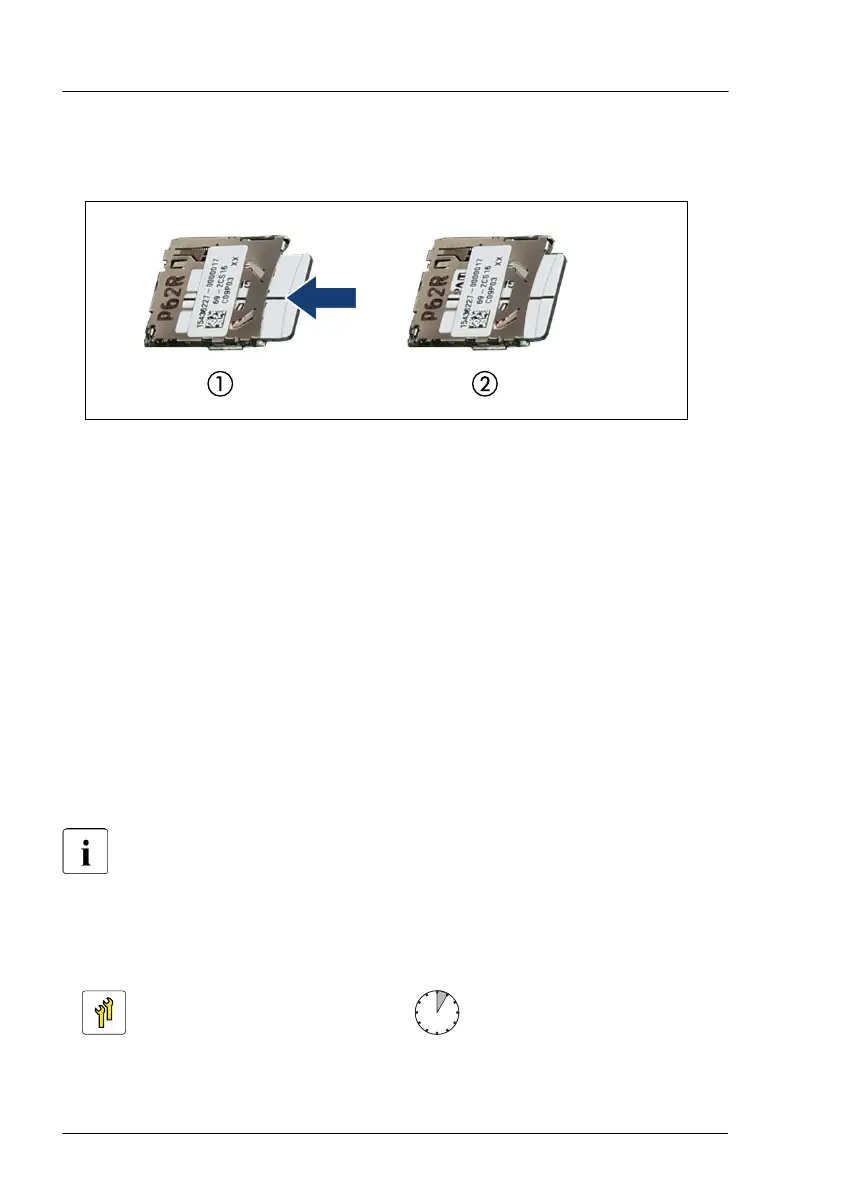▶
Install both microSD cards on the new Dual microSD 64GB Enterprise.
Proceed as described in the following:
Figure 335: Installing the microSD card
▶
With the label facing up, insert the microSD card into the microSD slot on
the controller (1) until it locks in place (2).
▶
Install the new Dual microSD 64GB Enterprise, see "Installing the Dual
microSD 64GB Enterprise" on page 500
.
Concluding steps
▶
"Reassembling" on page 68.
▶
"Connecting the power cord" on page 82.
▶
"Switching on the server" on page 83.
Software configuration
To install the ESXi to the Dual microSD 64GB Enterprise, see "Software
configuration" on page 504.
14.7.5
Replacing the microSD card
Upgrade and Repair Unit
(URU)
Hardware: 5 minutes
System board and components
510 Upgrade and Maintenance Manual TX2550 M5
