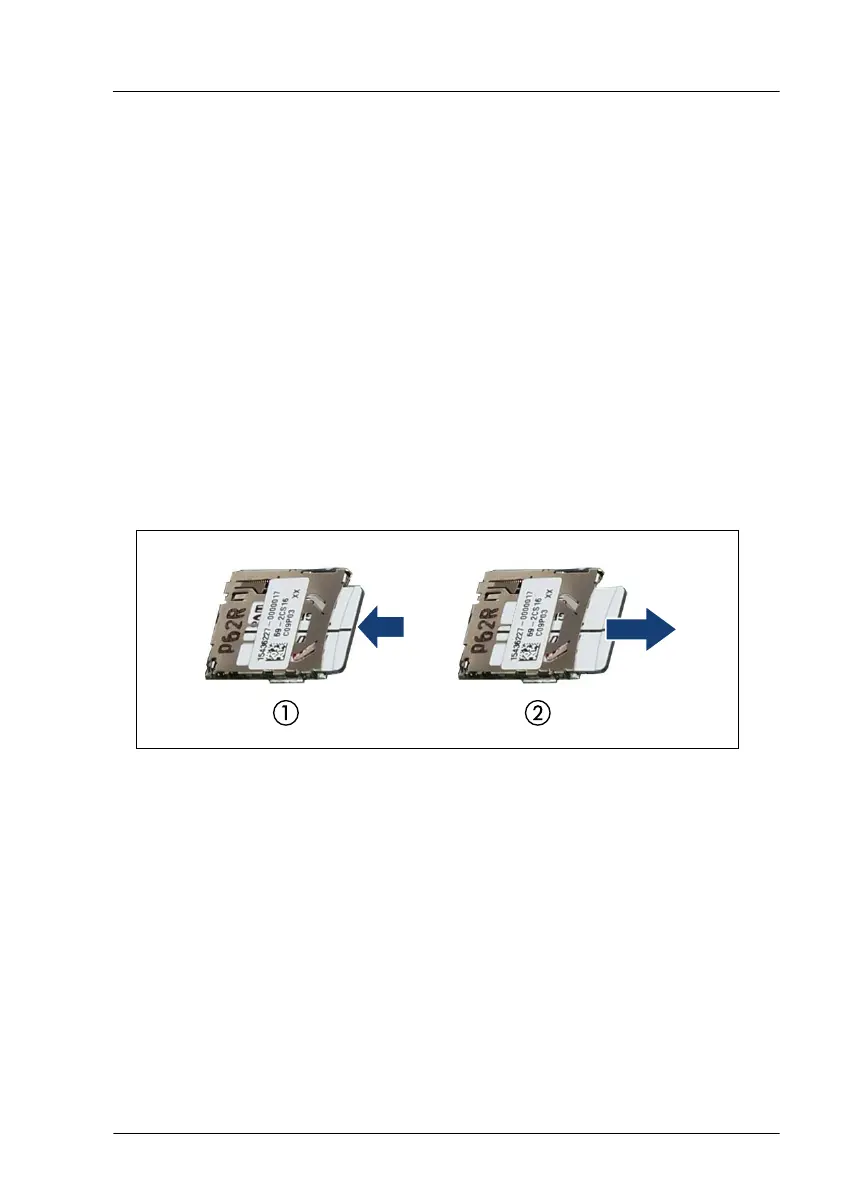Preliminary steps
▶
"Locating the defective server" on page 47
.
▶
"Shutting down the server" on page 49.
▶
"Disconnecting the power cord" on page 50.
▶
"Getting access to the component" on page 51.
Replacing the Dual microSD 64GB Enterprise
▶
Remove the defective Dual microSD 64GB Enterprise, see "Removing the
Dual microSD 64GB Enterprise" on page 505.
▶
Remove both microSD cards from the defective Dual microSD 64GB
Enterprise.
Proceed as described in the following:
Figure 334: Removing the microSD card
▶
To eject the microSD card, gently push it in and then let go (1).
▶
Pull the microSD card straight out of its slot (2).
System board and components
TX2550 M5 Upgrade and Maintenance Manual 509
