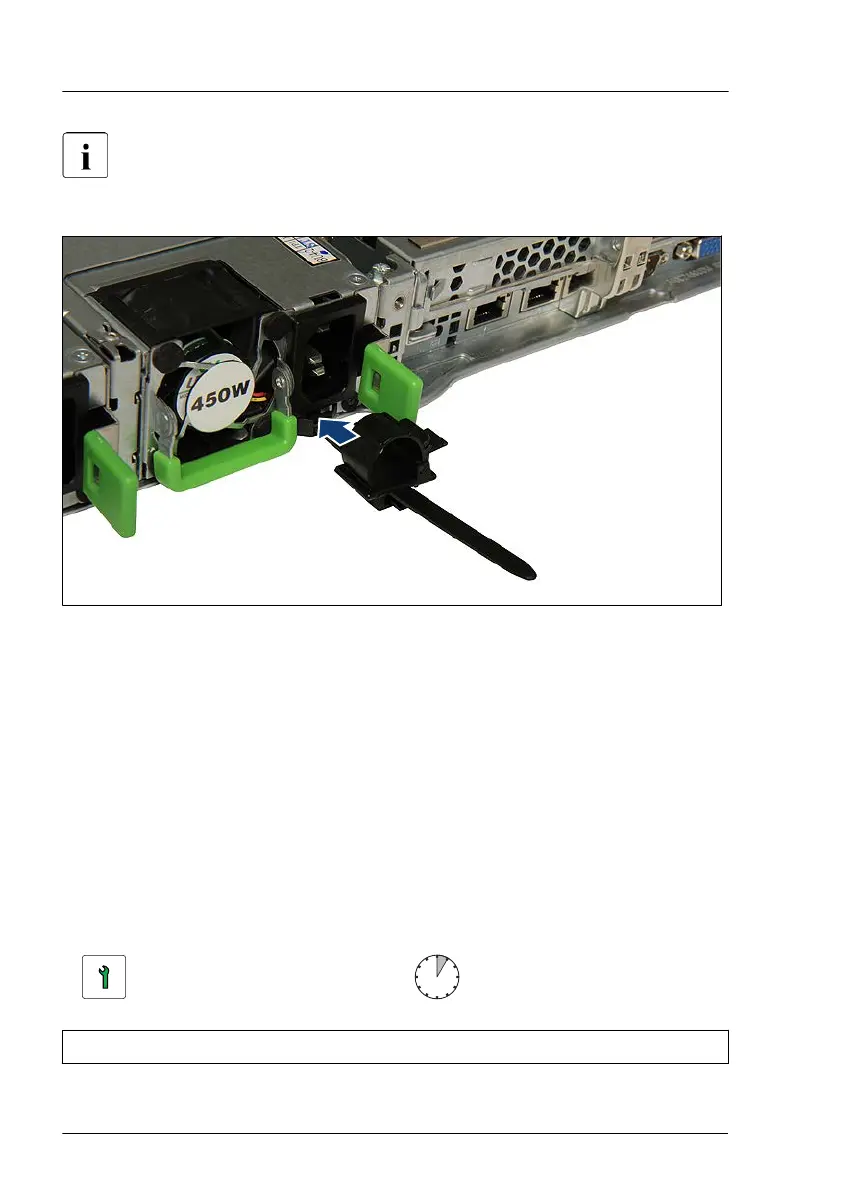Ensure that the PSU engages correctly in the bay and is locked in
position. This is the only way to prevent the PSU from sliding out of its
bay and being damaged during transportation.
Figure 65: Installing the cable clamp
▶
Push the cable clamp into the corresponding hole until it clicks in.
Concluding steps
▶
"Connecting the power cord" on page
82
.
▶
If applicable, configure the redundant power supply.
▶
"Performing a fan test" on page 140.
6.3.2 Removing a hot-plug PSU
Customer Replaceable
Unit (CRU)
Hardware: 5 minutes
Tools: tool-less
Power supply unit (PSU)
148 Upgrade and Maintenance Manual TX2550 M5
