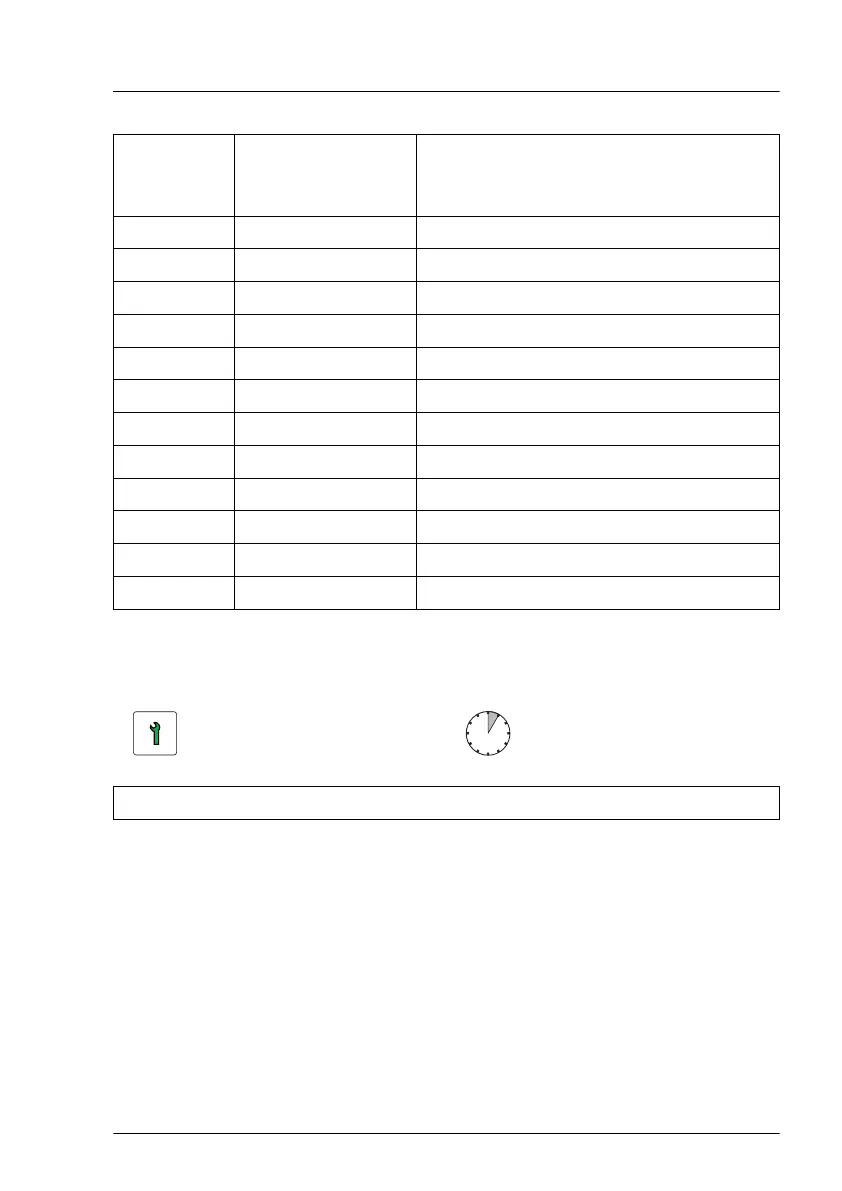Position Logical drive
number
ServerView RAID Manager display
name
(Controller ID: Device ID)
[2] 2 Vendor Product (0:2)
[3] 3 Vendor Product (0:3)
[4] 4 Vendor Product (0:4)
[5] 5 Vendor Product (0:5)
[6] 6 Vendor Product (0:6)
[7] 7 Vendor Product (0:7)
[8] 8 Vendor Product (0:8)
[9] 9 Vendor Product (0:9)
[10] 10 Vendor Product (0:10)
[11] 11 Vendor Product (0:11)
[12] 12 Vendor Product (0:12)
[13] 13 Vendor Product (0:13)
7.4.4 Installing 3.5-inch HDD modules
Customer Replaceable
Unit (CRU)
Hardware: 5 minutes
Tools: Phillips PH1 / (+) No. 1 screw driver (for installation frame)
Preliminary steps
▶
When working on a floorstand model, open the HDD bay cover, see
"Removing the accessible drive bay cover" on page
63.
▶
Locate the correct drive bay, see "3.5-inch HDD configurations" on
page 172.
Hard disk drive (HDD) / solid state disk (SSD)
TX2550 M5 Upgrade and Maintenance Manual 177
